Thingiverse
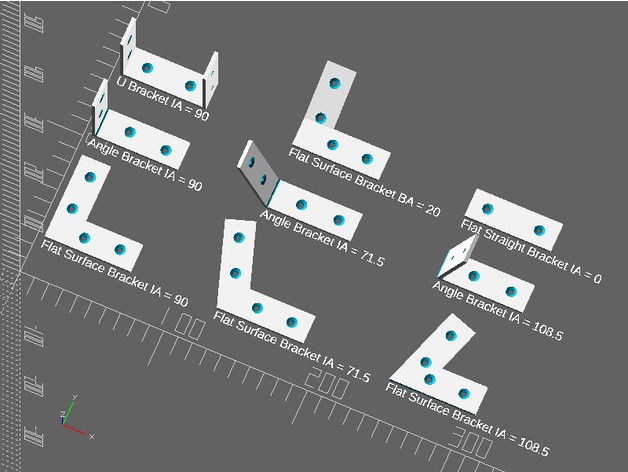
Customizable Brackets by bikerhiker7
by Thingiverse
Last crawled date: 2 years, 11 months ago
Customizable Brackets
A collection of corner, flat angled, flat straight, and U-shaped brackets
with configurable angles and hole patterns.
Used by my muffin fan holder and mini greenhouse projects (see pictures).
Customizable Parameter Notes
Interior angle (default = 90 degrees) - this is the corner bracket angle
which is typically 90deg. A smaller angle opens the sides up relative to
each other.
Bend angle (default = 0 degrees) - applies to the flat angled brackets
only. Bends one side up or down from a flat surface. Can be used, for
example, to join a flat piece and an angled piece on the top or bottom.
Mounting hole (shaft) diameter, head diameter, head height - default to the
dimensions for an #6 wood screw.
Hole count (default = 2) - number of holes per side.
Holes out (default = false) - flips the beveled screw head cutout to the
opposite side of the brackets.
Hole skew (default = 0) - skews adjacent holes relative to each other in
the Y direction.
Greenhouse Notes
The top angled part of the mini greenhouse is 3' wide and 1' tall in the
back, so the angle in the front is atan(1/3) ~= 18.5 degrees, making the
angle bracket internal angles 90 - 18.5 = 71.5 and 90 + 18.5 = 108.5
degrees.
See the upside down picture of the greenhouse frame to see how the brackets
were used to support the frame.
The angled flat surface bracket was used as additional support on the front
greenhouse sides. It's internal angle is 71.5 degrees.
Included STLs
I've only included the STLs that I used for the mini greenhouse project.
For other configurations, you'll need to use the OpenSCAD customizer (see
below)
Customizer Notes
The Thingiverse customizer does not work with this thing. The Thingiverse
customizer seems to be stuck at [2015, 3, 0] (the last time I checked
anyway) and this thing uses some of the more modern OpenSCAD features.
To customize, download all of the thing .scad files into a folder, then
open brackets.scad with OpenSCAD. OpenSCAD is downloadable from
openscad.org.
Licenses and Attributions
brackets.scad, et. al: LGPL v2
BOSL2: BSD 2-Clause License Copyright (c) 2017-2019, Revar Desmera
units.scad: from the OpenSCAD repo in libraries/MCAD, Dual licenced under
Creative Commons Attribution-Share Alike 3.0 and LGPL2 or later
A collection of corner, flat angled, flat straight, and U-shaped brackets
with configurable angles and hole patterns.
Used by my muffin fan holder and mini greenhouse projects (see pictures).
Customizable Parameter Notes
Interior angle (default = 90 degrees) - this is the corner bracket angle
which is typically 90deg. A smaller angle opens the sides up relative to
each other.
Bend angle (default = 0 degrees) - applies to the flat angled brackets
only. Bends one side up or down from a flat surface. Can be used, for
example, to join a flat piece and an angled piece on the top or bottom.
Mounting hole (shaft) diameter, head diameter, head height - default to the
dimensions for an #6 wood screw.
Hole count (default = 2) - number of holes per side.
Holes out (default = false) - flips the beveled screw head cutout to the
opposite side of the brackets.
Hole skew (default = 0) - skews adjacent holes relative to each other in
the Y direction.
Greenhouse Notes
The top angled part of the mini greenhouse is 3' wide and 1' tall in the
back, so the angle in the front is atan(1/3) ~= 18.5 degrees, making the
angle bracket internal angles 90 - 18.5 = 71.5 and 90 + 18.5 = 108.5
degrees.
See the upside down picture of the greenhouse frame to see how the brackets
were used to support the frame.
The angled flat surface bracket was used as additional support on the front
greenhouse sides. It's internal angle is 71.5 degrees.
Included STLs
I've only included the STLs that I used for the mini greenhouse project.
For other configurations, you'll need to use the OpenSCAD customizer (see
below)
Customizer Notes
The Thingiverse customizer does not work with this thing. The Thingiverse
customizer seems to be stuck at [2015, 3, 0] (the last time I checked
anyway) and this thing uses some of the more modern OpenSCAD features.
To customize, download all of the thing .scad files into a folder, then
open brackets.scad with OpenSCAD. OpenSCAD is downloadable from
openscad.org.
Licenses and Attributions
brackets.scad, et. al: LGPL v2
BOSL2: BSD 2-Clause License Copyright (c) 2017-2019, Revar Desmera
units.scad: from the OpenSCAD repo in libraries/MCAD, Dual licenced under
Creative Commons Attribution-Share Alike 3.0 and LGPL2 or later
Similar models
thingiverse
free

90 Degree Angle Bracket
...90 degree angle bracket
thingiverse
90 degree angle bracket with 4mm holes.
3dwarehouse
free

8020 40-4350 4 Hole 90 degree angled flat plate
...8020 40-4350 4 hole 90 degree angled flat plate
3dwarehouse
8020 40-4350 4 hole 90 degree angled flat plate
thingiverse
free

5050 LED strip single line - 90 degree angle with screws by mkultra
...holes. was designed in designspark mechanical, for use with screws that are no wider than 4mm shaft, thing has a 8mm head recess.
thingiverse
free
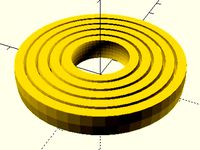
Customizable Easy Gyro with variable angled Gimbals by rpural
....
(note that currently, the holes don't line up with the pins (except at 90 degrees), so consider this a work in progress.)
3dwarehouse
free

Angle bracket 90 degree 50x48x2
...angle bracket 90 degree 50x48x2
3dwarehouse
angle bracket 90 degree 50x48x2
thingiverse
free

90Degree Flat Angle by ShuttleSpace
...90degree flat angle by shuttlespace
thingiverse
flat 4 holes, 90 degree plate, countersunk
thingiverse
free

90 degree extrusion bracket (20x20mm) by laurentio86
...e the taped hole in front of the extrusion instead of using regular grooves on the side, leaving a full rectangular shape inside.
thingiverse
free

Angle bracket by Evjenth
...h
thingiverse
simple 90 degrees angle bracket. the holes are 4mm in diameter. printed it with 50%, no support. worked out great!
thingiverse
free

Parametric Closet Rod Bracket by rebeld
... at 90 degrees to the rod).
the scad file has parameters for the various dimensions and for the angle off 90 for the rod support.
grabcad
free

THOR Angle Square 150 Series-50
...angle between 0 and 90 degrees by using the oblong curved hole.
it is also provided with a set of holes spaced 15 degrees apart.
Bikerhiker7
thingiverse
free
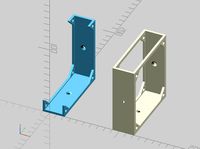
Muffin Fan Holders by bikerhiker7
...for fit check
thing 3050607 "t-nut m3 drop-in rotating v-slot" by davinci2000 for attaching holders to 3d printer frame
thingiverse
free

RC Airplane Motor Mounts by bikerhiker7
...ner@yahoo.com, for generating interior threads for the
adjustable motor mount corner block. threads.scad is licensed under
gplv3.
Customizable
3d_export
$10

customizable sd port
...customizable sd port
3dexport
customizable sd port
turbosquid
$99

Customizable character
...alty free 3d model customizable character for download as max on turbosquid: 3d models for games, architecture, videos. (1152525)
turbosquid
$1

Customizable Mug
... available on turbo squid, the world's leading provider of digital 3d models for visualization, films, television, and games.
turbosquid
$1

Customizable Spider Mech
... free 3d model customizable spider mech for download as blend on turbosquid: 3d models for games, architecture, videos. (1462055)
turbosquid
$20

Customizable Egyptian Pillar
...zable egyptian pillar for download as ma, obj, fbx, and blend on turbosquid: 3d models for games, architecture, videos. (1307376)
turbosquid
$75

Fully Customizable Hospital
... available on turbo squid, the world's leading provider of digital 3d models for visualization, films, television, and games.
turbosquid
$20

Customizable Caste Pieces
... available on turbo squid, the world's leading provider of digital 3d models for visualization, films, television, and games.
turbosquid
$15

Customizable Tea Cup
... available on turbo squid, the world's leading provider of digital 3d models for visualization, films, television, and games.
turbosquid
free

Water Bottle(Customizeable)
... available on turbo squid, the world's leading provider of digital 3d models for visualization, films, television, and games.
3d_export
$49
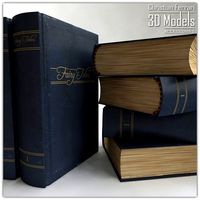
Book customizable 3D Model
...3dexport
book booshelf novel teach library learn read pages cover fairy tales
book customizable 3d model guitargoa 74240 3dexport
Brackets
archibase_planet
free

Bracket
...bracket
archibase planet
bracket corbel holder
bracket 1 - 3d model (*.gsm+*.3ds) for interior 3d visualization.
archibase_planet
free

Bracket
...bracket
archibase planet
bracket corbel console
bracket 5 - 3d model (*.gsm+*.3ds) for interior 3d visualization.
archibase_planet
free

Bracket
...bracket
archibase planet
corbel holder bracket
bracket 6 - 3d model (*.gsm+*.3ds) for interior 3d visualization.
archibase_planet
free

Bracket
...bracket
archibase planet
bracket corbel console
bracket 8 - 3d model (*.gsm+*.3ds) for interior 3d visualization.
archibase_planet
free

Bracket
...bracket
archibase planet
bracket corbel holder
bracket n280911 - 3d model (*.gsm+*.3ds) for interior 3d visualization.
archibase_planet
free

Bracket
...bracket
archibase planet
holder corbel bracket
bracket 9 - 3d model (*.gsm+*.3ds) for interior 3d visualization.
archibase_planet
free

Bracket
...bracket
archibase planet
corbel holder bracket
bracket 10 - 3d model (*.gsm+*.3ds) for interior 3d visualization.
archibase_planet
free

Bracket
...bracket
archibase planet
corbel console bracket
bracket 11 - 3d model (*.gsm+*.3ds) for interior 3d visualization.
archibase_planet
free

Bracket
...bracket
archibase planet
holder console bracket
bracket 12 - 3d model (*.gsm+*.3ds) for interior 3d visualization.
archibase_planet
free

Bracket
...bracket
archibase planet
bracket corbel holder
bracket 13 - 3d model (*.gsm+*.3ds) for interior 3d visualization.
