Thingiverse

Convert a Server into a Desktop Gaming PC by hubinio
by Thingiverse
Last crawled date: 3 years ago
I bought an old HP Server DL380 Proliant G7 (200 €) to convert it into a desktop gaming PC. These old servers have a lot of power for a very low price plus mine has 64 GB Ram a DVD Drive and space for up to 8 hard drives in RAID. You also need a 10pin hp server power cable for pci-e 8pin + molex 4 pin + sata 15pin power and a HP Expansion Slot Riser Board Card, 3x PCI-E - ProLiant DL380 G6 G7 - 496057-001 and a HP HDD Backplane Power Cable / Kabel DL380 G6 DL385 G6 - 496070-001 / 463184-001 and additionaly a Molex to 4 4 pin fan adapter. The fans in servers are very loud so you need to get rid of them to use it at home. So remove the installed fan and build adapters like on the picture from the plugs of the fans. Otherwise you get an error that the fans are missing. Then you need to print the parts. For the fan shroud you need to put two things together. I used a 3D Printing pen for that to kind of weld it together. After that you need to cut the polycarbonate plate and make big holes for your 140 mm silent fans. Also cut a slit for your PCI Riser Cable to put a graphics card externally if your graphics card is to long. Maybe you also need an adapter to power two 8 pin connectors from one 8 pin connector. At the end put everything together like shown on the pictures. Use the fan shroud to guide the air from the two 140 mm fans through the existing heat sinks of the two processors. You can add LED Stripes powered by the internal USB Port. I also installed an M.2 SSD in one of the PCI Express Slots using an adapter and a SATA SSD in the RAID in the front as a boot drive. At least I installed a second power supply because these servers are designed to work with two. If you use a multi-plug with a foot switch to power your server and set the bios to power on automatically when there is power from the wall you can turn the server on and completely off very easily. Otherwise the fans from the power supplies are always spinning.
So far you only have thermal throtteling after 100 % load for over 20 min. The throtteling is not high and this server can do a lot in 20 min. For me its a perfect all day computer with very high performance for cheap. It is fun to use!
You can see some of the prints here:https://youtu.be/AhlBffvBHg0
https://youtu.be/y4i-Q7Vdv3k
https://youtu.be/7gsYCrPIyTg
So far you only have thermal throtteling after 100 % load for over 20 min. The throtteling is not high and this server can do a lot in 20 min. For me its a perfect all day computer with very high performance for cheap. It is fun to use!
You can see some of the prints here:https://youtu.be/AhlBffvBHg0
https://youtu.be/y4i-Q7Vdv3k
https://youtu.be/7gsYCrPIyTg
Similar models
thingiverse
free

HP Proliant G6 G7 2.5" SSD Adapter Tray by codeThatThinks
...vers.
no screws required. just print and pop the drive in. locks in place with a flexible latch, just squeeze the tray to remove.
thingiverse
free

Silencer for 2U rack servers - designed for HP DL380 G7 by DrHoon
...e the fan sounds while still allowing decent amount of airflow. if more airflow is needed only one of the two covers can be used.
thingiverse
free

HP SFF G5-G7 SATA Extension cable tray by epideme
...e server sff 2.5" slot.
useful for attaching 3.5" drives externally to the 2.5" slot.
tested on a dl380 g7 server.
3dwarehouse
free

HP ProLiant DL380 G5 (457925-001) server
...hp proliant dl380 g5 (457925-001) server
3dwarehouse
thingiverse
free
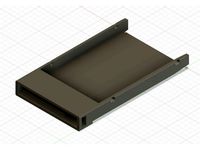
HP Proliant G6 2.5 HDD tray by jolleos
...hp proliant g6 2.5 hdd tray by jolleos
thingiverse
2.5" hdd/ssd hotswap trays for hp proliant g6 server.
3dwarehouse
free

Server HP DL380 G6
...server hp dl380 g6
3dwarehouse
server hp dl380 g6 #server_hp_dl380_g6
thingiverse
free
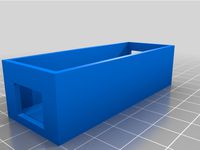
Delock 25218 Fan Distribution Board Case
... molex gender changer and a molex to sata power cable, both from delock) when using 12v fans and setting the jumpers accordingly.
thingiverse
free

HP Server Power Supply Handle by Dextrorsefilly
...for a hp dl360 g6, but should also fit similar models like the dl380...
cg_trader
$4

92mm to 120mm fan offset adapter | 3D
...r | 3d
cg trader
offset 92mm to 120mm fan adapter that i used to replace the noisy 92mm fans in my hp proliant ml110 g7 server.
3dwarehouse
free

HP ProLiant DL360 G7 server
...hp proliant dl360 g7 server
3dwarehouse
#it #computer #server
Hubinio
thingiverse
free

Tevo Little Monster Raspberr Pi Case by hubinio
...lder/case for a raspberry pi. you can power the pi directly over the power supply of the little monster. i used a raspberry pi 2.
thingiverse
free

Nunus PSU Cover and feet by hubinio
...att 24 v psu and a iec320 c14 socket.
be carefull when working with mains voltage! use cable lugs to mount everything for safety.
thingiverse
free

Affordable Open Source Belt 3D-Printer by hubinio
....de/dp/b00i8nhq4o/ref=cm_sw_em_r_mt_dp_u_.s1qbbyj7k1e2). this should be the cheapest and easiest to source material for the belt.
Server
archibase_planet
free

Server
...
archibase planet
server pc workstation it equipment
server it-pc n270815 - 3d model (*.gsm+*.3ds) for interior 3d visualization.
3d_export
$5

Server
...server
3dexport
3d_export
$10

Server cabinet
...server cabinet
3dexport
server cabinet built on solidworks software.
turbosquid
$50

Server
... available on turbo squid, the world's leading provider of digital 3d models for visualization, films, television, and games.
turbosquid
$36

Server
... available on turbo squid, the world's leading provider of digital 3d models for visualization, films, television, and games.
turbosquid
$15

Server A
... model server a for download as blend, dae, fbx, obj, and stl on turbosquid: 3d models for games, architecture, videos. (1694729)
turbosquid
$2

Server
... available on turbo squid, the world's leading provider of digital 3d models for visualization, films, television, and games.
turbosquid
free

server
... available on turbo squid, the world's leading provider of digital 3d models for visualization, films, television, and games.
turbosquid
free

SERVER
... available on turbo squid, the world's leading provider of digital 3d models for visualization, films, television, and games.
3d_export
$15

server a
...ance painter 2017 and rendered in bledner using eevee. model has two sets of uvs: one for texturing and one for lightmap backing.
Desktop
3d_export
$5

desktop
...desktop
3dexport
full desktop
3d_export
$15

Desktop
...desktop
3dexport
desktop, monitor, system unit, backlit keyboard.
3d_export
$5

desktop
...desktop
3dexport
desktop with shelving. very convenient and practical find.
turbosquid
$5

Desktop
...turbosquid
royalty free 3d model desktop for download as jpg on turbosquid: 3d models for games, architecture, videos. (1329464)
turbosquid
$1

Desktop
...turbosquid
royalty free 3d model desktop for download as fbx on turbosquid: 3d models for games, architecture, videos. (1661325)
3d_export
$10

110x60 desktop
...110x60 desktop
3dexport
110x60 desktop
turbosquid
$20
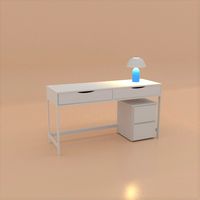
Desktop
...lty free 3d model desktop for download as blend, fbx, and obj on turbosquid: 3d models for games, architecture, videos. (1624648)
turbosquid
$20

Desktop
...oyalty free 3d model desktop for download as ma, obj, and fbx on turbosquid: 3d models for games, architecture, videos. (1309418)
turbosquid
$15

Desktop
...yalty free 3d model desktop for download as 3ds, obj, and c4d on turbosquid: 3d models for games, architecture, videos. (1445073)
3d_export
$5

desktop
...desktop
3dexport
a desk will fit into the room
Pc
archibase_planet
free

PC
...pc
archibase planet
pc case pc tower pc equipment system unit
pc - 3d model (*.gsm+*.3ds) for interior 3d visualization.
3d_export
free

Pc
...pc
3dexport
pc
archibase_planet
free
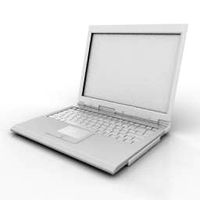
PC
...pc
archibase planet
notebook pc computer equipment
pc - 3d model (*.gsm+*.3ds) for interior 3d visualization.
archibase_planet
free

PC
...pc
archibase planet
system unit pc equipment
pc - 3d model (*.gsm+*.3ds) for interior 3d visualization.
archibase_planet
free

PC
...pc
archibase planet
pc equipment cabinet system unit
pc 70 - 3d model (*.gsm+*.3ds) for interior 3d visualization.
3d_export
$5

pc
...pc
3dexport
computer
archibase_planet
free

PC
...pc
archibase planet
cabinet chassis system unit
pc case n241107 - 3d model (*.gsm+*.3ds) for interior 3d visualization.
turbosquid
$3

PC
...id
royalty free 3d model pc for download as ma, obj, and fbx on turbosquid: 3d models for games, architecture, videos. (1159175)
turbosquid
$7

lap top ,pc portable, PC
...ty free 3d model lap top ,pc portable, pc for download as c4d on turbosquid: 3d models for games, architecture, videos. (1352084)
turbosquid
$100

PC
... available on turbo squid, the world's leading provider of digital 3d models for visualization, films, television, and games.
Convert
turbosquid
free

pallet converter
...d
royalty free 3d model pallet converter for download as rfa on turbosquid: 3d models for games, architecture, videos. (1285733)
3d_ocean
$85

Convertible Porsche
...agon
3d model of convertible porsche .object are grouped.rendering scene with,materials are include and detailed, with all files.
turbosquid
$5

GPU Converter
...yalty free 3d model gpu converter for download as 3ds and max on turbosquid: 3d models for games, architecture, videos. (1355494)
turbosquid
$14

Convert Sofa
... 3d model convert sofa for download as max, 3ds, fbx, and obj on turbosquid: 3d models for games, architecture, videos. (1546663)
3d_export
$15

pontiac gto convertible
...pontiac gto convertible
3dexport
pontiac gto convertible 3d model.
turbosquid
$10

Converter station
... available on turbo squid, the world's leading provider of digital 3d models for visualization, films, television, and games.
3d_ocean
$89

Audi A5 Convertible
...erman german interior interior luxury luxury sport sport vehicle vehicle
audi a5 convertible – high detailed model with interior.
3d_ocean
$55

Convertible Car
...d model of convertible car .objects are grouped.rendering scene with texture,materials are included and detailed, with all files.
3d_ocean
$89

Audi S5 Convertible
... german interior interior luxury luxury s5 s5 sport sport vehicle vehicle
audi s5 convertible – high detailed model with interior
design_connected
$27

Nomade Convertible Sofa
...ade convertible sofa
designconnected
ligne roset nomade convertible sofa computer generated 3d model. designed by gomez, didier.
Gaming
3d_ocean
$4
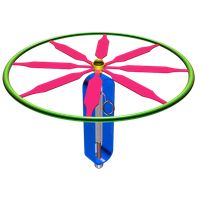
Games
...games
3docean
3d games models real stick
3d, models, sports, games , trail
turbosquid
$5

Games
...s
turbosquid
royalty free 3d model games for download as skp on turbosquid: 3d models for games, architecture, videos. (1612115)
turbosquid
$25

Game
... available on turbo squid, the world's leading provider of digital 3d models for visualization, films, television, and games.
turbosquid
$10

Game
... available on turbo squid, the world's leading provider of digital 3d models for visualization, films, television, and games.
turbosquid
$5

Game
...bosquid
royalty free 3d model gameplay for download as blend on turbosquid: 3d models for games, architecture, videos. (1274934)
3d_ocean
$7

game place
...game place
3docean
children game game park game place kids play luna park play
for kids game place
3d_export
$14

game character
...game character 3dexport game character use for gaming ...
turbosquid
$20

Game Ready Car For Video Games
...e 3d model game ready car for video games for download as fbx on turbosquid: 3d models for games, architecture, videos. (1499375)
3d_ocean
$5

Game fence
...game fence
3docean
fence game
a high quality game ready fence.
3d_ocean
$16

Arcade Game
...arcade automate button coin computer console fun game gamer gaming joystick machine play side art video game detailed arcade...
