GrabCAD

Circle Center Finder Tool
by GrabCAD
Last crawled date: 2 years ago
Simply place the Center Finder over any round item by placing the items tangent edge to the Center Finder's inside Arms and mark a center line. Do this again by rotating the Center Finder 90 degrees and scribe a second line through your item part. The intersecting lines are dead center.
Similar models
thingiverse
free

Center line finder for diameter, radius, circle
...center line finder for diameter, radius, circle
thingiverse
center line finder for diameter, radius, circle
thingiverse
free

Exact Center Finder For Edges by HappySubMarine
...arine
thingiverse
very exact center finder. you can hold a pencil in the hole and run it along the length to draw center lines.
thingiverse
free

Center finder by rincey12
...ng on some different points and drawing a line along the long side. the crossing of the lines should be the center of the circle.
thingiverse
free

wood center finder
...wood center finder
thingiverse
a woodworking tool for finding the center line of a beam of wood
thingiverse
free

Center Finder Set by ClydeB
...t to easy draw center lines with a pen. the only change i did to this from the original was modify it so it would stick together.
thingiverse
free

Center finder for small round stock by siderits
...ator on the center-finder to the center bar on the stem.
mark center on round stock (or chuck a bit), you should be on center.
thingiverse
free
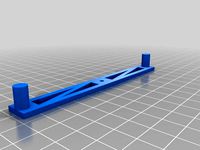
4" Center Finder by MMDeveloper
...encil through the center hole to mark the center line of the piece of wood. can also drag the model down the wood to draw a line.
thingiverse
free

2" Center Finder by MMDeveloper
...encil through the center hole to mark the center line of the piece of wood. can also drag the model down the wood to draw a line.
thingiverse
free

Center Finder Jig Woodworking by smarcus3
...nter finder jig woodworking by smarcus3
thingiverse
this holds a pencil / pen in order to mark a center line in a piece of wood.
thingiverse
free

Lathe tool Center Finder by nbears747
...level from an inexpensive line-level, this center finder will insure that your lathe tool is dead on-center with your work piece.
Finder
turbosquid
$80

path finder
... available on turbo squid, the world's leading provider of digital 3d models for visualization, films, television, and games.
turbosquid
$26

Radio direction finder A
...ty free 3d model radio direction finder a for download as fbx on turbosquid: 3d models for games, architecture, videos. (1212490)
turbosquid
$13

Oppo Finder X907
... available on turbo squid, the world's leading provider of digital 3d models for visualization, films, television, and games.
turbosquid
$5

Pocket Leser Renge Finder
...nge finder for download as 3ds, lwo, obj, fbx, blend, and dae on turbosquid: 3d models for games, architecture, videos. (1384961)
3ddd
$1

Писсуар Laufen
...писсуар laufen 3ddd laufen , ilbagnoalessi one , писсуар http://www.laufen.ru/ru/products/product-finderписсуары/840971 писсуар...
archive3d
free

Detector 3D Model
...detector 3d model archive3d detector metal detector metal finder radio-metal locator detector metal n250314 - 3d model (*.gsm+*.3ds)...
3ddd
$1

Унитаз подвесной 820681
...унитаз подвесной 820681 3ddd 820681 , подвесной , унитаз http://www.ru.laufen.com/wps/wcm/connect/laufen_ru/ru_ru/products/product+findermodel/?&view;=t&md;=820681 ...
3d_export
$28

Laserliner LRMPocket 40 3D Model
...3dexport laserliner lrm 40 electronics laserrange-master pocket laser distance finder measure laserliner lrmpocket 40 3d model mega3d 51533...
3ddd
$1

Раковина Laufen
...раковина laufen 3ddd laufen , ilbagnoalessi one , умывальник http://www.laufen.ru/ru/products/product-finder%d1%80%d0%b0%d0%ba%d0%be%d0%b2%d0%b8%d0%bd%d1%8b/813971 умывальник...
3ddd
$1

Occhio floor luminaire sento led lettura 2014
...luminaire sento led lettura 2014 3ddd occhio , lettura http://www.occhio.de/en/sento/sento-led-lettura?back=products/finder21&finder;=21 amp body 125 or 160 cm height, inclinable up...
Circle
3ddd
$1

Sonya Rugs / Circle of Circles
...углый
ковёр circle of circles от sonya winner studio
три варианта расцветкиhttp://www.sonyawinner.com/circle-of-circles
design_connected
$27

Circle
...circle
designconnected
walter knoll circle computer generated 3d model. designed by berkel, ben van.
3d_export
$6

circle sofa
...circle sofa
3dexport
red and white circle sofa
turbosquid
free
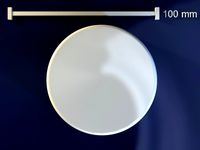
Circle
... available on turbo squid, the world's leading provider of digital 3d models for visualization, films, television, and games.
design_connected
$16

Full Circle
...full circle
designconnected
atmosphere full circle computer generated 3d model.
3d_ocean
$6
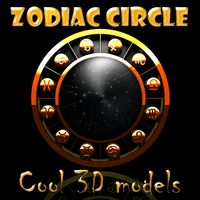
Zodiac Circle Sings
...zodiac circle sings
3docean
circle sings zodiac
zodiac circle sings
design_connected
$11

Nomos circle
...nomos circle
designconnected
tecno nomos circle tables computer generated 3d model. designed by norman foster.
design_connected
$11

Flying Circles
...flying circles
designconnected
ceccotti collezioni flying circles computer generated 3d model. designed by castagna, massimo.
design_connected
$9

Framed Circle
...framed circle
designconnected
jacco maris framed circle computer generated 3d model. designed by maris , jacco.
archive3d
free

Circle 3D Model
... model
archive3d
ring-buoy circle
circle n290909 - 3d model (*.gsm+*.3ds) for 3d visualization.
Tool
turbosquid
$21

Tool box with tools
... available on turbo squid, the world's leading provider of digital 3d models for visualization, films, television, and games.
archibase_planet
free

Tools
...tools
archibase planet
tools instruments implements
tools n070114 - 3d model (*.gsm+*.3ds+*.max) for interior 3d visualization.
3d_ocean
$12

Tools
...tools
3docean
hammer metal old screw tools wrench
maya
turbosquid
$6

Tool Cart / Tool Box
...
royalty free 3d model tool cart / tool box for download as on turbosquid: 3d models for games, architecture, videos. (1241859)
3d_ocean
$15

crimp tool
... tool copper cutter crimp crimp tool electrical electrical tools press tools pressing tool tools wire cutter
created in maya 2013
3d_ocean
$5

Tools
...tools
3docean
3d models paint tools work
3d,models,works,paint,art,create,working,
3d_export
free

tools
...tools
3dexport
coldsteel
turbosquid
$15

Tools
...turbosquid
royalty free 3d model tools for download as blend on turbosquid: 3d models for games, architecture, videos. (1331352)
3ddd
$1

bar tool
...bar tool
3ddd
барный
bar tool
turbosquid
$35

tools
... available on turbo squid, the world's leading provider of digital 3d models for visualization, films, television, and games.
Center
archibase_planet
free

Center
...center
archibase planet
cabinet desk office furniture
l-center - 3d model for interior 3d visualization.
3d_ocean
$9

Cultural center
...cultural center
3docean
academy architects building center cultural exteriors
cultural center academy
3ddd
$1

play center
...play center
3ddd
площадка
play center
3ddd
$1

kids center
...kids center
3ddd
площадка
kids center
3ddd
free

kids center
...kids center
3ddd
площадка
kids center
3d_export
$30

shopping center
...shopping center
3dexport
shopping center model with textures.
3d_export
$5

center table
...center table
3dexport
the center table for interior with texture and light
3d_export
$10

television center
...television center
3dexport
this is entertainment center for television and and other things you can put it.
3d_ocean
$5

Center table
...center table
3docean
center table main file are dxf, obj, 3ds max with maps.
3d_export
$7

business center
...business center
3dexport
