Thingiverse
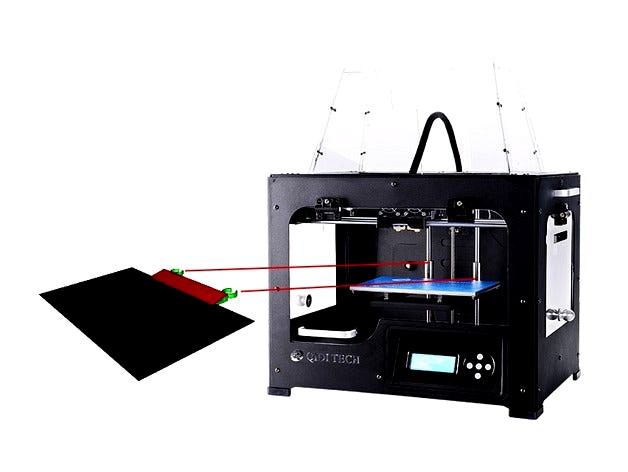
Carbon build plate holder / clamp by MazeMieter
by Thingiverse
Last crawled date: 3 years ago
Additional parts:
-Two or three M3 screws (length 10mm) and nuts (aliexpress, $2)
-A carbon sheet 200x300x0.5mm (aliexpress, $10)
-Silicone remover (e.g. acetone) to initially remove silicon from the carbon sheet
Put the two printed parts and the carbon sheet together as shown in picture three, then put two or three screws through the holes and tighten the structure with the nuts firmly (the upper part should bend). Put the clamps around the z-axis bearings of the printer and push everything down softly until the carbon sheet is perfectly aligned to the heated bed. Level the print head again and you're ready to print on carbon.
As there are only two clamps connecting to the z-axis bearings it is fast to install, and to remove the build plate after a print (no need to wait for the heated bed to cool down in order to remove a part). While there are only two clamps it is still perfectly stable. All parts (incl. screws) are out of reach of the print head, no matter how you mount it - crashing the print head is impossible.
-Two or three M3 screws (length 10mm) and nuts (aliexpress, $2)
-A carbon sheet 200x300x0.5mm (aliexpress, $10)
-Silicone remover (e.g. acetone) to initially remove silicon from the carbon sheet
Put the two printed parts and the carbon sheet together as shown in picture three, then put two or three screws through the holes and tighten the structure with the nuts firmly (the upper part should bend). Put the clamps around the z-axis bearings of the printer and push everything down softly until the carbon sheet is perfectly aligned to the heated bed. Level the print head again and you're ready to print on carbon.
As there are only two clamps connecting to the z-axis bearings it is fast to install, and to remove the build plate after a print (no need to wait for the heated bed to cool down in order to remove a part). While there are only two clamps it is still perfectly stable. All parts (incl. screws) are out of reach of the print head, no matter how you mount it - crashing the print head is impossible.
Similar models
thingiverse
free

CREALITY ENDER 3 UPGRADE CABLE GUIDE
...f the z segment chain to the z upper end
carefully place the printers cable in the chains and put the covers on
you're done !
thingiverse
free

Heated bed calibration by Maik0815
...is
11.) remove z_axis_distance parts
12.) adjust z-axis switch until distance between nozzle and heated bed fits your expectation
thingiverse
free

Wanhao i3 Z-axis bearing block by retrofluffyboy
...y a matter of bolting the top back onto the printer and checking that the z-axis moves up and down freely without any resistance.
thingiverse
free

Bed Clamp by Ljbleam
...the heated plate.
if it doesn't have enough clearance to clamp on your bed let me know and i'll modify it for you.
enjoy!
thingiverse
free

Floating top bearing on z-axis - sidewinder x1 by jogistar
...port needed
you need:
4 m3x10mm screws for plate cover
use original screws for mount to frame
works fine without grease & oil
thingiverse
free

printrbot3droid / bot3droid z-axis fix/hack by Kulitorum
...e part must be printed with support.
it mounts like in the pic. the bed is blue - bearing is red and the printed part is green.
thingiverse
free

Replicator 2X Build Plate Clamp by magicxman
...is clamp helps to maintain the glass plate in proper position. z-axis shim may be required to ensure proper offset to the nozzle.
thingiverse
free

Y Axis Vibration Damper for MakerFarm Prusa i3 by clough42
...-it-sorbothane-acoustic-vibration/dp/b0084exbfa
you need only three small pieces, so one sheet is enough for a lot of printers.
thingiverse
free

CTC bottom plate Z axis with bearing by AxlNam
...in every skate store
normally you need also on the top a bearing but if your rod is not exactly. may it has influence on heat bed
thingiverse
free

Diy Dremel CNC - Z axis bearing cover by plynCZ
...erse
this is a z axis bearing cover for the dremel cnc machine.
if you want to install, you have to put out only the lead screw.
Mazemieter
thingiverse
free

A2212 1000KV by MazeMieter
...cesl (http://shapeforge.loria.fr/icesl/), the exported stl has 0.1mm accuracy.
source code:https://github.com/maze1980/icesl-libs
thingiverse
free

Orange Pi Lite - Case by MazeMieter
...add four legs at the bottom to allow air to flow in, if you do a lot of ram access, at least for octoprint this is not necessary.
thingiverse
free

Orange Pi Lite - Case with GPIO by MazeMieter
...eset button are not usable.
you might want to add four legs at the bottom to allow air to flow in, if you do a lot of ram access.
thingiverse
free

Golf counter by MazeMieter
...hing) in petg. pla can be used for everything but the spring.
edit: added a zip with all parts individually, with an update knob.
thingiverse
free

eHacker 1:8 Battery Holder by MazeMieter
...) and add this battery holder (2 big screws). replace the battery connectors with deans.
secure the batteries with a velcro strip
thingiverse
free

PIRANHAZ ABS by MazeMieter
...ake it thicker. the stl can be exported and sliced with your favorite slicer, theres no need to use the internal slicer of icesl.
thingiverse
free

Parametric planetary gear by MazeMieter
...ls.)
and then there are many other parameters you might or might not want to tweak - see the readme section inside of the script.
thingiverse
free

Qidi Avatar heat chamber for ABS by MazeMieter
...e sides of the acrylic structure moving it around with loud noise during printing).
designed in icesl and cura (3d logo creation)
thingiverse
free

Willys MB 1/10 drivetrain by MazeMieter
...he frame mounting is not perfectly designed, as i plan to change the ossum frame to a u-profile frame - for weight and stability.
Carbon
3d_ocean
$2

Carbon Textures
...usty shiny tga tileable
a pack of 5 carbon textures. tileable. 512×512 pixel sized. jpg , tga image format given. stay connected
design_connected
$16

Carbon Chair
...carbon chair
designconnected
moooi carbon chair chairs computer generated 3d model. designed by marcel wanders.
3ddd
$1

Carbon touring desk
... tonino lamborghini casa , стол
tonino lamborghini casa carbon touring desk
turbosquid
$1
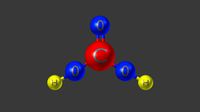
carbonic acid
...id
royalty free 3d model carbonic acid for download as blend on turbosquid: 3d models for games, architecture, videos. (1517834)
design_connected
$7

Carbon Shagreen Box
...carbon shagreen box
designconnected
carbon shagreen box computer generated 3d model.
turbosquid
$90
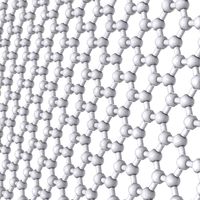
Carbon NanoSheet
... available on turbo squid, the world's leading provider of digital 3d models for visualization, films, television, and games.
turbosquid
$90

Carbon Nanotube
... available on turbo squid, the world's leading provider of digital 3d models for visualization, films, television, and games.
turbosquid
$40
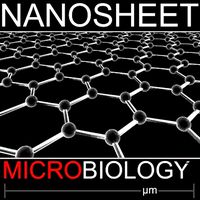
carbon nanosheet
... available on turbo squid, the world's leading provider of digital 3d models for visualization, films, television, and games.
turbosquid
$38
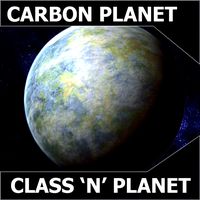
Carbon Planet
... available on turbo squid, the world's leading provider of digital 3d models for visualization, films, television, and games.
turbosquid
$29
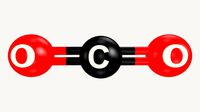
Carbon dioxide
... available on turbo squid, the world's leading provider of digital 3d models for visualization, films, television, and games.
Clamp
3d_export
$11

clamp
...clamp
3dexport
clamp
3ddd
free

Clamp
... enricо zanolla , капитоне
дизайнерenrico zanollмодель clamp
3ddd
$1

Clamp
...ricо zanolla , капитоне
дизайнеры
enrico zanolla
andrea di filippo
модель clamp
dzstudio
3d_export
free

clamp
...clamp
3dexport
simple clamp model, more free 3d models here:
3d_export
$5

clamping handle
...clamping handle
3dexport
clamping handle
3ddd
$1
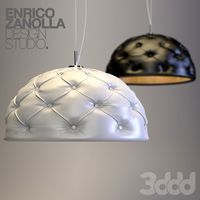
Clamp / DZstudio
... dzstudio , капитоне
люстра clamp от dzstudio/enrico zanolla(италия).
3ddd
$1

Светильник Clamp
...светильник clamp
3ddd
clamp
стеганый светильник clamp в двух цветах в черном и белом.
turbosquid
$29

clamp
...ty free 3d model clamp for download as 3ds, obj, c4d, and fbx on turbosquid: 3d models for games, architecture, videos. (1442049)
turbosquid
$29

clamp
...ty free 3d model clamp for download as 3ds, obj, c4d, and fbx on turbosquid: 3d models for games, architecture, videos. (1442041)
3d_export
$5

Clamp-14
...clamp-14
3dexport
3d model of clamp name 14
Plate
archibase_planet
free

Plates
...plates
archibase planet
plates and dishes plate
plates - 3d model (*.gsm+*.3ds) for interior 3d visualization.
3d_export
$5

plate
...plate
3dexport
plate
archibase_planet
free

Plates
...plates
archibase planet
plates and dishes plate kitchen ware
plates - 3d model (*.gsm+*.3ds) for interior 3d visualization.
archibase_planet
free

Plates
...plates
archibase planet
plate plates and dishes crockery
plates 2 - 3d model (*.gsm+*.3ds) for interior 3d visualization.
archibase_planet
free

Plate
...plate
archibase planet
dinner-plate plate kitchen ware
plate n070808 - 3d model (*.gsm+*.3ds) for interior 3d visualization.
3d_export
$6

plate
...plate
3dexport
design of plate
3d_export
$5

plate
...plate
3dexport
plate lowpoly
archibase_planet
free

Plates
...plates
archibase planet
plate dish kitchen-ware
plate - 3d model for interior 3d visualization.
3ddd
$1

Plates
...plates
3ddd
полка , тарелка
african plates
archibase_planet
free

Plate
...plate
archibase planet
plate kitchen ware
plate - 3d model (*.gsm+*.3ds) for interior 3d visualization.
Holder
archibase_planet
free

Holder
...holder
archibase planet
holder toilet paper holder
holder paper n070712 - 3d model (*.gsm+*.3ds) for interior 3d visualization.
archibase_planet
free

Holder
...e planet
holder rack toilet paper holder
holder toilet roll n240715 - 3d model (*.gsm+*.3ds+*.max) for interior 3d visualization.
archibase_planet
free

Holder
...holder
archibase planet
pen holder support prop
pen holder - 3d model for interior 3d visualization.
archibase_planet
free

Holder
...holder
archibase planet
pole post holder
сhurch cross pole holder - 3d model for interior 3d visualization.
archibase_planet
free

Holder
...holder
archibase planet
holder bathroom ware
shower holder - 3d model (*.gsm+*.3ds) for interior 3d visualization.
archibase_planet
free

Holder
...oilet paper holder
holder paper devon&devon; time black n241113 - 3d model (*.gsm+*.3ds+*.max) for interior 3d visualization.
archibase_planet
free

Holder
...holder
archibase planet
holder hanger hanger for towel
holder 7 - 3d model (*.gsm+*.3ds) for interior 3d visualization.
archibase_planet
free

Holder
...holder
archibase planet
holder hanger hanger for towel
holder 3 - 3d model (*.gsm+*.3ds) for interior 3d visualization.
archibase_planet
free

Holder
...holder
archibase planet
holder towel rack towel-horse
holder - 3d model (*.gsm+*.3ds) for interior 3d visualization.
archibase_planet
free

Holder
...lder
archibase planet
holder hanger hanger for towel
holder towel n250912 - 3d model (*.gsm+*.3ds) for interior 3d visualization.
Build
archibase_planet
free

Building
...building high-rise building office building construction
building n050115 - 3d model (*.gsm+*.3ds) for exterior 3d visualization.
3d_export
$5

building
...building
3dexport
clasic building
3ddd
$1

building
...building
3ddd
здание
building
archibase_planet
free

Building
...lanet
building office office building construction
building n090914 - 3d model (*.gsm+*.3ds+*.max) for exterior 3d visualization.
archibase_planet
free

Building
...net
building tower construction high-rise building
building n100214 - 3d model (*.gsm+*.3ds+*.max) for exterior 3d visualization.
3d_export
free

Building
...building
3dexport
low poly building;
3d_export
free

Building
...building
3dexport
low poly building;
3d_export
free

Building
...building
3dexport
low poly building;
3d_export
free

Building
...building
3dexport
low poly building;
3d_export
free
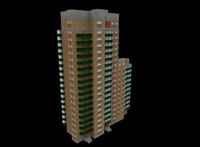
Building
...building
3dexport
low poly building;
