Thingiverse

Cabinet Handle Drill Templates
by Thingiverse
Last crawled date: 4 years, 3 months ago
These cabinet door and drawer handle drilling templates are for handles with 2 screws and a 3" screw to screw spacing. You should make a left and right hand version of the door template. Mirror the STL file in your slicer (Gcode generator) to accomplish this. The screw holes for the door template are 1.75" from the narrow side and 1.5" from the long side. The Shaker style cabinets that I installed have a 3" wide border frame. This will put the handles in the center of that frame, which I find looks best. You may need to adjust them for your style cabinets.
For the drawer template, it should just snap into place on the top drawers. You'll just need to mark the left to right center on a piece of tape. On the taller, lower drawers, you will need to put a piece of tape on the front of the drawer to mark the center of the drawer height. There is a hole at the center of the template so you can find your mark. See the blue tape picture.
Usage Tip: Carefully drill your first screw hole, then help keep the template in place by putting a screw through the template and into the hole. See the template picture with one screw.
Buying Handles Tip: Spend a little more and get the solid handles instead of the hollow ones. The hollow ones tap the leg screws into the thin handle metal so they mostly are NOT perpendicular to the handle. Because of this, the screw holes distances vary greatly so you will not be able to use a drill template. The solid stainless steel handles I used were bought off Amazon.com.
For the drawer template, it should just snap into place on the top drawers. You'll just need to mark the left to right center on a piece of tape. On the taller, lower drawers, you will need to put a piece of tape on the front of the drawer to mark the center of the drawer height. There is a hole at the center of the template so you can find your mark. See the blue tape picture.
Usage Tip: Carefully drill your first screw hole, then help keep the template in place by putting a screw through the template and into the hole. See the template picture with one screw.
Buying Handles Tip: Spend a little more and get the solid handles instead of the hollow ones. The hollow ones tap the leg screws into the thin handle metal so they mostly are NOT perpendicular to the handle. Because of this, the screw holes distances vary greatly so you will not be able to use a drill template. The solid stainless steel handles I used were bought off Amazon.com.
Similar models
thingiverse
free

Cabinet Handle Template 95.5mm Spacing by ragingrivers
...cision and i am not liable for any upset significant others or anything that occurs using these templates. use at your own risk.
thingiverse
free
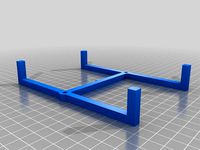
Drawer hardware drilling template by blazer5154
...rdware drilling template for 3-3/4" drawer pull. align center mark with horizontal center and drill holes for drawer handle.
thingiverse
free

a template for marking and installing handles on drawers and cabinet doors by ACKET
... installing handles on drawers and cabinet doors
for mounting:
1 knobs
2 handles with holes on 96mm
3 handles with holes on 128mm
thingiverse
free

Cabinet Pull and Knob Templates by DraftingJake
...n notch to center of drawer) holes start 3" down and 3" apart. centered on notch.
*not all pulls are 3" on center.
cults
free

European Cabinet Hinge Drill Template
...mm spacer to lay out a cabinet and a door simultaneously (idea got from xmass's "cabinet door hinge template (jig)"
thingiverse
free

Self Centering drill template by davetpet
...rk it on the tape.
place the rig on the drawer, pull the top and bottom to fit, and align the notch with your center mark, drill.
thingiverse
free

Drawer pull template by FreiGuy
...per-highlights-bauhaus-bar-cabinet-pull/50019888
comment if you want another dimension, or just tweak the .stl file in tinkercad.
thingiverse
free

European Cabinet Hinge Drill Template by jolang
...ultaneously (idea got from xmass's "cabinet door hinge template (jig)", https://www.thingiverse.com/thing:2641809).
grabcad
free

Template to convert 6 screw to 2 screw tremolo
...screw tremolo. you need to fill the 2 outer holes then mark them using center drill and then use drill press to drill for bushing
cults
free

Eccentric Cam Connector Drill Template
...then mark the top (nut) bore hole center and drill it as well (15mm usually).
the top side has all the marking the one may need.
Templates
turbosquid
$70

Coffee templates
...d
royalty free 3d model coffee templates for download as stl on turbosquid: 3d models for games, architecture, videos. (1393377)
turbosquid
$30

Flightcase Template
...royalty free 3d model flightcase template for download as fbx on turbosquid: 3d models for games, architecture, videos. (1671830)
turbosquid
$4

monster template
... available on turbo squid, the world's leading provider of digital 3d models for visualization, films, television, and games.
turbosquid
$3

BMX template
... available on turbo squid, the world's leading provider of digital 3d models for visualization, films, television, and games.
turbosquid
free

template v3
... available on turbo squid, the world's leading provider of digital 3d models for visualization, films, television, and games.
3d_ocean
$9
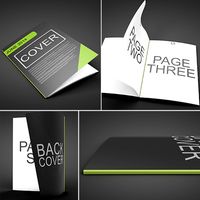
Animated Magazine Template
...whichever project you’re working on . main features: multiple templates based on page count (2 – 6...
turbosquid
$10

Human Head Template
...royalty free 3d model human head template for download as obj on turbosquid: 3d models for games, architecture, videos. (1297440)
turbosquid
$59

template muscle man
... available on turbo squid, the world's leading provider of digital 3d models for visualization, films, television, and games.
turbosquid
$10

Template For Steel Texture
... available on turbo squid, the world's leading provider of digital 3d models for visualization, films, television, and games.
turbosquid
$10

LittleBody Woman Template
... available on turbo squid, the world's leading provider of digital 3d models for visualization, films, television, and games.
Drill
archibase_planet
free

Drill
...drill
archibase planet
drill electric drill power drill
drill n091107 - 3d model (*.gsm+*.3ds) for interior 3d visualization.
archibase_planet
free

Drill
...drill
archibase planet
drill hand drill
drill 1 - 3d model (*.gsm+*.3ds) for interior 3d visualization.
archibase_planet
free

Drill
...drill
archibase planet
drill hand drill
drill 2 - 3d model (*.gsm+*.3ds) for interior 3d visualization.
archibase_planet
free

Drill
...drill
archibase planet
drill hand drill
drill 3- 3d model (*.gsm+*.3ds) for interior 3d visualization.
archibase_planet
free

Drill
...drill
archibase planet
boring rig rig drill
drill n070807 - 3d model for interior 3d visualization.
archibase_planet
free

Drill
...drill
archibase planet
hand drill toolware
drill 2 - 3d model (*.gsm+*.3ds) for interior 3d visualization.
archibase_planet
free

Drill
...drill
archibase planet
perforator drill auger
drill 3 - 3d model (*.gsm+*.3ds) for interior 3d visualization.
turbosquid
$25

Drill
...ll
turbosquid
royalty free 3d model drill for download as ma on turbosquid: 3d models for games, architecture, videos. (1203923)
turbosquid
free

Drill
...l
turbosquid
free 3d model drill for download as fbx and obj on turbosquid: 3d models for games, architecture, videos. (1628646)
archibase_planet
free

Drill
...drill
archibase planet
boring mill perforator driller
drill pro 1 - 3d model (*.gsm+*.3ds) for interior 3d visualization.
Handle
archibase_planet
free

Handle
...handle
archibase planet
handle furniture handle
handle 1 - 3d model (*.gsm+*.3ds) for interior 3d visualization.
archibase_planet
free

Handle
...handle
archibase planet
handle furniture handle
handle 5 - 3d model (*.gsm+*.3ds) for interior 3d visualization.
archibase_planet
free

Handle
...handle
archibase planet
handle furniture handle
handle 3 - 3d model (*.gsm+*.3ds) for interior 3d visualization.
archibase_planet
free

Handle
...handle
archibase planet
handle furniture handle
handle 6 - 3d model (*.gsm+*.3ds) for interior 3d visualization.
archibase_planet
free

Handle
...handle
archibase planet
handle furniture handle
handle 4 - 3d model (*.gsm+*.3ds) for interior 3d visualization.
archibase_planet
free

Handle
...handle
archibase planet
handle furniture handle
handle 2 - 3d model (*.gsm+*.3ds) for interior 3d visualization.
archibase_planet
free

Handle
...handle
archibase planet
handle furniture handle knob
handle 2 n140814 - 3d model (*.gsm+*.3ds) for interior 3d visualization.
archibase_planet
free

Handle
...handle
archibase planet
handle door knob door-handle
handle n110413 - 3d model (*.gsm+*.3ds) for interior 3d visualization.
archibase_planet
free

Handle
...handle
archibase planet
door-handle handle door-knob
handle n070209 - 3d model (*.gsm+*.3ds) for interior 3d visualization.
archibase_planet
free

Handle
...handle
archibase planet
door-handle handle door-knob
handle n270309 - 3d model (*.gsm+*.3ds) for interior 3d visualization.
Cabinet
3d_ocean
$5

Cabinet
...cabinet
3docean
cabinet furniture
a lowpoly cabinet .
3d_ocean
$5

Cabinet
...cabinet
3docean
cabinet furniture
a lowpoly cabinet.
3d_ocean
$5

Cabinet
...cabinet
3docean
cabinet furniture
a lowpoly cabinet .
3d_ocean
$6

Cabinet
...cabinet
3docean
cabinet furniture
a high quality cabinet .
3d_ocean
$5

Cabinet
...cabinet
3docean
cabinet furniture
a high quality cabinet .
3d_ocean
$5

Cabinet
...cabinet
3docean
cabinet furniture
a high quality cabinet ready to use .
3ddd
free

cabinet
...cabinet
3ddd
cabinet
3d_ocean
$12

Cabinet
...cabinet
3docean
cabinet furniture
a high quality cabinet with high quality textures.
3ddd
$1

cabinet
...cabinet
3ddd
тумба
cabinet
3ddd
$1

The cabinet
...the cabinet
3ddd
тумба
the cabinet
