Thingiverse
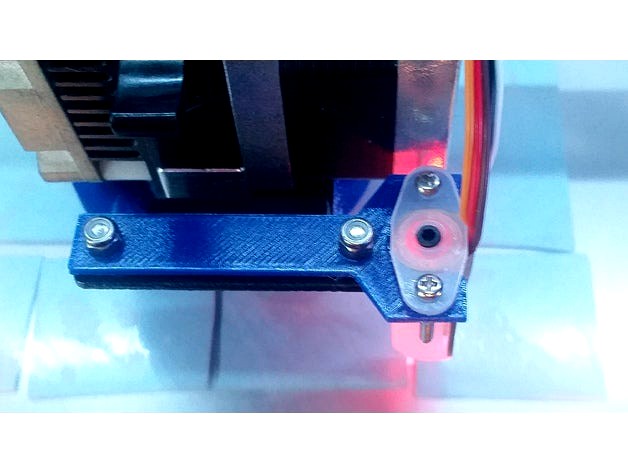
BLTouch Wanhao Duplicator i3 Mount by mibzzer15
by Thingiverse
Last crawled date: 3 years ago
This is a BLTouch mount for a Wanhao Duplicator i3 and its various knockoffs. The few other sensor mounts I found mount on the back of the lower bearing carrier, but I already have a cooling fan mounted in the rear. I needed to design a part to fit the front mount where the old/stock cooling fan sits. Be aware, machines might have different nozzle heights so you might have to shim this part up higher to get the correct 8.3mm offset (measured between the hotend nozzle tip and the base of the BLTouch sensor. This part is 1.75mm thick and is printed at .1mm layer height.
I also used m3x6 bolts and nylock nuts to secure the BLTouch mount to the bracket. You can use the screws and nuts that came with the BLTouch to secure the sensor to the mount.
My Marlin firmware settings for this are as follows:
These settings under the Z probe options:
define X_PROBE_OFFSET_FROM_EXTRUDER 34 // X offset: -left +right [of the nozzle]
define Y_PROBE_OFFSET_FROM_EXTRUDER -50 // Y offset: -front +behind [the nozzle]
define Z_PROBE_OFFSET_FROM_EXTRUDER -1.8 // Z offset: -below +above [the nozzle]
Auto bed leveling (Bi-linear):
// Set the boundaries for probing (where the probe can reach).
define LEFT_PROBE_BED_POSITION 35
define RIGHT_PROBE_BED_POSITION 194
define FRONT_PROBE_BED_POSITION 10
define BACK_PROBE_BED_POSITION 150
I find these settings are what currently works for my machine, your machine might be different so experiment with the settings and find what works best for your machine. Please note that the Z-offset might not work for your printer and you will need to calibrate that. i recommend following this guide to get that setup correctly: http://web.archive.org/web/20170319023213/http://media.wix.com/ugd/f5a1c8_20aa9a75b70d46d3849140fb4d6b6e31.pdf
I also used m3x6 bolts and nylock nuts to secure the BLTouch mount to the bracket. You can use the screws and nuts that came with the BLTouch to secure the sensor to the mount.
My Marlin firmware settings for this are as follows:
These settings under the Z probe options:
define X_PROBE_OFFSET_FROM_EXTRUDER 34 // X offset: -left +right [of the nozzle]
define Y_PROBE_OFFSET_FROM_EXTRUDER -50 // Y offset: -front +behind [the nozzle]
define Z_PROBE_OFFSET_FROM_EXTRUDER -1.8 // Z offset: -below +above [the nozzle]
Auto bed leveling (Bi-linear):
// Set the boundaries for probing (where the probe can reach).
define LEFT_PROBE_BED_POSITION 35
define RIGHT_PROBE_BED_POSITION 194
define FRONT_PROBE_BED_POSITION 10
define BACK_PROBE_BED_POSITION 150
I find these settings are what currently works for my machine, your machine might be different so experiment with the settings and find what works best for your machine. Please note that the Z-offset might not work for your printer and you will need to calibrate that. i recommend following this guide to get that setup correctly: http://web.archive.org/web/20170319023213/http://media.wix.com/ugd/f5a1c8_20aa9a75b70d46d3849140fb4d6b6e31.pdf
Similar models
thingiverse
free

BLTouch Wanhao Duplicator i3 Mount V2.1 by mibzzer15
...t setup correctly: http://web.archive.org/web/20170319023213/http://media.wix.com/ugd/f5a1c8_20aa9a75b70d46d3849140fb4d6b6e31.pdf
thingiverse
free
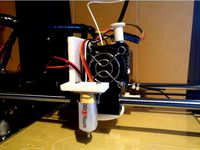
Anet A6 BLTouch/3DTouch mount (front) by thvranken
...isplay or with command m851) and saved to the eeprom (using the display or with command m500), in my case, this was around -2 mm.
thingiverse
free

Creality CR-10 Titan Aero Mount with BLTouch by evancli
... -1.0 // z offset: -below +above [the nozzle]
i'm using a z probe offset of 1.30 mm to adjust for some dimensional issues.
thingiverse
free

AutoLevel Probe Mount + Fan Duct for Geeetech I3 ProB by uniap
..._extruder -40 // y offset: -front +behind [the nozzle]
tip: connect the fan cable to pin d9 of the ramps 1.4 for better control.
thingiverse
free

Threaded 8mm Inductive Sensor Mount for 5015 Fan (Anet A8 bed leveling) by TabLeft
...robe_bed_position 15
#define right_probe_bed_position 180
#define front_probe_bed_position 15
#define back_probe_bed_position 160
thingiverse
free

Fan Duct for Wanhao Duplicator i3 Plus by SidHiscocks
... part being printed.
this is still a work in progress, nut available to test and comment on.
this is a 'what duck' design
thingiverse
free

Wanhao Duplicator 6 D6 BLtouch support
...ruder -17 // y offset: -front +behind [the nozzle]
z_probe_offset_from_extruder -2.65 // z offset: -below +above [the nozzle]
thingiverse
free

Anet A8 & Prusa i3 Extuder Carriage with Front Mount 18mm, 12mm, 8mm Sensor or No Sensor and Options! by morganlowe
....
updates:
2/11/18 changed fillet on fan mount to make it easier to print.
please like, comment and share! thank you and enjoy!
thingiverse
free

JGAurora A5 bltouch mount by heindaddel
...ft_probe_bed_position 11
define right_probe_bed_position 300
define front_probe_bed_position 0
define back_probe_bed_position 270
thingiverse
free

Wanhao Duplicator i3 Plus Inductive Probe Mount by vmproductions
...der cooling fan, and replace the spacers with the 3d print.
you may need to move the part cooling fan back a bit to fit the part.
Bltouch
thingiverse
free

Support bltouch by TonyJ
...support bltouch by tonyj
thingiverse
support bltouch
thingiverse
free
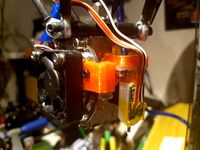
BLTOUCH for MICRON3DP by lamerhouse
...bltouch for micron3dp by lamerhouse
thingiverse
bltouch for micron3dp
thingiverse
free

SapphirePro mount for Bltouch
...sapphirepro mount for bltouch
thingiverse
sapphirepro mount for bltouch
thingiverse
free

ender6 BLtouch by chimaer
...ender6 bltouch by chimaer
thingiverse
ender6 bltouch
this is an external bracket
thingiverse
free
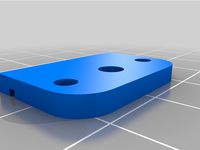
BLTouch KP3s by 1devilman1
...bltouch kp3s by 1devilman1
thingiverse
bltouch mount for kingroon kp3s
thingiverse
free

Bltouch support adjustable
...bltouch support adjustable
thingiverse
adjustable support for bltouch, p3steel.
thingiverse
free
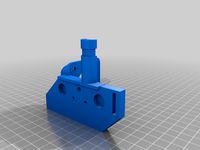
BMG NEREUS BLTOUCH
...bmg nereus bltouch
thingiverse
petg
m3 screws and nuts for the bltouch
thingiverse
free

BLTouch Bracket by tidh666
...bltouch bracket by tidh666
thingiverse
serves to attach the bltouch sensor to the extruders
thingiverse
free
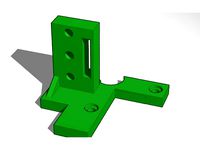
bltouch mount by wars
...bltouch mount by wars
thingiverse
reinforced bracket for bltouch cooperates with high_clearance_cr10_oem_fang_mod
thingiverse
free

BLTouch Holder by Jonthan06
...bltouch holder by jonthan06
thingiverse
support bltouch pour wanhao d12
Wanhao
thingiverse
free
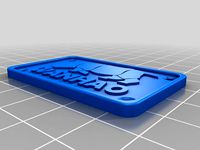
Wanhao Logo Plate / Wanhao Logo Schild by JMDesigns
...wanhao logo plate / wanhao logo schild by jmdesigns
thingiverse
wanhao logo plate / wanhao logo schild
thingiverse
free

Wanhao logo by nebtio
...wanhao logo by nebtio
thingiverse
wanhao logo
thingiverse
free
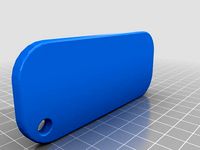
Wanhao keychain by Rein3003
...wanhao keychain by rein3003
thingiverse
a keychain with the logo of wanhao
thingiverse
free
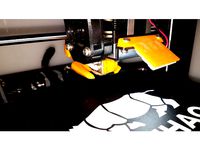
Wanhao Di3 v2 Light / Wanhao Di3 v2 Beleuchtung by JMDesigns
...wanhao di3 v2 light / wanhao di3 v2 beleuchtung by jmdesigns
thingiverse
wanhao di3 v2 light / wanhao di3 v2 beleuchtung
thingiverse
free

TUSH For Wanhao by wtmi1992
...tush for wanhao by wtmi1992
thingiverse
the ultimate spool holder, modified for the top of the wanhao control box. fits snug.
thingiverse
free
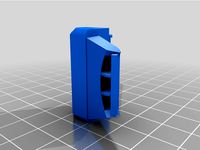
fanduct wanhao d12 by theopoilmek
...fanduct wanhao d12 by theopoilmek
thingiverse
fanduct pour wanhao d12
thingiverse
free
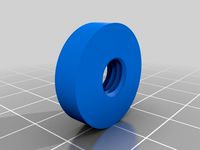
Wanhao i3 Marlin by johan21
...wanhao i3 marlin by johan21
thingiverse
marlin for wanhao i3 rampsboard 1.4.
thingiverse
free
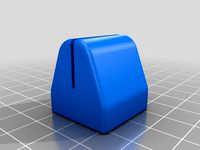
Wanhao Duplicator i3 by imagineering4
...wanhao duplicator i3 by imagineering4
thingiverse
these are the stl files for the improvements to the wanhao duplicator i3, v2
thingiverse
free
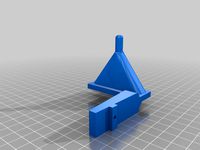
Wanhao D6 filament guard
...wanhao d6 filament guard
thingiverse
this is a filament guard for wanhao d6 machine to avoid the filament unrolling
thingiverse
free

Wanhao Duplicator i3 Model by Hilde3D
...wanhao duplicator i3 model by hilde3d
thingiverse
wanhao duplicator i3 model
Duplicator
turbosquid
$10

duplicate
...
turbosquid
royalty free 3d model duplicate for download as on turbosquid: 3d models for games, architecture, videos. (1566034)
turbosquid
$20

Wonderful duplicate kids room
...ul duplicate kids room for download as skp, 3ds, fbx, and obj on turbosquid: 3d models for games, architecture, videos. (1609462)
archive3d
free
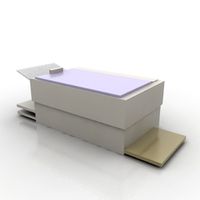
Copier 3D Model
...hine duplicating machine
copier n160808 - 3d model (*.gsm+*.3ds) for interior 3d visualization.
3d_export
$30

connect four set
...ate objects that can be disassembled. includes one red and one black checker which can be duplicated to the standard 42 checkers.
3ddd
$1

Черепица
...del
- put it in your scene and duplicate
- level of detail can be edited
- open with 3ds max 2010-2013 or import in your program.
3d_export
$27
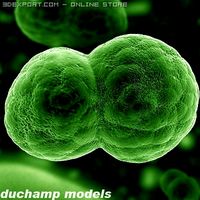
Dividing Cell / Ovule 3D Model
...al microbe blob ovum fiction science ovule duplication divide dividing
dividing cell / ovule 3d model duchampmodels 9691 3dexport
3d_ocean
$16

Folding Chair
...tubing. designed to be good low poly at a distance and mesh smooth pretty well and light weight for duplicating a lot. package...
3d_export
$8
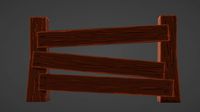
wooden fence
... one post separate so the fence can be duplicated and extended. created in blender 3.0 file format fbx with texture painted maps.
3d_export
$8
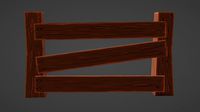
wooden fence
... one post separate so the fence can be duplicated and extended. created in blender 3.0 file format fbx with texture painted maps.
3d_ocean
$2
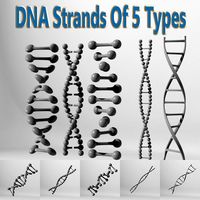
DNA Strands Of 5 Types
... strands that can be multiplied and can be made long chains by duplicating them and can be easily applied materials and textures.
I3
3d_export
$10

suv i3
...suv i3
3dexport
suv i3 2013 series
3d_ocean
$89

BMW i3 2012
...y, in real units of measurement, qualitatively and maximally close to the original. model formats: - *.max (3ds max 2008 scanl...
cg_studio
$99

BMW i3 20143d model
...
cgstudio
.3ds .c4d .fbx .lwo .max .obj - bmw i3 2014 3d model, royalty free license available, instant download after purchase.
cg_studio
$99

BMW i3 20123d model
...tudio
.3ds .c4d .fbx .lwo .max .mb .obj - bmw i3 2012 3d model, royalty free license available, instant download after purchase.
cg_studio
$99

BMW i3 20143d model
...tudio
.3ds .c4d .fbx .lwo .max .mb .obj - bmw i3 2014 3d model, royalty free license available, instant download after purchase.
humster3d
$75

3D model of BMW i3 2014
...
buy a detailed 3d model of bmw i3 2014 in various file formats. all our 3d models were created maximally close to the original.
humster3d
$40

3D model of Kitchen Set I3
...uy a detailed 3d model of kitchen set i3 in various file formats. all our 3d models were created maximally close to the original.
3d_ocean
$30

Kitchen set i3
...ensils oven plates shelves sink table ware
kitchen set i3 include 3d models: cooker, oven, sink, cupboards, table, chair, plates.
3d_ocean
$89

BMW i3 2014
...y, in real units of measurement, qualitatively and maximally close to the original. model formats: - *.max (3ds max 2008 scanl...
cg_studio
$99

BMW i3 Concept 20113d model
...i3
.3ds .c4d .fbx .lwo .max .obj - bmw i3 concept 2011 3d model, royalty free license available, instant download after purchase.
Mount
3d_export
free

mounting bracket
...mounting plate is the portion of a hinge that attaches to the wood. mounting plates can be used indoors, cabinetry and furniture.
turbosquid
$2

MOUNTING
... available on turbo squid, the world's leading provider of digital 3d models for visualization, films, television, and games.
turbosquid
free

Mounts
... available on turbo squid, the world's leading provider of digital 3d models for visualization, films, television, and games.
turbosquid
free

Mount Fuji
...fuji
turbosquid
free 3d model mount fuji for download as obj on turbosquid: 3d models for games, architecture, videos. (1579977)
3d_export
$5

Headphone mount LR
...headphone mount lr
3dexport
headphone mount l+r
turbosquid
$39

Mount rainier
...quid
royalty free 3d model mount rainier for download as fbx on turbosquid: 3d models for games, architecture, videos. (1492586)
turbosquid
$5

pipe mounting
...quid
royalty free 3d model pipe mounting for download as obj on turbosquid: 3d models for games, architecture, videos. (1293744)
turbosquid
$3

Mounting Tires
...uid
royalty free 3d model mounting tires for download as fbx on turbosquid: 3d models for games, architecture, videos. (1708511)
3d_export
$5

Magnetic GoPro Mount
...pro mount
3dexport
cool magnetic mount for gopro. allows you to mount the camera on flat metal surfaces and get exclusive shots.
turbosquid
$5

Stone Mount
...ty free 3d model stone mount for download as ma, obj, and fbx on turbosquid: 3d models for games, architecture, videos. (1370306)
