Thingiverse

Black Hole case for Pi-hole by OutpostKodelia
by Thingiverse
Last crawled date: 4 years, 1 month ago
Overview
When we decided to set up or own Pi-hole ad blocker, we knew it needed to have a killer case. Inspired by the scientifically accurate depictions of a black hole, we got to work, and this case was born!
We're not going to address how to set up your Pi, install the software, or how to configure your network (though we have included a link to a great article that will). You're on your own for that.
For now, this is designed to be wall mounted. We may add an optional desk mount down the road, but this just works better as wall decor.
Skills required for a successful outcome:
Installing thermal set inserts. (https://www.youtube.com/watch?v=iR6OBlSzp7I)
Basic familiarity with Linux operating systems.
Intermediate home networking/router configuration skills.
(Optional) Printing and vapor polishing ABS filament.
Prior to assembly:
You should assemble the Pi and the TFT screen, install the applications, and get everything working. Then power it down and disassemble it (but leave the SD card inserted).
You will need a network cable where the plug is crimped to the wire without a boot on the plug. You don't want one where there's a big strain relief boot around the plug and first inch of the cable, otherwise it won't tuck neatly out of the way.
You will need 5x4mm thermal screw inserts.
You will need an M3 screw kit with various short (6-10mm) screws.
You will need four 6x3mm neodymium magnets.
If you need to use the optional wall standoff, you will need two #6 sheet metal or wood screws, anywhere from 1/2 to 1" long.
Pi-hole w/ PADD - Setup Info:
https://learn.adafruit.com/pi-hole-ad-pitft-tft-detection-display/overview
Note: As of this writing, recent versions of PADD have had some issues with the 3.5" TFT. If it doesn't render correctly for you, check out the PADD github repo for more info. (https://github.com/jpmck/PADD)
Part Links:
3.5" TFT Screen: https://www.amazon.com/PiTFT-Plus-480x320-Touchscreen-Raspberry/dp/B017PDWNKE
Network Cable: https://www.amazon.com/Monoprice-ZerobootCat6-Ethernet-Patch-Cable/dp/B00Y42DS1I
Thermal Inserts: https://www.amazon.com/gp/product/B07LBRHXKK
M3 Screws: https://www.amazon.com/270pcs-Machine-Assortment-Phillips-Tapping/dp/B083FNJWR2
Magnets: https://www.amazon.com/GBYMIUY-Refrigerator-Magnets-Cylinder-Whiteboard/dp/B07873ZCY4
Assembly:
Install the thermal inserts where shown in the image with the red arrows. They should sit flush to the surface and should be installed as straight as possible. If any plastic bubbles up in the process, carefully shave it off with a sharp blade. Test fit all screws into all screw holes to determine the best length (may vary based on your printer, insert mount depth, print warping, etc), and enlarge any holes with a drill bit, if needed, to allow the screws to pass easily.
Assemble the accretion disc by screwing the top and bottom arches together with the disc sandwiched in between them. You can optionally use superglue between the pieces and clamp them until it dries in order to minimize any gaps.
Install the bare Pi into the rectangular case. It should just snap into place over the screw post clips. Install the TFT screen onto the Pi.
Place the rectangular case into the angled parts of the wall plate and the lower surround, hold the three together (the pi case should be settled all the way into and retained between the wall plate and lower surround) and secure the lower surround to the wall plate with two screws.
Install the upper surround around the pi case and secure to the lower surround with two screws. Secure the upper surround to the wall plate with one screw.
Secure the assembled accretion disc to the wall plate with four screws through the two flanges on the wall plate.
Use superglue to fix the four magnets into place on the backside of the cover and the front side of the upper surround. IMPORTANT: ensure you are installing the magnets flipped correctly to ensure that they attract instead of repel. An easy trick here is to let each pair of magnets snap together on the table before gluing them in and mark a dot on the outer face of each magnet in the pairing. When gluing in the magnets, make sure to keep the pairs matched and the side with the dot is the side that gets the glue. Once the glue is dry, simply snap the cover into place.
Install the power cord and network cord and ensure everything still works. If so, then you're ready to mount it. Route the power and network cords into the grooves in the back of the wall plate. If you notice that your cords just aren't flexing enough to allow a flush wall mount, print the optional standoff and use it to mount the black hole with a gap from the wall to allow your cords to flex and run behind the Black Hole.
Wall mount it. You will need two screws 52mm apart for mounting. Install them (preferably with drywall anchors or into a stud... but, honestly, this thing is pretty light and you can probably get away without using them as long as no one will be banging into it).
Printing tips:
0.2mm layers work great for everything. No reason to mess with thinner layers.
Accretion disc parts: print flat, no supports.
Lower surround: print with the large face down, you might need supports for the angled indentation.
Upper surround: print magnet face down, no supports.
Pi case: print flat side down, no supports.
Wall plate: print wall side down, with supports.
Face plate: print face down, no supports.
Wall standoff: wall-side up, with supports (for the screw head catches).
Filament / Finishing tips:
Print the main body parts in black, PLA works great for the body..
If you want a smooth glossy accretion disc, as shown in our final result, print it with ABS filament, assemble it, then carefully vapor polish it with the wall side down. Go slow with the vapor polishing, maybe a 15-30m session, and let it rest for a day or so before doing another session. This should help to prevent it from warping in the process. Ours is slightly warped because we went too fast. Note that vapor polishing can alter the shape slightly, so the fit to the wall plate may be affected by polishing, as you can see the gap in the top in our pic... again polish it slowly to minimize this.
Consider using a UV reactive filament for the accretion disc if you want it to glow in a black light.
If you're artistic (we're not), consider hand painting some swirls onto the accretion disc!
Notes:
In our finished product, the Pi core temp seems to sit right around 62C in a 23C room. The Pi's tolerance is up to 80C, so this should be fine. It probably helps to order a Pi kit with the two little aluminum heat sinks, or to order a standalone heat sink set if you already have a Pi you plan to use and it didn't come with them.
I have only tried this with the Raspberry Pi 3B. Other variants (excluding the 4 and Zero) should fit too, but we don't have any to test the fit with.
Have fun and enjoy watching the black hole swallow up those ads!
When we decided to set up or own Pi-hole ad blocker, we knew it needed to have a killer case. Inspired by the scientifically accurate depictions of a black hole, we got to work, and this case was born!
We're not going to address how to set up your Pi, install the software, or how to configure your network (though we have included a link to a great article that will). You're on your own for that.
For now, this is designed to be wall mounted. We may add an optional desk mount down the road, but this just works better as wall decor.
Skills required for a successful outcome:
Installing thermal set inserts. (https://www.youtube.com/watch?v=iR6OBlSzp7I)
Basic familiarity with Linux operating systems.
Intermediate home networking/router configuration skills.
(Optional) Printing and vapor polishing ABS filament.
Prior to assembly:
You should assemble the Pi and the TFT screen, install the applications, and get everything working. Then power it down and disassemble it (but leave the SD card inserted).
You will need a network cable where the plug is crimped to the wire without a boot on the plug. You don't want one where there's a big strain relief boot around the plug and first inch of the cable, otherwise it won't tuck neatly out of the way.
You will need 5x4mm thermal screw inserts.
You will need an M3 screw kit with various short (6-10mm) screws.
You will need four 6x3mm neodymium magnets.
If you need to use the optional wall standoff, you will need two #6 sheet metal or wood screws, anywhere from 1/2 to 1" long.
Pi-hole w/ PADD - Setup Info:
https://learn.adafruit.com/pi-hole-ad-pitft-tft-detection-display/overview
Note: As of this writing, recent versions of PADD have had some issues with the 3.5" TFT. If it doesn't render correctly for you, check out the PADD github repo for more info. (https://github.com/jpmck/PADD)
Part Links:
3.5" TFT Screen: https://www.amazon.com/PiTFT-Plus-480x320-Touchscreen-Raspberry/dp/B017PDWNKE
Network Cable: https://www.amazon.com/Monoprice-ZerobootCat6-Ethernet-Patch-Cable/dp/B00Y42DS1I
Thermal Inserts: https://www.amazon.com/gp/product/B07LBRHXKK
M3 Screws: https://www.amazon.com/270pcs-Machine-Assortment-Phillips-Tapping/dp/B083FNJWR2
Magnets: https://www.amazon.com/GBYMIUY-Refrigerator-Magnets-Cylinder-Whiteboard/dp/B07873ZCY4
Assembly:
Install the thermal inserts where shown in the image with the red arrows. They should sit flush to the surface and should be installed as straight as possible. If any plastic bubbles up in the process, carefully shave it off with a sharp blade. Test fit all screws into all screw holes to determine the best length (may vary based on your printer, insert mount depth, print warping, etc), and enlarge any holes with a drill bit, if needed, to allow the screws to pass easily.
Assemble the accretion disc by screwing the top and bottom arches together with the disc sandwiched in between them. You can optionally use superglue between the pieces and clamp them until it dries in order to minimize any gaps.
Install the bare Pi into the rectangular case. It should just snap into place over the screw post clips. Install the TFT screen onto the Pi.
Place the rectangular case into the angled parts of the wall plate and the lower surround, hold the three together (the pi case should be settled all the way into and retained between the wall plate and lower surround) and secure the lower surround to the wall plate with two screws.
Install the upper surround around the pi case and secure to the lower surround with two screws. Secure the upper surround to the wall plate with one screw.
Secure the assembled accretion disc to the wall plate with four screws through the two flanges on the wall plate.
Use superglue to fix the four magnets into place on the backside of the cover and the front side of the upper surround. IMPORTANT: ensure you are installing the magnets flipped correctly to ensure that they attract instead of repel. An easy trick here is to let each pair of magnets snap together on the table before gluing them in and mark a dot on the outer face of each magnet in the pairing. When gluing in the magnets, make sure to keep the pairs matched and the side with the dot is the side that gets the glue. Once the glue is dry, simply snap the cover into place.
Install the power cord and network cord and ensure everything still works. If so, then you're ready to mount it. Route the power and network cords into the grooves in the back of the wall plate. If you notice that your cords just aren't flexing enough to allow a flush wall mount, print the optional standoff and use it to mount the black hole with a gap from the wall to allow your cords to flex and run behind the Black Hole.
Wall mount it. You will need two screws 52mm apart for mounting. Install them (preferably with drywall anchors or into a stud... but, honestly, this thing is pretty light and you can probably get away without using them as long as no one will be banging into it).
Printing tips:
0.2mm layers work great for everything. No reason to mess with thinner layers.
Accretion disc parts: print flat, no supports.
Lower surround: print with the large face down, you might need supports for the angled indentation.
Upper surround: print magnet face down, no supports.
Pi case: print flat side down, no supports.
Wall plate: print wall side down, with supports.
Face plate: print face down, no supports.
Wall standoff: wall-side up, with supports (for the screw head catches).
Filament / Finishing tips:
Print the main body parts in black, PLA works great for the body..
If you want a smooth glossy accretion disc, as shown in our final result, print it with ABS filament, assemble it, then carefully vapor polish it with the wall side down. Go slow with the vapor polishing, maybe a 15-30m session, and let it rest for a day or so before doing another session. This should help to prevent it from warping in the process. Ours is slightly warped because we went too fast. Note that vapor polishing can alter the shape slightly, so the fit to the wall plate may be affected by polishing, as you can see the gap in the top in our pic... again polish it slowly to minimize this.
Consider using a UV reactive filament for the accretion disc if you want it to glow in a black light.
If you're artistic (we're not), consider hand painting some swirls onto the accretion disc!
Notes:
In our finished product, the Pi core temp seems to sit right around 62C in a 23C room. The Pi's tolerance is up to 80C, so this should be fine. It probably helps to order a Pi kit with the two little aluminum heat sinks, or to order a standalone heat sink set if you already have a Pi you plan to use and it didn't come with them.
I have only tried this with the Raspberry Pi 3B. Other variants (excluding the 4 and Zero) should fit too, but we don't have any to test the fit with.
Have fun and enjoy watching the black hole swallow up those ads!
Similar models
thingiverse
free

Case Base with 8x2mm Magnet Mount for Malolo's screw-less / snap fit Raspberry Pi 3 Model B+ by Adiyahu
...fit raspberry pi 3 model b+ by adiyahu
thingiverse
4 mount holes for 8x2mm magnets.
you need to glue the magnets into the holes.
thingiverse
free

Raspberry Pi case with click-on wall plate and slot for GPIO cable by philwild
...t results.
just an update. this thing print well on a makerbot. the board fits snugly inside when fastened with the two screws.
thingiverse
free

Raspberry Pi 2 wall plate by willfly
...simple plate for mounting pi model 2 on wall. should also work with pi model b+. the plate holes are sized for #6 drywall screws.
thingiverse
free

Yi Home Cam Wall Mount with screw hole by phettsack
...s! use 2-3 small screws to fix your camera-disc-feet to a wall. mount the cam again.
i made some photos that explains everything.
thingiverse
free

Raspberry Zero Cam magnetic mount by assin
... pi w cam. place a magnet into the hole on the back side and place a little self-adhesive metal plate to the back of the pi case.
thingiverse
free

Raspberry Pi Display Flush-Mount wall case by julakali
...tark/dp/b007wsnue6
screws and wall plugs, the holes at the back are 4mm diameter
original raspberry pi display 7", dsi cable
thingiverse
free
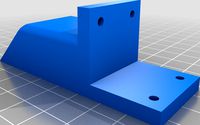
TFT35 + PITFT50 magnet display holders by Dojdyl
...econd part of the purse magnets should be glued into magnet holders.
magnet holders have to be glued to the back of screen cases.
thingiverse
free
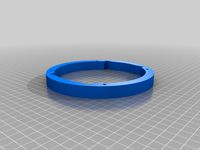
Vesa mount spacer 100x100 20mm
...an do around 160x160mm to print the mount. i used a brim but you should be able to print without it if you have good bed adhesion
thingiverse
free

Magnet Hole Components (SKP Components) by sroyalty
...l files with examples of the holes in use.
these have been used with these magnets: http://www.amazon.com/gp/product/104800001x
thingiverse
free

Logitech C310 Magnetic Mount by billiamthesecond
...bably needs to be reworked to print more easily:
magnet holes need more clearance
screw hole in magnet mount needs more clearance
Outpostkodelia
thingiverse
free
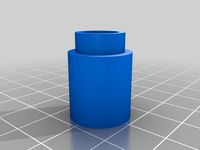
Wico Arcade Joystick 8-way Actuator by OutpostKodelia
...s - attribution
this is designed to fit on a standard wico joystick shaft. this is a direct replacement.
v0.1 - initial creation.
thingiverse
free

Wico Arcade Joystick Guard Actuator - Screw In Style by OutpostKodelia
...hotos.
v0.1 - initial creation.
print recommendations:
supports: no
print at high resolution (recommend 0.1 or 0.05 layer height)
thingiverse
free

Spinner Linkage Retainer by OutpostKodelia
...t on and hope it doesn't break... so, again, we highly recommend tpu. now, let's get back to ripping those spinner shots!
thingiverse
free

Williams Wedge Top T-Base Drop Target by OutpostKodelia
... others. these have become nearly impossible to find in any pinball store, so we made our own. hope this helps someone out there!
thingiverse
free

Flipper Height Gauge by OutpostKodelia
...d a pair of spring clamps to align the flippers. between the two, proper flipper alignment has never been easier! happy flipping!
thingiverse
free

Lane Guide Support Posts by OutpostKodelia
...sions as much as possible.
two shapes and sizes can be found here. pick the posts that match your game (some use both) and enjoy!
thingiverse
free

Voron 2 - Switch Holder and Labels by OutpostKodelia
...t. if not, these claim to work with 24v for sure:
https://www.amazon.com/qofowin-rocker-toggle-switch-marine/dp/b07s8tvc5j
enjoy!
thingiverse
free

Voron 2 - LED Wire Guide by OutpostKodelia
...dard t connectors, such as hammer heads. use m3x8mm cap head screws for the two wire option, or m3x12mm screws for the four wire.
thingiverse
free

Pinball Power Switch Plate by OutpostKodelia
...maged to use), then go with the full box option. both the plate and box options come in flush or countersink screw hole variants.
thingiverse
free

ST:TNG Pinball - Klingon Bird of Prey Mounting Stand by OutpostKodelia
... pla, this has enough rigidity to hold it up, but enough flex to give the kbop some fun bounce as you play and nudge the cabinet.
Pi
design_connected
$11

Pi
...pi
designconnected
ligne roset pi chairs computer generated 3d model. designed by thibault desombre.
3d_export
$5

raspberry pi
...raspberry pi
3dexport
carcasa para la raspberry pi
turbosquid
$18

pied
... available on turbo squid, the world's leading provider of digital 3d models for visualization, films, television, and games.
3ddd
$1

Emme pi light
...emme pi light
3ddd
emme pi light
люста emme pi light
3ddd
$1

Emme pi light
...emme pi light
3ddd
emme pi light
бра классическое emme pi light
3ddd
$1

Emme Pi Light
...emme pi light
3ddd
emme pi light
3ddd
$1

Emme Pi Light
...emme pi light
3ddd
emme pi light
design_connected
$16

Pi-Air
...pi-air
designconnected
living divani pi-air lounge chairs computer generated 3d model. designed by harry & camila.
3d_ocean
$15

Manneken Pis
...picting a naked little boy urinating into a fountain’s basin. (wikipedia) the model was sculpted in blender 2.70a rendered wit...
3ddd
$1

Emme pi light
...emme pi light
3ddd
emme pi light
люстра классическая фирма: emme pi light
артикул: 3595/5/cot/12/wh
Case
3d_export
$1

case
...case
3dexport
case
archibase_planet
free

Case
...case
archibase planet
showcase show-case glass case
glass-case + cakes - 3d model for interior 3d visualization.
archibase_planet
free

Case
...case
archibase planet
showcase show-case glass case
glass-case for chips - 3d model for interior 3d visualization.
archibase_planet
free

Case
...case
archibase planet
case shelving drawer
case - 3d model for interior 3d visualization.
archibase_planet
free

Case
...case
archibase planet
case rack locker
case - 3d model for interior 3d visualization.
archibase_planet
free

Case
...case
archibase planet
case drawer kitchen furniture
case - 3d model for interior 3d visualization.
archibase_planet
free

Case
...case
archibase planet
case cupboard shelving
glass case - 3d model for interior 3d visualization.
archibase_planet
free

Case
...case
archibase planet
case handbag suitcase
case - 3d model (*.gsm+*.3ds) for interior 3d visualization.
archibase_planet
free

Case
...case
archibase planet
case suitcase
case 5 - 3d model (*.gsm+*.3ds) for interior 3d visualization.
archibase_planet
free

Case
...case
archibase planet
locker case dresser
case - 3d model (*.gsm+*.3ds) for interior 3d visualization.
Black
turbosquid
$25

Black Mamba black snake
...ck mamba black snake for download as blend, stl, fbx, and obj on turbosquid: 3d models for games, architecture, videos. (1672843)
turbosquid
$3

Black
...turbosquid
royalty free 3d model black for download as blend on turbosquid: 3d models for games, architecture, videos. (1278842)
3d_export
$5

Black Piano
...black piano
3dexport
black piano
3d_export
$5

Black Oven
...black oven
3dexport
black oven
3ddd
$1

Black curtain
...black curtain
3ddd
black curtain
3d_export
$5

Black coffe
...black coffe
3dexport
sweet black coffe
3d_export
$5

Black Sofa
...black sofa
3dexport
black velvet sofa
3d_export
$5

Black Chair
...black chair
3dexport
black velvet chair
3d_export
free

black desk
...black desk
3dexport
black desk for bedroom
3d_export
free

Black Chair
...black chair
3dexport
black velvet chair
Hole
design_connected
$9

Hole
...hole
designconnected
zeritalia hole shelves and storage computer generated 3d model. designed by derin design.
3ddd
$1

Magic hole
...magic hole
3ddd
magic
дизайнерское кресло magic hole
3d_export
free
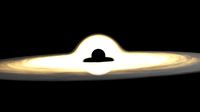
black hole
...black hole
3dexport
3d rendering black hole in blender 2.9
3ddd
$1

Magic Hole
...magic hole
3ddd
philippe starck
magic hole - дизайн philippe starck (2010)
turbosquid
$4
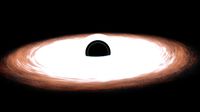
Black Hole
...squid
royalty free 3d model black hole for download as blend on turbosquid: 3d models for games, architecture, videos. (1606724)
turbosquid
$5

security hole
...yalty free 3d model security hole for download as 3dm and max on turbosquid: 3d models for games, architecture, videos. (1669645)
turbosquid
$32

hole punch
... 3d model hole punch for download as 3ds, obj, fbx, and blend on turbosquid: 3d models for games, architecture, videos. (1230702)
3d_export
$10
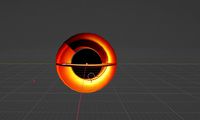
Black hole
...black hole
3dexport
a minimalist representation of a singularity
turbosquid
$50

Worm Hole
... available on turbo squid, the world's leading provider of digital 3d models for visualization, films, television, and games.
turbosquid
$30

15 Hole
... available on turbo squid, the world's leading provider of digital 3d models for visualization, films, television, and games.
