Thingiverse
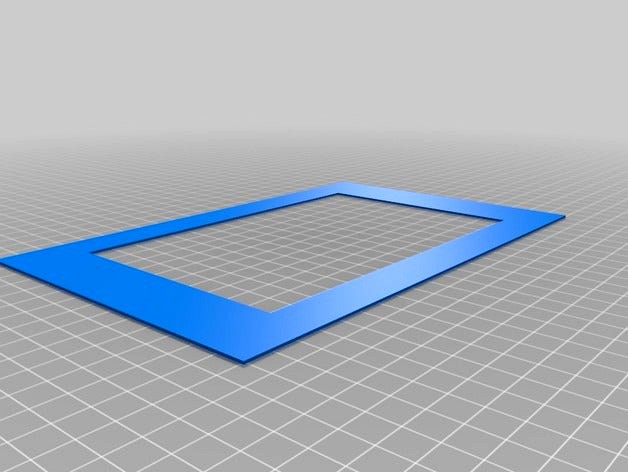
Bed Perimeter Rectangle For Leveling and Calibrating your printer by IDontWantToChooseAUserName
by Thingiverse
Last crawled date: 3 years, 1 month ago
Use this rectangle to calibrate your 3d printer.
Stretch or shrink the rectangle in the x and y axis until it just fits onto the build plate, then turn the number of shells up as high as it will go.
Start to print it and watch the bead of plastic as it prints around the perimeter. Wherever the plastic looks "more squished" means the plate and extruder are closer, wherever the plastic looks "less squished" mean's the build plate and extruder are farther apart.
You can keep adjusting the leveling screws as it prints until it looks perfectly even all around.
This is way more accurate than the piece of paper method.
You can also make any other adjustments you need by looking at how thick or thin the bead is, whether they're to far apart or too close, etc.
Great to fine-tune your printer before starting a print.
As soon as you're done leveling and tuning, just stop the print, peel it off and you're good to go.
Stretch or shrink the rectangle in the x and y axis until it just fits onto the build plate, then turn the number of shells up as high as it will go.
Start to print it and watch the bead of plastic as it prints around the perimeter. Wherever the plastic looks "more squished" means the plate and extruder are closer, wherever the plastic looks "less squished" mean's the build plate and extruder are farther apart.
You can keep adjusting the leveling screws as it prints until it looks perfectly even all around.
This is way more accurate than the piece of paper method.
You can also make any other adjustments you need by looking at how thick or thin the bead is, whether they're to far apart or too close, etc.
Great to fine-tune your printer before starting a print.
As soon as you're done leveling and tuning, just stop the print, peel it off and you're good to go.
Similar models
thingiverse
free

Bed Leveling for Monoprice makerselect by ThreeDeePrint
...noprice maker select 3d printer. start the print and adjust the bed height as it goes around the perimeter for perfect leveling.
thingiverse
free

First layer Calibrations Rectangles by jdizzzle90
...n dial left or right depending on what gives the correct squish
print with no skirt or parameters change fill angle to 90 degrees
thingiverse
free

Bed Leveling Calibration test object by bsutton
...printer as the object prints (watch out for your fingers :) ). keep adjusting the bed level until the lines are laid down evenly.
thingiverse
free

Speaker stand (customizable)
...t.
you might also want to adjust variables 'layer_height' and (especially) 'line_width' suitable to your printer.
thingiverse
free

Calibration piece for 2 extruder/color printing by dob71
...ration cube with a pattern for printing on a 2 extruder printer and fine tune the extruder offsets and other printing parameters.
thingiverse
free

Da Vinci Extruder Clip-on Calibration tool by Hans8
... leveling (you can use the jog mode on the 3d-printer to move the extruder)
when finished you can leave the tool on the extruder.
thingiverse
free

Let's improve your 3D-printer Layer Calibration !! by askmurphy
...ever ? the block should be fit into the block adapter. (gap = 0.2mm)
repeat everything until your printer made a perfect print..
thingiverse
free

Easy Ultimaker bed calibration by alan89
...just the bed until pen can draw a solid line over perimeter. adjust z end-stop, remove pen holder and you' re ready to print.
thingiverse
free
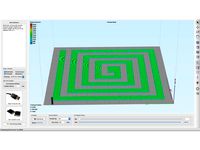
Build Plate Leveling Test by IBGrumpy
...u should be able to use this print on any size build plate, just adjust it in your slicer
if you have any question, please ask...
thingiverse
free

Ender 3 Pro Printer Set-Up Test Pad RC (FREEWING)
...ay adhesive. works great. feel free to share. e-mail me for 3d printing prices (rockerman61@yahoo.com)
thank you. rockermansixone
Idontwanttochooseausername
thingiverse
free

name plate by IDontWantToChooseAUserName
...name plate by idontwanttochooseausername
thingiverse
nameplate
thingiverse
free

Square Bowl by IDontWantToChooseAUserName
...s.
i also have it split into two halves if you desire a bigger overall bowl. (obviously have to glue it back together in the end)
thingiverse
free
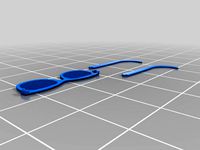
Rocktapus or Octapus Sized Sunglasses to be Superglued on by IDontWantToChooseAUserName
...ngiverse
these are sunglasses scaled to fit the standard size rocktapus or octapus. print them seperate then superglue them on.
thingiverse
free

Various Classic Vase Shapes by IDontWantToChooseAUserName
...ripes of color.
all of the vases have both the stl file and the solidworks file, they are simply adjusted versions of each other.
thingiverse
free

Colt Cowboy Pistol Revolver Easy To Print by IDontWantToChooseAUserName
... barrel vertical and one for it on its side.
obviously you have to superglue the barrel on, otherwise it's really really big.
thingiverse
free

Rectangular Bowl With Flames for multi Color print by IDontWantToChooseAUserName
...ble extruder printer, i would not suggest trying to print the two pieces seperately then assembling them, although it might work.
thingiverse
free

Death Metal Rocktapus Just The Guitar To Print Flat on Its back Seperately and then Glue Onto Rocktapus by IDontWantToChooseAUserName
...he same size, which is a bit smaller than standard, so if you want bigger or smaller make sure to scale them up or down together.
Perimeter
3ddd
$1

Blu Dot / Perimeter Floor Lamp
...erimeter floor lamp
3ddd
blu dot
• powder-coated steel base
• oversized grey or white cloth lampshade
• 80” cloth-covered cord
3d_export
free

V-Tower
...small and simple tower with a fence around the perimeter ...
3d_export
$30

Sandbags Wall Construction Kit 3D Model
...bags cover military game desert wall protection bunker fort perimeter flood defense barrier sandbags wall construction kit 3d model...
3d_export
$180

Fantasy Castle 3D Model
...fantasy fiction walls turrets battlements moat drawerbridge bridge chains perimeter water stone fantasy castle 3d model midnight oil 27711...
3d_export
$29

Guard tower 3D Model
...prision military look ladder railing metal soldier base wood perimeter iraq prisoner 3d model max vray guard tower 3d...
3d_export
$14

Bar stool - 2803
...- 911mm - seat height - 725mm - common perimeter - 400х511mm multiformat: igs; obj; stl; step; x_t; x_b;...
3d_export
$10

twisted lamp
...twisted lamp 3dexport printed the shade part with a perimeter of 2, and layer height of 0.2mm, took 10...
3ddd
$1

Casa Spazio Limes
...and sectionals unique backrest panels attached to the entire perimeter of the base enable the shape of the sofa...
3d_export
$53

circular heliport
...the model includes an oscillating fire monitor, bladdertank, elevated perimeter light, inset light, floodlight, chapi unit and a wind...
3d_export
$53

octagonal heliport
...the model includes an oscillating fire monitor, bladdertank, elevated perimeter light, inset light, floodlight, chapi unit and a wind...
Calibrating
turbosquid
$15

DEFIBRILLATOR CALIBRATORS
... available on turbo squid, the world's leading provider of digital 3d models for visualization, films, television, and games.
turbosquid
$3

Calibration Test Benches
...libration test benches for download as 3ds, obj, c4d, and fbx on turbosquid: 3d models for games, architecture, videos. (1355804)
turbosquid
$79

Tag Heuer Monaco Calibre 11
...free 3d model tag heuer monaco calibre 11 for download as max on turbosquid: 3d models for games, architecture, videos. (1634427)
turbosquid
$50

Smith & Wesson 50 Calibre Magnum
... available on turbo squid, the world's leading provider of digital 3d models for visualization, films, television, and games.
3d_export
$10

Laboratory Calibration Weight Set 1 3D Model
... 3d model
3dexport
laboratory lab science equipment weight set
laboratory calibration weight set 1 3d model bessoo 88084 3dexport
3d_export
$15

Laboratory Scale and Calibration Weight Set 3D Model
...port
laboratory lab science equipment weight set scale
laboratory scale and calibration weight set 3d model bessoo 88203 3dexport
3d_export
$5
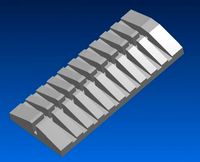
3D printer filament calibration tool 3D Model
...ernier
3d printer filament calibration tool 3d model download .c4d .max .obj .fbx .ma .lwo .3ds .3dm .stl locoman 107942 3dexport
3d_export
$59

tag heuer link calibre 16 watch
...built to real-world scale. units used: centimeters. model is 18 centimeters tall.<br>scene objects are organized by groups.
3d_export
free
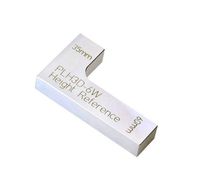
laser height reference calibration tool opt lasers
...ind out more about the engraving and cutting laser heads, this item was designed to work with, take a look at the following page:
3d_export
$99

Patek Philippe White Gold Calibre 89
...br>please note: this 3d model like all my other models cannot be used as nft, as is or modified<br>thank you for reading
Rectangle
turbosquid
free

Rectangle
...id
free 3d model rectangle for download as max, obj, and stl on turbosquid: 3d models for games, architecture, videos. (1510352)
turbosquid
free

Rectangle
...id
free 3d model rectangle for download as max, obj, and stl on turbosquid: 3d models for games, architecture, videos. (1510341)
turbosquid
free

Rectangle
...id
free 3d model rectangle for download as max, obj, and stl on turbosquid: 3d models for games, architecture, videos. (1509586)
3ddd
$1

Bocci 28.11 rectangle
...bocci 28.11 rectangle
3ddd
bocci , подвес
люстра bocci 28.11 rectangle.
turbosquid
$10

Coverings rectangle
...d model coverings rectangle for download as max, obj, and fbx on turbosquid: 3d models for games, architecture, videos. (1551747)
turbosquid
$6

Rectangle Desk
...e 3d model rectangle desk for download as obj, blend, and dae on turbosquid: 3d models for games, architecture, videos. (1464456)
turbosquid
$5

Rectangle Gateway
...ctangle gateway for download as 3ds, obj, fbx, blend, and dae on turbosquid: 3d models for games, architecture, videos. (1491067)
turbosquid
$2

Rectangle Table
... available on turbo squid, the world's leading provider of digital 3d models for visualization, films, television, and games.
turbosquid
$5

Rectangle Mirror
...e mirror for download as blend, blend, 3ds, dae, fbx, and obj on turbosquid: 3d models for games, architecture, videos. (1544001)
3ddd
free
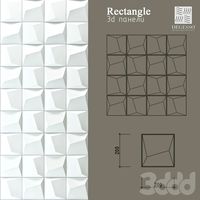
3D Панели Degesso (Rectangle)
... degesso , rectangle
декоративные 3d панели из гипса фирмы degesso.модель rectangle.
Leveling
design_connected
$11

Levels
...levels
designconnected
one nordic levels computer generated 3d model. designed by form us with love.
design_connected
$7

Level
...level
designconnected
zanotta level shelves and storage computer generated 3d model. designed by arik levy.
turbosquid
$29

level
...ty free 3d model level for download as 3ds, obj, c4d, and fbx on turbosquid: 3d models for games, architecture, videos. (1272856)
turbosquid
$1

level
... available on turbo squid, the world's leading provider of digital 3d models for visualization, films, television, and games.
3d_export
$5

Mario level
...mario level
3dexport
mario level low quality for fun videos
3ddd
$1

LEVELS OF DISCOVERY
...етская мебель "levels of discovery". rab10003 princess mini rocker
кресло-качалка (мини) "принцесса навсегда"
3d_export
$19

level design
...level design
3dexport
you can use this design (level design) in your own game.
turbosquid
$60

Desert level
...squid
royalty free 3d model desert level for download as fbx on turbosquid: 3d models for games, architecture, videos. (1208131)
turbosquid
$15

Transit Level
...quid
royalty free 3d model transit level for download as max on turbosquid: 3d models for games, architecture, videos. (1158112)
turbosquid
$14

Districts Level
...id
royalty free 3d model districts level for download as max on turbosquid: 3d models for games, architecture, videos. (1408410)
Bed
3ddd
$1

bed
...bed
3ddd
bed , постельное белье
bed
3ddd
$1

bed
...bed
3ddd
bed , постельное белье
bed
3ddd
$1
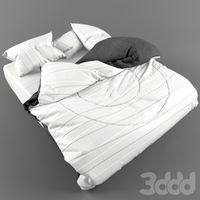
bed
...bed
3ddd
bed , постельное белье
bed
3ddd
$1

bed
...bed
3ddd
bed , постельное белье
bed
3ddd
$1

bed
...bed
3ddd
bed , постельное белье
bed
3ddd
$1

bed
...bed
3ddd
bed , постельное белье
bed
3ddd
free

bed
...bed
3ddd
bed , постельное белье
bed
3ddd
free

bed
...bed
3ddd
bed , постельное белье
bed
3ddd
$1

Bed
...bed
3ddd
bed , постельное белье , постель
bed
3d_export
$7

bed adairs bed
...rs bed
3dexport
bed adairs bed in modern style. if you want a smoother surface, please turn on turbosmooth in the modifier list.
Printer
archibase_planet
free

Printer
...inter
archibase planet
printer laser printer pc equipment
printer n120614 - 3d model (*.gsm+*.3ds) for interior 3d visualization.
archibase_planet
free

Printer
...rchibase planet
laser printer office equipment computer equipment
printer - 3d model (*.gsm+*.3ds) for interior 3d visualization.
turbosquid
$100

Printer
...er
turbosquid
royalty free 3d model printer for download as on turbosquid: 3d models for games, architecture, videos. (1487819)
turbosquid
$3

Printer
...turbosquid
royalty free 3d model printer for download as max on turbosquid: 3d models for games, architecture, videos. (1670230)
turbosquid
$1

printer
...turbosquid
royalty free 3d model printer for download as max on turbosquid: 3d models for games, architecture, videos. (1595546)
turbosquid
$1

printer
...turbosquid
royalty free 3d model printer for download as max on turbosquid: 3d models for games, architecture, videos. (1595105)
turbosquid
$10

Printer
...id
royalty free 3d model printer for download as max and 3dm on turbosquid: 3d models for games, architecture, videos. (1607146)
turbosquid
$7

Printer
...royalty free 3d model printer for download as ma, ma, and obj on turbosquid: 3d models for games, architecture, videos. (1644580)
turbosquid
$30
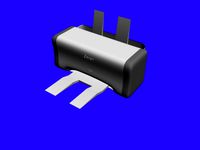
Printer
... available on turbo squid, the world's leading provider of digital 3d models for visualization, films, television, and games.
turbosquid
$20
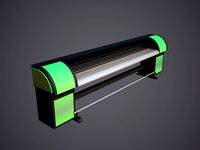
Printer
... available on turbo squid, the world's leading provider of digital 3d models for visualization, films, television, and games.
