
B#1 1 Click Latex TimeShifters Super Skinz Bodygloves
UPDATED FOR SSS
This product uses the FREE python script "Advanced Shader".
Please contact me by sitemail for the script if you don't already have it.
You're in charge with this latex mega set "B#1 1 Click Latex TimeShifters Super Skinz Bodygloves". Create any look you want from latex clad sci-fi babes to slick and shiny pinups. Each layer intertecs with other layers so you can create any style you like.
Detailed PDF tutorial included
Stand alone, 1 Click Super Skinz bodygloves that will work on any of your character skins for V4.2,A4,Girl4 and Genesis
NOW,Thanks to a FREE plugin that is simple and easy to install to your python folder
Super Skinz bodygloves that will work on any character skin for V4.2,A4,Girl 4 and Genesis
This product uses the FREE python script "Advanced Shader".
Please contact me by sitemail for the script if you don't already have it.
IT IS REALLY SIMPLE AND EASY
JUST 1 CLICK
How does it work:
· Simply install the free plugin to your python folder
· The plugin will do all the python work. You do not need to know any python.
. The Super Skinz are applied from a regular PZ2 mat file in your pose folder.
· Next Load V4 (or Genesis)
· Apply your character textures of choice as you would normally do
· Apply your choice of Super Skinz mat pose (.pz2)
· The mat pose will apply your selected Super Skinz on top of your character's skin.
· It's just that simple
What if I want to change to a different Super Skinz style?
· Simply reapply your character's body texture to erase the l Super Skinz
· Then apply the new Super Skinz of choice
------------------------------------------------------------------------------------------------------------
The set includes:
"B#1 1 Click "B#1 1 Click Latex TimeShifters Super Skinz Bodygloves"is a rich and detailed set
FULL BODY BODYGLOVES:
8 full Bodygloves materials
Bodyglove options
3 necklines
Bottomless and topless options
8 SUPERSUIT STYLES
5 colors
Supersuit options
5 individual styles per set
3 arm overlay styles
2 leg overlay styles
2 collar overlay styles
1 mid overlay styles
1 neckband overlay styles
1 cuff overlay styles
1 neckpiece overlay styles
1 stocking top overlay styles
1 garters overlay styles
1 shoulderpad overlay styles
2 shoulderpad design overlay styles
Super Skinz bodyglove sets.
Each set is highly detailed with texture,displacement and bump maps.
Please note.
This is not a character set. There are no morphs, eyes or makeups etc.
HOWEVER, for your convenience, I have included my basic B#1 torso, limbs and
head maps so you can easily work with the included skins.
The face map has a very soft makeup base. If you want to render with the
includeed B#1 skins you must load eyes,morphs,etc from another character
set.
----------------------------------------------------------------------------
---------
Known issues:
The Super Skinz do not show up until rendered.
This set is based on a python script by semideu that creates layering.
The layering gives you an incredible versatality. You can add a tattoos layer,
Then add a bodyglove layer,
Then add different designs on top of your bodyglove layer.
This gives YOU versatile design control.
Because the layering is added ON TOP of the layers that exist you can stack them.
It is important to remember that the matfiles DO NOT REPLACE.
In order to erase or remove you must use your character skin or the
B#1 skins I have included for you.
THUMBNAILS:
The gray,leather and black thumbnails look the same color due to their small size. I assure you they are not. The subtle differences in tones will give you a reich render when you combine them.
Some of the shoulder pad and collar designs are rendered on skin or on the part they go on. This is because some of the designs did not show up as well unless rendered on skin for the thumbnails.
3-If you have changed a lot of Skinz and they quit loading, simply restart Poser.
------------------------------------------------------------------------------------
• DAZ STUDIO USERS:
This is a Poser only product.
The python script will not work in Daz Studio
---------------------------------------------------------------
Similar models

B#1 1 Click Desirable Dawn Super Skinz Bodygloves

B#1 1 Click Gilded Super Skinz Bodyglove

B#1 1 Click LightKeeper-Latex Super Skinz Bodygloves

B#1 1 Click Lacey Lingerie Super Skinz-DS

B#1 1 Click Gaurdians

B#1 1 Click Sexy Stockings Lingerie Super Skinz Bodygloves

B#1 HOT Bodacious Josette

B#1 HOT Bodacious Genevieve

G3-G8 Heartfelt Bodyglove Set

G3-G8 Fembot Party Pinups Bodygloves
Bodygloves

G3-G8 Emphatic Bodyglove Set

G3-G8 NaughtyBytes Bodyglove Set

G3-G8 StandTall Bodyglove Set

A#1 G3-G8 Temptation Bodygloves

Badazz Babes Bodyglove Set

BYOB G3-G8 Tiny Delights Bodygloves

G3-G8 Heartfelt Bodyglove Set

B#1 1 Click Desirable Dawn Super Skinz Bodygloves

G3-G8 Fembot Party Pinups Bodygloves
Skinz

Orkz: Skinz

VERSUS - DZ G8M SkinZ Set 1

VERSUS - DZ G8M SkinZ Set 2

Sexy Skinz - Cute Panties for G8F

Sexy Skinz - Panties

Sexy Skinz - Sexy Panties for G8F

Sexy Skinz - Fairies

B#1 1 Click Desirable Dawn Super Skinz Bodygloves

Sexy Skinz - Hot Pants and Capris for G8F

Sexy Skinz - Lace Bodysuits
Latex

i13 LATEX materials for Poser

The Latex Collection

Secrets: Latex Simplicity G8

Sexy Skinz - Latex Bodysuits 02

Perfectly Latex - Shaders for DAZ Studio and Merchant Resource

Latex: Club Dress

Latex Iray Shaders - Merchant Resource

Sexy Skinz - Latex Vol 2 for G3F and G8F

Latex Doll G8F

Latex: Simplicity Outfit
B

Steampunk area B

B-17G Flying Fortress for Poser

MACK B SCHOOLBUS-EXTENDED LICENSE

B 52 Stratofortress for DAZ Studio

DODGE B VAN AMBULANCE

B-Girl X

InStyle - B-Girl X

VERSUS - Exnem Cocktail Dress B for Genesis 3 Female

B#1 HOT Bodacious Genevieve

GWR -Macaw B- Bogie Wagon
Super

Super Moto Iray

Super Car DAZ Studio

Super Moto Poser

Super Car Poser

SUPER HERO Poses for Genesis 8 Male Figure

SUPER HERO Poses for Toon Dwayne 8
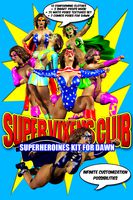
Dawn Super Vixens Club

Super Pro SFX 3

Super Sexy

Super Sexy Dawn
Click
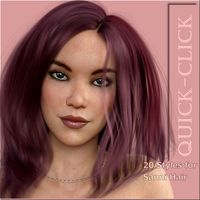
Quick-Click- Sanni-Hair

Quick-Click JuliaHair G3F and G8F

Quick Click: Fay Hair V4

Quick Click: Quick Styles for Leyton-Hair

Quick Click: Fay Hair G3

3D Stamps One Click Photo Change

Quick Click: Quick Styles for Emilia Hair by OOT

Puzzle Set One Click Photo Change

Cube Puzzle One Click Photo Change

B#1 1 Click Gaurdians
1

Apartment 1

Set of houses 1
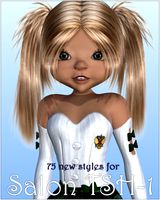
Salon TSH-1

X7 Poses Photogenic Poses 1 For G3F

Barricades 1 for Poser

A#1 Willow G3

Cozy house 1

Flinks Bushes 1

Sputnik-1

