Thingiverse
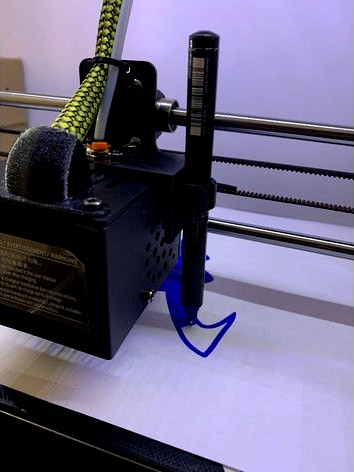
ANYCUBIC I3 MEGA S/M PEN PLOT CONVERTER by CNCDIY
by Thingiverse
Last crawled date: 4 years, 5 months ago
This is an easy way to convert your 3d printer into a pen plotter.
PRINTING INSTRUCTIONS
1.Install the coverter
2.Mount the pen ( I've used an uniposca )( If it dosen'f fit perfectly apply some scotch on the pen)
3.Put the image that you want to print on cura
4.Slice
5.Open the .gcode as a .txt
6.And modify MINZ to 50 (before it was 0.2) (i've uploaded an image)
7.SAVE ON THE SD AND PRINT)
IF YOU HAVE SOME QUESTIONS WRITE THEM IN THE COMMENTS
3D PRINTING SETTINGS
TEMP= 0
COOLING=0
SPEED =50
Z HOP=3
PRINTING INSTRUCTIONS
1.Install the coverter
2.Mount the pen ( I've used an uniposca )( If it dosen'f fit perfectly apply some scotch on the pen)
3.Put the image that you want to print on cura
4.Slice
5.Open the .gcode as a .txt
6.And modify MINZ to 50 (before it was 0.2) (i've uploaded an image)
7.SAVE ON THE SD AND PRINT)
IF YOU HAVE SOME QUESTIONS WRITE THEM IN THE COMMENTS
3D PRINTING SETTINGS
TEMP= 0
COOLING=0
SPEED =50
Z HOP=3
