Thingiverse

Angle Measuring Tool with Ruler by malebox
by Thingiverse
Last crawled date: 3 years, 2 months ago
After seeing ThatSlacker's laser-cut ruler addition, I decided to do the same, but w/ 3D printing. You can use any two colors you like, but the best results I had was a dark base and swap a brighter/lighter color for the final layers.
See notes below if you've never done a color swap before. I'll also add links to the hardware I personally used in case you're unsure what type. It doesn't really matter though, as long as the bolts are long enough to go through the arms and tighten down with the fastener. I prefer torque tops with black finish, but that's purely personal preference.
Hardware Needed for Normal Version::
4 - M4 x 15mm bolts
4 - M4 nuts
Hardware Needed for Inlay Version
4 - M4 x 12mm bolts
4 - M4 nuts
Note;
The whole thing was rigid after the first assembly. The bolts didn't slide very well, and I was pretty underwhelmed. After loosening the tops and sliding the bolts up and down the arm lengths, it cleaned up the pathway, so now it works seamlessly.
Additionally, a request was made to recreate the inlay of the OG Angle Measuring Tool. These versions supposedly allow the bolt heads to sit flush. The measurements of these inlays would mean that depending on which orientation you placed this piece (short arm on top or long arm on top), the heads of the bolts would need to fit in the following dimensions:
Short Arm Inlay:
Depth = 3.2mm
Width = 7.2mm
Long Arm Inlay:
Depth = 2.8mm
Width = 7.6mm
The pause on both of these versions should be the same, since the total depth didn't need to be adjusted for the inlays. At a later date, I may make one specifically for the hardware I used, but these would be thicker, which may cause other issues.
Cheers!
See notes below if you've never done a color swap before. I'll also add links to the hardware I personally used in case you're unsure what type. It doesn't really matter though, as long as the bolts are long enough to go through the arms and tighten down with the fastener. I prefer torque tops with black finish, but that's purely personal preference.
Hardware Needed for Normal Version::
4 - M4 x 15mm bolts
4 - M4 nuts
Hardware Needed for Inlay Version
4 - M4 x 12mm bolts
4 - M4 nuts
Note;
The whole thing was rigid after the first assembly. The bolts didn't slide very well, and I was pretty underwhelmed. After loosening the tops and sliding the bolts up and down the arm lengths, it cleaned up the pathway, so now it works seamlessly.
Additionally, a request was made to recreate the inlay of the OG Angle Measuring Tool. These versions supposedly allow the bolt heads to sit flush. The measurements of these inlays would mean that depending on which orientation you placed this piece (short arm on top or long arm on top), the heads of the bolts would need to fit in the following dimensions:
Short Arm Inlay:
Depth = 3.2mm
Width = 7.2mm
Long Arm Inlay:
Depth = 2.8mm
Width = 7.6mm
The pause on both of these versions should be the same, since the total depth didn't need to be adjusted for the inlays. At a later date, I may make one specifically for the hardware I used, but these would be thicker, which may cause other issues.
Cheers!
Similar models
thingiverse
free

Anet A8 Z-EndStop Adjuster by ShaneAPowell
...cro-switch mounted. i didn't have enough adjustment with the m4 bolt. not sure why. the micro-switch is about 10mm lower.
thingiverse
free

Angle Measurement Tool by romerohe
...'s heads, so it lays perfectly on a flat surface.
i've printed the rulers with 20% infill and bolts/nuts with 60% infill.
thingiverse
free

Ruler Sliding Guide Clamps by Masterkookus
...se along with some tweaks to the existing ones in the weeks to come.
2/3/2018: added sae versions with 4-40 and 6-32 nut inserts
thingiverse
free

Ender 5 Slim Pulley Covers
...to reach.
could recess the bolts into the print a little at some point, but i had hardware lying around so i didn't bother.
thingiverse
free

Walking in Burano Inlay
...ay
thingiverse
after sleeving the cards the original inlay didn't hold everything well. that's why i created this inlay.
cg_trader
$5

Semi accurate 3-D printed analog calipers ruler attachment | 3D
...log ruler design measure measuring office supply measuring tape hobby diy hand tools tools houseware dimension fix hobby diy hand
3dwarehouse
free

Drawer Slide (Medium Detail)
...ed, allowing you to extend or retract the sections as needed for your project. #desk #drawer #furniture #hardware #kitchen #slide
thingiverse
free

Amazon Fire HD 6 - Hanging Holder by impishone
...sion is working well. i'll be trying this one and making sure it's refined after i figure out what color i want it to be.
thingiverse
free

Tribal Arm Band by EranT
...rence) so i would recommend scaling the part in advance to printing after measuring your arm (with a ruler or a caliper perhaps).
thingiverse
free
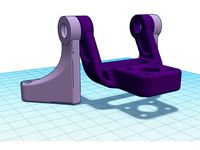
Nimble Gimbal For 2020 Delta Frame by quadcells
... on the motor bracket button head first. do the same for the other bearing assembly.
please see the provided photos for assembly.
Malebox
thingiverse
free

Single Relay Enclosure by malebox
...h, as this seems to be a topic among other enclosures :d
see the printing notes below.
cheers!
tolako 5v relay module for arduino
thingiverse
free

Lipped Can Colander/Strainer (66mm & 88mm) by malebox
...;m lazy. i can share the fusion 360 file if anyone wants it, but i don't admit to being clean in designing things :)
cheers!
thingiverse
free

DROK Temperature Display Mount by malebox
...s larger display, especially since i don't plan on using any of the og's temperature control/monitoring hardware.
cheers!
thingiverse
free

Fruit Fly Trap - M3 by malebox
...ploaded the wrong top. the new top uses considerably less filament. there's no added benefit to having that solid of a top.
thingiverse
free

Red Bull Cap - 8.4oz & 12oz by malebox
...: finally scaled one up for the 12oz red bull can as well. the green one is the 8.4oz, and the blue is the 12oz version.
cheers!
thingiverse
free

iCare Solo Mouthpiece by malebox
... print settings below, but it really shouldn't matter. see the notes below for the printing headaches i encountered.
cheers!
thingiverse
free

Magnetic Bracket for Enclosure - 1" Remix by malebox
...ecause :) i prefer less blocky designs. it may end up needing them without the curves, so i'll re-upload if needed.
cheers!
thingiverse
free

Dial Indicator Mount - Duplicator i3 by malebox
... other great mounts already made on thingiverse.
low rider dial indicator mount: http://www.thingiverse.com/thing:2153312
cheers!
thingiverse
free

Wanhao i3 Duplicator v2.1 Glass Bed Brackets by malebox
...e adjusted. haven't figured out why models always come out facing the wrong axis. -90º on the x should do it though.
cheers!
Ruler
turbosquid
$1

ruler
...turbosquid
royalty free 3d model ruler for download as blend on turbosquid: 3d models for games, architecture, videos. (1555943)
turbosquid
$1

Ruler
...ty free 3d model ruler for download as 3ds, max, obj, and fbx on turbosquid: 3d models for games, architecture, videos. (1194648)
turbosquid
$3

Ruler
... available on turbo squid, the world's leading provider of digital 3d models for visualization, films, television, and games.
turbosquid
$2

Ruler
... available on turbo squid, the world's leading provider of digital 3d models for visualization, films, television, and games.
turbosquid
$2

Ruler
... available on turbo squid, the world's leading provider of digital 3d models for visualization, films, television, and games.
turbosquid
free

Rulers A
... available on turbo squid, the world's leading provider of digital 3d models for visualization, films, television, and games.
turbosquid
free

Ruler
... available on turbo squid, the world's leading provider of digital 3d models for visualization, films, television, and games.
turbosquid
free

Ruler
...ee 3d model ruler for download as 3ds, obj, fbx, dae, and skp on turbosquid: 3d models for games, architecture, videos. (1347617)
3d_ocean
$3

Wooden Ruler
...lity 3d model of a wooden ruler used in desk scenes, and as part of a stationary set up. includes customisable numbers, and logo.
turbosquid
$2

Wooden ruler
...oyalty free 3d model wooden ruler for download as 3ds and max on turbosquid: 3d models for games, architecture, videos. (1327709)
Angle
design_connected
$25

Angle
...angle
designconnected
flou angle sleep furniture computer generated 3d model. designed by rodolfo dordoni.
3ddd
$1

FLOU / Angle
...flou / angle
3ddd
flou
кровать flou angle. все карты процедурные.
3ddd
free

Кровать ANGLE flou
...le , flou , постельное белье
кровать angle flou
design_connected
$16

Calin Angle
...calin angle
designconnected
ligne roset calin angle computer generated 3d model. designed by mourgue, pascal.
3d_export
$5

angle grease nipple
...angle grease nipple
3dexport
angle grease nipple
3ddd
$1

Двуспальная кровать Angle
...ngle. двуспальную кровать с подъемным механизмом angle оценят и те, кто любит практичность: кровать имеет объемый ящик для белья.
turbosquid
$10

Angle Wardrobe
...e 3d model angle wardrobe for download as obj, fbx, and blend on turbosquid: 3d models for games, architecture, videos. (1301544)
turbosquid
$9

Angle Stool
...y free 3d model angle stool for download as max, skp, and skp on turbosquid: 3d models for games, architecture, videos. (1694318)
3d_export
free

angle bracket
...t 3d model part. it is the combination of a bra and ket (bra+ket = bracket) which represents the inner product of two functions.
turbosquid
$6

Angles Pouf
...e 3d model angles pouf for download as max, max, fbx, and obj on turbosquid: 3d models for games, architecture, videos. (1577097)
Measuring
3d_export
$5

measuring instrument
...measuring instrument
3dexport
measuring instrument
3d_export
$10

measuring tape
...ng tape
3dexport
measuring tape 3dmodel includes all materials , texture and lighting ,3dmax , 3ds , obj , dw. rendererd by vray
turbosquid
$15

Tape Measure
...uid
royalty free 3d model tape measure for download as blend on turbosquid: 3d models for games, architecture, videos. (1700720)
turbosquid
$5

Tape measures
...quid
royalty free 3d model tape measures for download as max on turbosquid: 3d models for games, architecture, videos. (1319446)
turbosquid
$5

Measuring Cups
... 3d model measuring cups for download as fbx and unitypackage on turbosquid: 3d models for games, architecture, videos. (1289678)
turbosquid
$3

Measuring Spoons
...d model measuring spoons for download as fbx and unitypackage on turbosquid: 3d models for games, architecture, videos. (1289679)
turbosquid
$55

Tape Measurer
... available on turbo squid, the world's leading provider of digital 3d models for visualization, films, television, and games.
turbosquid
$39

Tape Measure
... available on turbo squid, the world's leading provider of digital 3d models for visualization, films, television, and games.
turbosquid
$39
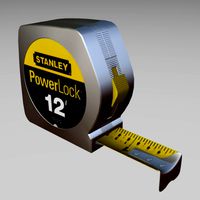
Tape Measure
... available on turbo squid, the world's leading provider of digital 3d models for visualization, films, television, and games.
turbosquid
$32

Tape Measurer
... available on turbo squid, the world's leading provider of digital 3d models for visualization, films, television, and games.
Tool
turbosquid
$21

Tool box with tools
... available on turbo squid, the world's leading provider of digital 3d models for visualization, films, television, and games.
archibase_planet
free

Tools
...tools
archibase planet
tools instruments implements
tools n070114 - 3d model (*.gsm+*.3ds+*.max) for interior 3d visualization.
3d_ocean
$12

Tools
...tools
3docean
hammer metal old screw tools wrench
maya
turbosquid
$6

Tool Cart / Tool Box
...
royalty free 3d model tool cart / tool box for download as on turbosquid: 3d models for games, architecture, videos. (1241859)
3d_ocean
$15

crimp tool
... tool copper cutter crimp crimp tool electrical electrical tools press tools pressing tool tools wire cutter
created in maya 2013
3d_ocean
$5

Tools
...tools
3docean
3d models paint tools work
3d,models,works,paint,art,create,working,
3d_export
free

tools
...tools
3dexport
coldsteel
turbosquid
$15

Tools
...turbosquid
royalty free 3d model tools for download as blend on turbosquid: 3d models for games, architecture, videos. (1331352)
3ddd
$1

bar tool
...bar tool
3ddd
барный
bar tool
turbosquid
$35

tools
... available on turbo squid, the world's leading provider of digital 3d models for visualization, films, television, and games.
