Thingiverse
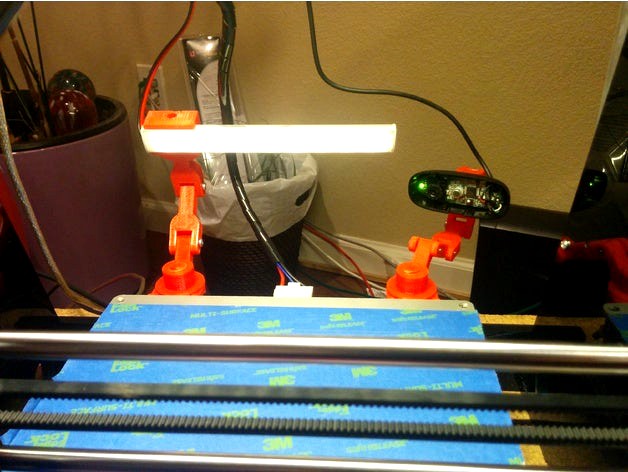
Anet A8 hotbed mount by aw_
by Thingiverse
Last crawled date: 3 years ago
Update 2017-03-17: See TNS' make for a nice retention clip modification to the bolt, in case you're worried about or have problems with the bolt loosening while printing.
This make is for a bracket for mounting a camera to the hotbed of Anet A8 printers. The bracket affixes to the top of the H-bracket, below the actual hotbed. We re-use the holes for the linear bearings and an end clamp to attach the mount to the H-bracket. There are two versions of the bracket, one which attaches to either the back right (nearest power supply) or front left. The other version attaches to either the back left (nearest mainboard) or front right. Minimally one bracket needs to be installed. For each bracket you will need: 4x M4 12mm bolts (these will replace the M4 8mm bolts attaching the H-bracket to the bearing), 2x M3 10mm bolts, and 2x 10mm nuts (these attach the clamp). Please note, the clearance under the clamp and the overhang of the bracket is critical to prevent the attachment from crashing into the printer supports. Check clearance on installation and before each use. Damage to your printer is not my responsibility.
When installing the printed bolt, rotate back and forth, advancing slowly through the receiving end until it moves freely. The bolt is designed to stay captive in the bracket, but do not print without a receiving fixture or the head may interfere with the printer supports.
I use this attachment with the articulating arm and Logitech C270 camera mount found in this thing: http://www.thingiverse.com/thing:1228521 Additional sets of linkages can be printed to extend and raise the camera to suit your needs. Take note of the side clearance and intersection with the X-axis to avoid collision for the full range of Y-axis movement.
Note: The complete stl file is for reference only. If you have LED strip light channel similar to https://www.amazon.com/gp/product/B013U9SXOW you can find my holder for it here: https://tinkercad.com/things/bK3DxeW5aVk
Also note: While you'd reasonably expect otherwise, this doesn't work very well with my extruder LED light attachment, at least not with the dynamic range of a camera like the C270. The extruder light will wash out the entire workspace, which is why I've moved to both camera and light as bed attachments.
And one more thing... if you want a right angle mount for the camera, try this one https://tinkercad.com/things/gjRZTl607dx I can remove one whole link of the arm using this instead of the straight mount in the remix source.
Sources:https://tinkercad.com/things/daBcxj2oYzfhttps://tinkercad.com/things/9Ir89Y4WJDzhttps://tinkercad.com/things/fAnlcn3zm9hhttps://tinkercad.com/things/80Eahrb4l3bhttps://tinkercad.com/things/9oY8RhVX3wA
This make is for a bracket for mounting a camera to the hotbed of Anet A8 printers. The bracket affixes to the top of the H-bracket, below the actual hotbed. We re-use the holes for the linear bearings and an end clamp to attach the mount to the H-bracket. There are two versions of the bracket, one which attaches to either the back right (nearest power supply) or front left. The other version attaches to either the back left (nearest mainboard) or front right. Minimally one bracket needs to be installed. For each bracket you will need: 4x M4 12mm bolts (these will replace the M4 8mm bolts attaching the H-bracket to the bearing), 2x M3 10mm bolts, and 2x 10mm nuts (these attach the clamp). Please note, the clearance under the clamp and the overhang of the bracket is critical to prevent the attachment from crashing into the printer supports. Check clearance on installation and before each use. Damage to your printer is not my responsibility.
When installing the printed bolt, rotate back and forth, advancing slowly through the receiving end until it moves freely. The bolt is designed to stay captive in the bracket, but do not print without a receiving fixture or the head may interfere with the printer supports.
I use this attachment with the articulating arm and Logitech C270 camera mount found in this thing: http://www.thingiverse.com/thing:1228521 Additional sets of linkages can be printed to extend and raise the camera to suit your needs. Take note of the side clearance and intersection with the X-axis to avoid collision for the full range of Y-axis movement.
Note: The complete stl file is for reference only. If you have LED strip light channel similar to https://www.amazon.com/gp/product/B013U9SXOW you can find my holder for it here: https://tinkercad.com/things/bK3DxeW5aVk
Also note: While you'd reasonably expect otherwise, this doesn't work very well with my extruder LED light attachment, at least not with the dynamic range of a camera like the C270. The extruder light will wash out the entire workspace, which is why I've moved to both camera and light as bed attachments.
And one more thing... if you want a right angle mount for the camera, try this one https://tinkercad.com/things/gjRZTl607dx I can remove one whole link of the arm using this instead of the straight mount in the remix source.
Sources:https://tinkercad.com/things/daBcxj2oYzfhttps://tinkercad.com/things/9Ir89Y4WJDzhttps://tinkercad.com/things/fAnlcn3zm9hhttps://tinkercad.com/things/80Eahrb4l3bhttps://tinkercad.com/things/9oY8RhVX3wA
Similar models
thingiverse
free

Anet A8 Heatbed Camera Mount Logitech C920 by Catchy
...y, but should hold on quite tight.
currently i am using the mount in the back right of the heat bed and have had good success :).
thingiverse
free

Webcam bracket for Anet A8, Logitech c270 webcam by JethroBodeen
... (or any other small thing you want) can be attached.
this model was created in sketchup. https://www.sketchup.com/download/make
thingiverse
free

Web Cam Arm ANET A8 Bracket for Customizable anet Decoration by njanes
...th the bracket from the camera mount (http://www.thingiverse.com/thing:158815) . i thought it would be useful for others as well.
thingiverse
free

Anet A8 hotbed thermal insulation by papinist
....thingiverse.com/thing:2456038
anet a8 easy magnetic extruder access mod (8x2 magnets) https://www.thingiverse.com/thing:3512382
thingiverse
free

Anet A8 Adapter for MeanWell 350-12 Power Supply by esquivel
...h power supply to the bracket, 3 m3 nuts (also left over) and the original psu m3 bolts to mount the power supply on the printer.
thingiverse
free

Anet A8 Pi Camera Motor Mount by AndreasRemen
...user anoved http://www.thingiverse.com/thing:403712http://www.thingiverse.com/thing:192364http://www.thingiverse.com/thing:247590
thingiverse
free

Anet A8 WebCam Mount by kaxorpie
...screws (12-18 mm long) and nuts to bolt them to the printer frame. please let me know if anything can be changed or made better!
thingiverse
free

Anet A8 Prusa i3 Simple filament guide (Horizontal) by papinist
....thingiverse.com/thing:2456038
anet a8 easy magnetic extruder access mod (8x2 magnets) https://www.thingiverse.com/thing:3512382
thingiverse
free

Anet A8 Y cable chain Hotbed mount remix by Xenyo
... the anet a8 y chain hotbed mount. due to the fact that i changed the hotbed plug to clamps, i needed more space for the cables.
thingiverse
free
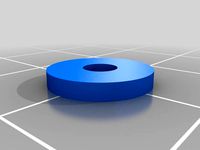
Anet A8 Hotbed Protection by MarcRuhl
...n sparked and caught fire! this fixes the issue, but be carefull! if you print this with pla it can melt if the hotbed is to hot.
Hotbed
cg_studio
$22

Greenhouse3d model
...greenhouse3d model cgstudio greenhouse orangery hothouse warm house glasshouse hotbed seedbed glass metal conservatory frame greenery .obj .max .fbx...
cg_studio
$30

Greenhouse3d model
...greenhouse3d model cgstudio greenhouse orangery hothouse warm house glasshouse hotbed seedbed glass metal conservatory frame greenery easter site components...
cg_studio
$22

Greenhouse brick3d model
...brick3d model cgstudio greenhouse orangery hothouse warm house glasshouse hotbed seedbed glass metal conservatory frame greenery .max .fbx .3ds...
3d_export
$37

Green House Low poly 3d model 3D Model
...garden glazing glass architecture architectural summerhouse plants flowering gardening hotbed grow green house low poly 3d model 3d model...
cg_studio
$49

Greenhouse solar3d model
...greenhouse solar3d model cgstudio orangery hothouse warm house glasshouse hotbed seedbed glass metal conservatory frame lamp plant seedlings seed...
3d_ocean
$19

Green House Low poly 3d model
...brick conservatory flowering garden gardening glass glazing greenhouse grow hotbed old plants summerhouse a 3d model of a low...
thingiverse
free

Hotbed clip by El_Ingeniero
...hotbed clip by el_ingeniero
thingiverse
hotbed clip
thingiverse
free

hotbed clip by xfred
...hotbed clip by xfred
thingiverse
hotbed clip
thingiverse
free
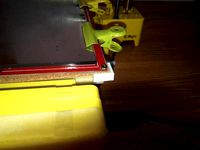
hotbed mount by Aganyte
...hotbed mount by aganyte
thingiverse
hotbed mount for "print-rite" 3d printer (and probably others)
thingiverse
free
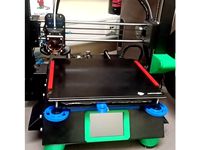
Anycubic i3 Mega Hotbed Protector
...anycubic i3 mega hotbed protector
thingiverse
protect the glass hotbed and reduce deformation of the hotbed
Aw
turbosquid
$11

Helm Of Awe
...quid
royalty free 3d model helm of awe for download as blend on turbosquid: 3d models for games, architecture, videos. (1419249)
cg_studio
$196

AW-1393d model
...393d model
cgstudio
.3ds .c4d .lwo .max .obj - aw-139 3d model, royalty free license available, instant download after purchase.
cg_studio
$196

AW-139 Copterline3d model
...model
cgstudio
.3ds .c4d .lw .obj - aw-139 copterline 3d model, royalty free license available, instant download after purchase.
cg_studio
$150

AW-139 air ambulance3d model
...l rescue chopper
.3ds .c4d .obj - aw-139 air ambulance 3d model, royalty free license available, instant download after purchase.
3d_export
$150

AW 139 air ambulance 3D Model
...helicopter ambulance emergency hospital executive vip medical rescue chopper
aw 139 air ambulance 3d model tartino 10505 3dexport
turbosquid
$71

AS TS Awful Monster Skeleton
...s ts awful monster skeleton for download as max, obj, and fbx on turbosquid: 3d models for games, architecture, videos. (1288937)
3ddd
$1

Стиральная машина Whirlpool серия AWE
...ральная машина whirlpool серия awe
(awe 7515/1) с вертикальной загрузкой
габариты: 60*40*82см
полигоны/вершины: 19 206 / 23 682
cg_studio
$196

AW-139 RAF3d model
...and a-139 aw139 copter
.3ds .lw .max .obj - aw-139 raf 3d model, royalty free license available, instant download after purchase.
cg_studio
$196

AW-139 a3d model
...don air services canada
.3ds .c4d .max .obj - aw-139 a 3d model, royalty free license available, instant download after purchase.
cg_studio
$196

AW-139 Beijing Police3d model
...
cgstudio
.3ds .dxf .max .obj - aw-139 beijing police 3d model, royalty free license available, instant download after purchase.
A8
turbosquid
$47

Car A8
...
turbosquid
royalty free 3d model car a8 for download as max on turbosquid: 3d models for games, architecture, videos. (1196060)
turbosquid
$50

Audi A8
...yalty free 3d model audi a8 for download as 3dm, obj, and fbx on turbosquid: 3d models for games, architecture, videos. (1580187)
turbosquid
$15

Audi A8
...lty free 3d model audi a8 for download as obj, fbx, and blend on turbosquid: 3d models for games, architecture, videos. (1387519)
turbosquid
$500

Audi A8
... available on turbo squid, the world's leading provider of digital 3d models for visualization, films, television, and games.
3d_export
$5

Audi A8 3D Model
...audi a8 3d model
3dexport
audi a8 cars car
audi a8 3d model ma 20351 3dexport
3d_export
$5

Audi A8 3D Model
...audi a8 3d model
3dexport
3d model of audi a8
audi a8 3d model badyaka 12136 3dexport
3d_ocean
$89

Audi A8 2010
...usiness car car class class f f german german luxury luxury s s s8 s8 sedan sedan vehicle vehicle
new audi a8 2010 detaled model.
turbosquid
$39

A8 2018
...a8 2018 for download as 3ds, obj, wrl, c4d, fbx, dae, and stl on turbosquid: 3d models for games, architecture, videos. (1345349)
turbosquid
free

audi a8 l
...rbosquid
royalty free 3d model audi a8 l for download as obj on turbosquid: 3d models for games, architecture, videos. (1663016)
3d_ocean
$45

Audi A8 restyled
...our door vehicle was created in blender3d 2.62.realistic renderings were created with yafaray 0.1.2 realistic plugin.rendering...
Anet
thingiverse
free

Anet by derbodesign
...anet by derbodesign
thingiverse
logo anet
thingiverse
free
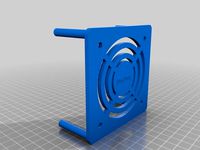
Anet e10 , Anet v1.0 by jonathan_943D
...anet e10 , anet v1.0 by jonathan_943d
thingiverse
soporte de ventilador de 80mm, para controladora anet v1.0
thingiverse
free

Anet A8 Anet AM8 Y belt holder
...anet a8 anet am8 y belt holder
thingiverse
anet a8 anet am8 y belt holder
thingiverse
free

Anet A8 Probe Bracket for anet sensor by chelrix
...anet a8 probe bracket for anet sensor by chelrix
thingiverse
anet a8 probe bracket for anet official sensor and marlin firmware
thingiverse
free
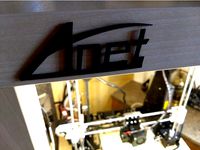
Anet logo by JUST3D_PRNTNG
...anet logo by just3d_prntng
thingiverse
anet logo
thingiverse
free

Fan nozzle for Anet A8 with original Anet levelsensor by peteruhlmann
...et levelsensor by peteruhlmann
thingiverse
here is an improved fan nozzle for the anet a8 with original level sensor from anet.
thingiverse
free
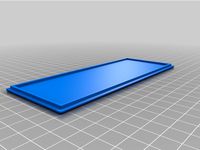
Anet Et4 Box
...anet et4 box
thingiverse
tool box for anet et4
thingiverse
free

Anet Logo by Superflex_Plastic_Fantastic
...anet logo by superflex_plastic_fantastic
thingiverse
anet logo to incorporate into designs.
thingiverse
free
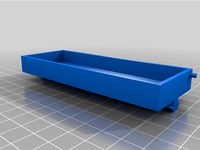
Box for Anet ET4
...box for anet et4
thingiverse
this is a simple box for tool of anet et4
thingiverse
free

Anet V1.0 Board Kühlung (80mm Lüfter) / Anet A8 by MadCre8
...anet v1.0 board kühlung (80mm lüfter) / anet a8 by madcre8
thingiverse
anet v1.0 board kühlung (80mm lüfter) / anet a8
Mount
3d_export
free

mounting bracket
...mounting plate is the portion of a hinge that attaches to the wood. mounting plates can be used indoors, cabinetry and furniture.
turbosquid
$2

MOUNTING
... available on turbo squid, the world's leading provider of digital 3d models for visualization, films, television, and games.
turbosquid
free

Mounts
... available on turbo squid, the world's leading provider of digital 3d models for visualization, films, television, and games.
turbosquid
free

Mount Fuji
...fuji
turbosquid
free 3d model mount fuji for download as obj on turbosquid: 3d models for games, architecture, videos. (1579977)
3d_export
$5

Headphone mount LR
...headphone mount lr
3dexport
headphone mount l+r
turbosquid
$39

Mount rainier
...quid
royalty free 3d model mount rainier for download as fbx on turbosquid: 3d models for games, architecture, videos. (1492586)
turbosquid
$5

pipe mounting
...quid
royalty free 3d model pipe mounting for download as obj on turbosquid: 3d models for games, architecture, videos. (1293744)
turbosquid
$3

Mounting Tires
...uid
royalty free 3d model mounting tires for download as fbx on turbosquid: 3d models for games, architecture, videos. (1708511)
3d_export
$5

Magnetic GoPro Mount
...pro mount
3dexport
cool magnetic mount for gopro. allows you to mount the camera on flat metal surfaces and get exclusive shots.
turbosquid
$5

Stone Mount
...ty free 3d model stone mount for download as ma, obj, and fbx on turbosquid: 3d models for games, architecture, videos. (1370306)
