Thingiverse
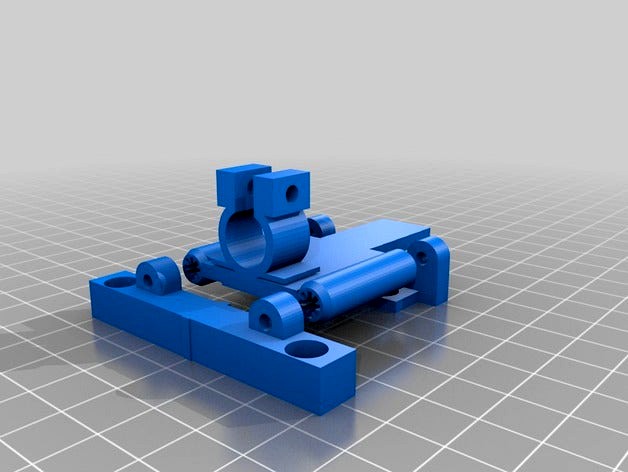
Anet A8 and Tronxy p802ma Pen Holder PCB Plotter by hansolouk
by Thingiverse
Last crawled date: 3 years ago
I sold my pen plotter then as ever needed to plot something.
So, I created this pen holder for my 3d printer. It is a remix of one from the
hypercube but I created it from scratch.
You will need to thread your x-axis holder before and put longer
M4 bolts through. It attaches to the rear of the carriage so does not affect your printing abilities :-)
It is designed for linear motion on the z-axis so you get
perfect plots with 0.2mm resolution.
I have included the rough cut scad
file in case anyone needs it but it is a mess. Sorry did not have time to clean
it up or comment it etc.
Features
Spring loaded so pen pressure depends on z height when
plotting
Includes set screw located in mount so that pen can be
retracted and held up above extruder nozzles. This allows you to switch between
2D and 3D printing without uninstalling the entire pen/mount.
Hardware Needed
For X-carriage Mount
--M4 threaded mounts all the way through
--2 x M4 *35mm bolt
--2 x M4 *25mm bolt
For linear rail
--2 x M3 *70mm bolts ( I used some
old Xbox 360 case screws I had laying around and shown in pics.)
--2 x compression springs (5mm ID by 20mm height). These go on the linear rails above the mount plate. This means you get even pressure down so pen is always touching the PCB
--I also used two other extension springs to hold the two rails in place as I had them laying around and because I did not have nuts but you can hold nuts
For Pen Holder
--1 x M3 nut screws (approx 20mm
Pen
--Any Staedler or Stabilo OHP pen works a treat
Software
I used eagle to create the boards
I used Geoffd123 fantastic script to convert HPGL from eagle
into Gcode. You will need to determine the bed and
pen heights as this will change depending on your setup.
Alternatively you can use hp2xx direct from the shell but you will need to add start codes etc manually.
https://github.com/geoffd123/Hpgl2Gcode
Other Notes.
--Only home your device at z=17mm or higher else you run the
risk that the pen holder clips the support. No big deal but annoying if it
does. I changed my default start gcode to move to
17mm first before doing this.
--I glued a cut pen cap (with the end cut off) to the end of
the pen holder to make it even more stiff but this will depend on the
resolution you need. Simply cut the end off and glue to the mount. works a
treat to improve wobble at end.
So, I created this pen holder for my 3d printer. It is a remix of one from the
hypercube but I created it from scratch.
You will need to thread your x-axis holder before and put longer
M4 bolts through. It attaches to the rear of the carriage so does not affect your printing abilities :-)
It is designed for linear motion on the z-axis so you get
perfect plots with 0.2mm resolution.
I have included the rough cut scad
file in case anyone needs it but it is a mess. Sorry did not have time to clean
it up or comment it etc.
Features
Spring loaded so pen pressure depends on z height when
plotting
Includes set screw located in mount so that pen can be
retracted and held up above extruder nozzles. This allows you to switch between
2D and 3D printing without uninstalling the entire pen/mount.
Hardware Needed
For X-carriage Mount
--M4 threaded mounts all the way through
--2 x M4 *35mm bolt
--2 x M4 *25mm bolt
For linear rail
--2 x M3 *70mm bolts ( I used some
old Xbox 360 case screws I had laying around and shown in pics.)
--2 x compression springs (5mm ID by 20mm height). These go on the linear rails above the mount plate. This means you get even pressure down so pen is always touching the PCB
--I also used two other extension springs to hold the two rails in place as I had them laying around and because I did not have nuts but you can hold nuts
For Pen Holder
--1 x M3 nut screws (approx 20mm
Pen
--Any Staedler or Stabilo OHP pen works a treat
Software
I used eagle to create the boards
I used Geoffd123 fantastic script to convert HPGL from eagle
into Gcode. You will need to determine the bed and
pen heights as this will change depending on your setup.
Alternatively you can use hp2xx direct from the shell but you will need to add start codes etc manually.
https://github.com/geoffd123/Hpgl2Gcode
Other Notes.
--Only home your device at z=17mm or higher else you run the
risk that the pen holder clips the support. No big deal but annoying if it
does. I changed my default start gcode to move to
17mm first before doing this.
--I glued a cut pen cap (with the end cut off) to the end of
the pen holder to make it even more stiff but this will depend on the
resolution you need. Simply cut the end off and glue to the mount. works a
treat to improve wobble at end.
Similar models
thingiverse
free

Pen 2d Plotter/Holder - Tevo Tornado by EngrC
...10mm dia pen.
the size of the holes in the linear rails are 3mm. you need to rebore the hole so the screws sa dig in the plastic.
thingiverse
free

Plotter attachment for dewalt 611 by Tyler1792
...igned around using a schmidt 888 pen cartridge.https://www.exoticblanks.com/schmidt-888-rollerball-refills-blue-choose-width.html
thingiverse
free

Pen Plotter Mount with Spring for 3D Printer by mcfada
... image and turn it into a single layer thick 3d model for pen plotting (or laser engraving or cam) see my instructable post here.
thingiverse
free

Ender 5 - Y Limit Switch to back frame mount by dkalinai
...rews i recommend you temporarily take out the one holdin down the frame. can be put back after one m4 t-nut screw is in position.
thingiverse
free

RepRap Pen Holder (Plotter Extruder) by pgreenland
...spare extruder mounts on the reprappro mendel.
can be used to hold a pen for general purpose plotting or in my case pcb plotting.
thingiverse
free

RunCam2 picatinny rail mount
...e holder and then screw runcam 2 holder on to it. slide the holder onto you rail and fix into place with the 2 m4 bolts and nuts.
thingiverse
free

CR-10 Z-axis mount for MGN12H linear rails by 3DBG
...er.
you will need to print two, please mirror the second one.
each mount requires 2 x m5 bolts of 40 mm and 4 x m3 bolts of 30 mm
thingiverse
free

CR6-SE X axis Linear Rail Mount by ScottSword
... a step in bracket to help you align it.
if you have replaced you x axis with full t-slot use 10mm version m4 x 10 and m4 t-nuts.
thingiverse
free
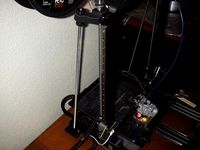
Linear Rail / Tevo Tornado / Z Axis
...e lead screws
6x m5x45mm bolts and nuts for the linear rail mounts/rear z brackets (inner bolts will need to be cut down to size)
thingiverse
free

Pen Holder Attachment for CNC Plotter by Kendalf
...an be modified for the mounting plate on your cnc.
here is a video of the pen plotter in action, drawing serenity (from firefly).
Hansolouk
thingiverse
free

4040 Extrusion Linear Carriage by hansolouk
... 5mm hole
other notes.
--you may need to tweak the scale etc depending on the accuiracy of your printer and your exact extrusion.
thingiverse
free

4040 Extrusion T Nut Holder by hansolouk
...es so made it as a two part. i used m6 nuts/bolts as that is what i had to hand
you can either use a nut in the flange or a bolt.
P802Ma
thingiverse
free

P802MA LCD backplate by Lowich
...ted just on the right side, it should be fine, becouse that's where the button is.
also check if your cables are long enough.
thingiverse
free
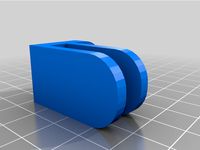
Filament Guide for Tronxy P802ma by egerry905
...de created for my tronxy p802ma 3d printer. clips on the top acrylic piece next to the lcd display.
nothing fancy, but it works.
thingiverse
free
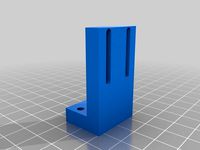
BL Touch mount for p802ma by richardcampbell1976
...bl touch mount for p802ma by richardcampbell1976
thingiverse
mount to replace z stop with bl touch on 802ma
thingiverse
free

TRONXY P802MA part cooler with gate for e6dv with direct extruder by atosys
...tronxy p802ma part cooler with gate for e6dv with direct extruder by atosys
thingiverse
part cooler funner mods
thingiverse
free

Tronxy P802ma table corners by Atiesh
...n picture n3)
screw it to table.
profit!
p.s. i not tested this with table temp over 100c but it perfectly work with pla printing
thingiverse
free

TronXY P802 MA LCD Filler Panel by DaveyD
...printer and couldn't find one that would fit my p802ma (seems like they changed things a little in 2018)...
thingiverse
free

Reinforcement T corner for Tronxy P802MA by auger
...reinforcement t corner for tronxy p802ma by auger
thingiverse
reinceforcement for t corner
thingiverse
free

TronXY P802MA servo Z probe for glass beds by jimgoodnowii
...shout out to aeropic for the design, for using openscad (my favorite 3d design tool) and for including the openscad source files!
thingiverse
free

Hotbed wire holder for Tronxy p802ma by Atiesh
...e holder for tronxy p802ma by atiesh
thingiverse
hotbet wire holder for tronxy p802ma 3d printer.
help not drop wires to y motor
thingiverse
free

TRONXY P802MA direct drive extuder fan shield for e3dv6 mod by atosys
...tronxy p802ma direct drive extuder fan shield for e3dv6 mod by atosys
thingiverse
extruder cooling fan shield for tronxy p802ma.
Plotter
3ddd
$1

PLOTTER _ PRINTER
...plotter _ printer
3ddd
плоттер , принтер
a plotter for large-size drawings printing
archive3d
free

Plotter 3D Model
...plotter 3d model
archive3d
plotter
plotter - 3d model for interior 3d visualization.
3d_export
$30

3D Printer 3D Model
...model modeling modern advanced technology virtual machine design slice plotter innovation innovative prototype engineering tech high-tech 3d printer 3d...
cg_studio
$29

3D Printer3d model
...model modeling modern advanced technology virtual machine design slice plotter innovation innovative prototype engineering tech high-tech hi-tech 3d printer...
3d_export
$65

Small Offset Printer 3D Model
...optimized industrial production equipment tool small offset machine machinery plotter small offset printer 3d model dropassets 54178...
3d_export
$75

Digital Printer 3D Model
...games optimized industrial machine production equipment tool offset machinery plotter digital printer 3d model dropassets 54175...
archive3d
free

Plotter 3D Model
...plotter 3d model
archive3d
plotter printer
archive3d
free

Printer 3D Model
...printer 3d model archive3d printer plotter printer hp450c - 3d model for interior 3d...
turbosquid
$49

OCE TCS300 plotter
... available on turbo squid, the world's leading provider of digital 3d models for visualization, films, television, and games.
thingiverse
free

Plotter attachment for Anycubic i3 Mega by ThomasKole
...adapter onto the print head's left screw.
you can use inkscape to turn svg's into gcode, what's what i use.
have fun!
Tronxy
thingiverse
free

Tronxy X5SA Extruder holder by railer1000
... tronxy x5sa can be assembled. unfortunately printing got a little bit trickier for this. i am suggesting to print with supports.
thingiverse
free

Tronxy X5S Z level Modified by StudioForge
... per side could make the bed not even front to back so i designed this up. just print out two of these and you should be all set.
thingiverse
free

TronXY X5SA 100mm Legs by AutoWiz
...ility. m4x8mm button head screws and t slot nuts are recommended but maybe not absolutely required. the feet are a good snug fit.
thingiverse
free

Tronxy X5S rotating extruder arm by antosha99
... it.
i included also a filament guide to be installed on top of the arm and a guide to be placed on the motor for better balance.
thingiverse
free

Tronxy X5SA - Copri Motori XY posteriori by Gea_Lab_3D
...i occupiamo davvero interessante. ecco il link:
https://www.instagram.com/gealab.cosplay/
https://www.facebook.com/gealab.cosplay
thingiverse
free

Tronxy X5SA Dragon BMG 5015 Hotend Mount by SoDakDave
...changes included.
step file for the bmg housing at the link above.
step files for the originals can be found in the source items.
thingiverse
free

Tronxy X5SA 2E Upgrade Mods by matatt
...tronxy x5sa 2e upgrade mods by matatt
thingiverse
upgrade mods pla+ all infill 30%
thingiverse
free

TronXY X5 Display Mount Brackets (Customizable) by geit_de
...se files will also be added to my tronxy x5 upgrade kit enhancer thingy: https://www.thingiverse.com/thing:3350811
happy printing
thingiverse
free

Tronxy XY-2 Pro Cooling Fan Duct by Shtoobs
...i have included internal fins to direct air where it is needed. i made this duct with a low profile and maximum cooling ability.
thingiverse
free

Tronxy Zonestar P802M Multi-Axis Overhaul Pack Bear Exxa 1.0 MK3S Optional Bowden Upcycled Extruder by JBieri
...s underway. the heat bed could be insulated and a co-planar bed leveling system would be nice additions beyond this upgrade pack.
A8
3d_export
$99

Audi A8 2014 3D Model
...t
2013 2014 2015 2016 sedan saloon luxury expensive germany royal limousine audi a8 s8
audi a8 2014 3d model squir 73898 3dexport
3ddd
$1

Чайный столик
...чайный столик 3ddd журнальный чайный столик 800х600х260 изготоление этнической мебелиhttps://www.facebook.com/pages/%d0%9c%d0%b0%d1%81%d1%82%d0%b5%d1%80%d1%81%d0%ba%d0%b0%d1%8f-%d0%a8d0%b5%d1%80%d0%b2%d1%83%d0%b4/1547143605519211?pnref=story ...
3ddd
$1

Badari A8-60/2
...ari a8-60/2
3ddd
badari
бра badari a8-60/2
размеры 60x50h cm
люстра к нему имеется в соответствующем разделе сайта
170 000 polys
3d_ocean
$89

Audi A8 (D4) L 2014
...y, in real units of measurement, qualitatively and maximally close to the original. model formats: - *.max (3ds max 2008 scanl...
3d_ocean
$45

Audi A8 restyled
...our door vehicle was created in blender3d 2.62.realistic renderings were created with yafaray 0.1.2 realistic plugin.rendering...
3d_ocean
$89

Audi A8 2009
...y, in real units of measurement, qualitatively and maximally close to the original. model formats: - *.max (3ds max 2008 scanl...
3d_ocean
$89

Audi A8 (D2) 1999
...y, in real units of measurement, qualitatively and maximally close to the original. model formats: - *.max (3ds max 2008 scanl...
3d_ocean
$12

B&O BeoPlay A8 3D model
...mini-usb socket, line-in via phone (aux). - high detailed 3d models. - vray hqmaterial+texture assigned. - elegant design to a...
3d_ocean
$89

Audi S8 (D4) 2014
...audi s8 (d4) 2014 3docean 2014-2016 4-door car a8 audi audi d4 audi s8 facelift full size car...
3d_ocean
$89

Audi S8 2013
...audi s8 2013 3docean 2013-2016 4-door 4wd a8 audi audi s8 d4 full-size high-performance luxury quattro s8...
Anet
thingiverse
free

Stand Laptop by MarioW98
...which is less than 2 kg i have an anet a8...
thingiverse
free

Anet ET4 Dial Indicator Mount for Bed Levelling by peterfjorgensen
...ted to make my own model in fusion 360, as a learning experience. i think it came out pretty well, so decided to share this post.
thingiverse
free

Base filamento Anet A8 by AnibalJesus
...base filamento anet a8 by anibaljesus
thingiverse
diseñe esta base ya que la mia se rompio
thingiverse
free

Anet A6 A8 PTFE tube organizer by 3dpartmaker
...he clamp should be printed with minimal 1.6 mm wall thickness.
connect the clamp and tube clamp with two pieces 1.75 mm filament.
thingiverse
free

Anet A8 filament guide by Miguelbq
...when it comes from the top in the printer box
you can place it above or below the display, fasten it with screws or with hot glue
thingiverse
free

Anet A8 Bed leveling knob by ale624
...ake a regular nut if anyone would like.
works really well and makes adjusting the bed much nicer, especially on the first layers!
thingiverse
free

Yenkee Mouse Baterry Cover by zetor116
...design spark mechanical, sliced with prusaslicer 2.2.0, printed with anet a8, used material is prusament petg black. needs to...
thingiverse
free

Anet A8 X belt tensioner by Xshape
...net a8 x belt tensioner by xshape
thingiverse
another belt tensioner for the anet a8.
parts needeed :
1x 50 mm m5 bolt
1x m5 nut
thingiverse
free

Ikea Lack Table Stacker 10 cm (Anet A8 etc.) by Kharmeleon
...printers like mine. hope this helps people, too!
leave me a comment down below and let me know if it worked for you guys. thanks.
thingiverse
free

Anet A8 Plus bed cable holder by amirchen
...oticed that the bed cable is rubbing against the y axis switch so i have decided to design and build a cable holder to prevent it
Pcb
3ddd
$1

GRAMERCY HOME - CARMELA ARMCHAIR 602.023-PCB
...gramercy home - carmela armchair 602.023-pcb
3ddd
gramercy home
gramercy home
carmela armchair
602.023-pcb
www.gramercy-home.ru
3d_export
$49

ASUS ROG Maximus VIII Gaming Impact 3D Model
...intel quad core i7computer electronics processor gigabyte asrock mobo pcb asus rog maximus viii gaming impact 3d model download...
3d_export
$55

ASUS Maximus VIII Extreme Z170 Motherboard 3D Model
...intel quad core i7computer electronics processor gigabyte asrock mobo pcb asus maximus viii extreme z170 motherboard 3d model download...
3ddd
free
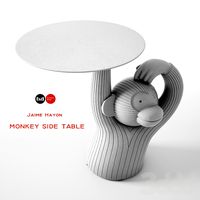
MONKEY SIDE TABLE
...в милане такой был 3-х метровый и получил мега coverage.https://www.facebook.com/bdbarcelona/photos/pcb10155416735595181/10155416726490181/?type=1&theater; столик - для души,книг и бананов :) спасибо автору...
3d_export
$9

Dynamite
...polygons with turbosmooth<br>textures:<br>- size textures: 4096*4096 and 1601*1240 (textures pcb<br>- number texture: 9 textures (47.8 mb).<br>- types texture: diffuse,...
3d_export
$15
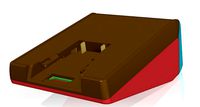
plastic housing with dewalt battery holder
...case measures 155x106x60. inside the case there are two pcb of 130x98 and 98x42...
3d_export
$20
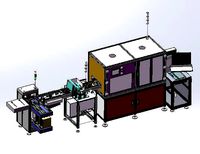
automatic pcb loading and unloading dispensing test automatic line
...ment structure is very complex. it is a very practical equipment for smt industry. the equipment is mature application equipment.
3d_export
$7
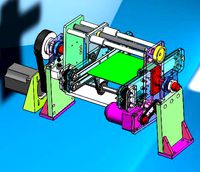
turning mechanism drawing pcb board turnover machine
...turning mechanism drawing pcb board turnover machine
3dexport
turning mechanism drawing pcb board turnover machine
3d_export
$150

auto pcb board loder inspection machine
...auto pcb board loder inspection machine
3dexport
auto pcb board loder & inspection machine --> only step file
3d_export
$10

the plug-in welding production line adopts the way of passing through the tin furnace to realize the
...furnace to realize the simultaneous passing through of multiple pcb of different styles. after the product is welded, the...
Pen
3d_export
$7

Pen 3D Model
...pen 3d model
3dexport
pen mcgold cap
pen 3d model hasck7852228 69971 3dexport
3d_export
$30

Office Set 10 3D Model
...tower display keyboard books folders paper holder clock lamp pen office set 10 3d model humster3d 21544...
3d_export
$30

Cartoon farm 3D Model
...mud well barn red fence rose bush scene coop pen egg cow pig chicken animals sheep house tree cartoon...
3ddd
$1
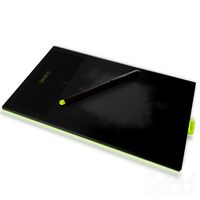
Графический планшет WACOM Bamboo Pen CTL-470
...планшет , wacom
подойдёт для визуализации рабочего места. присутствует файл 3ds max 2011
3d_ocean
$12

Desk accessories (pen, eraser, etc.)
...ats included: .c4d, .obj – the model contains 58530 polygons – not rigged, scene setup / lighting from the preview, are included.
3d_ocean
$39

Mock Up project c4d
...pen blank booklet business card cd cup cup with penils file locations leaflet mobile phone mock up notebook sticker...
3d_ocean
$5

White Pen
...
book draw ink letter note notebook notice pen school script sketch white writing
a simple pen facecount: 720 (subsurfed: 10.600)
3d_ocean
$9

Office Beg with Diary and Pen
...men young
office beg with diary an pen model total poly and verts are 20,573 and 21,298 please rate if you like the model, thanks
3d_export
$11

Cogwheel pencil holder 3D Model
... accessories house
cogwheel pencil holder 3d model download .c4d .max .obj .fbx .ma .lwo .3ds .3dm .stl cayman307 108406 3dexport
3d_ocean
$5

White Pen
...tebook notice paper pen ripples script sketch white writing
a pen with ripples for better grip facecount: 719 (subsurfed: 11.488)
Holder
3d_export
$8

Cup Holder 3D Model
...cup holder 3d model
3dexport
cup holder kitchen utility's
cup holder 3d model kingnin27 70463 3dexport
3d_export
$30

Office Set 10 3D Model
...furniture closets middle tower display keyboard books folders paper holder clock lamp pen office set 10 3d model humster3d...
3d_export
$20

Bath accessories Newform Base 3D Model
...model 3dexport accessory bath toilet room interior soap lotion holder brush dish tissue design home liquid paper roll fixture...
3ddd
$1

IKEA SODERHAMN
...wadding: polyester hollow fibre wadding, non-woven polypropylene bed slat holder polypropylene plastic bed slats: beech- or birch veneer, beech...
3ddd
$1

Crate&Barrel Haunted House
...находятся модели: raven string lights london glass hurricane candle holder carved wood ravens black branch artificial wreath 296 509...
3ddd
$1

White Candle Holder Set
...white candle holder set
3ddd
подсвечник
белые керамические подсвечники
3ddd
$1

Alessi BLIP Utensil and Spoon Rest Holder
... держатель , ложка
держатель и ложка от фирмы alessi
размеры - 15 х 9 х 3,5 см
3d_export
$10
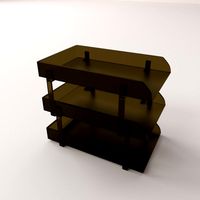
Document Tray 3D Model
...3d model 3dexport document tray office stationery desk accessories holder work organizer organisation filing in out kiv processing storage...
3d_export
$7

Suspended Candlestick Holder 3D Model
... general decor
suspended candlestick holder 3d model download .c4d .max .obj .fbx .ma .lwo .3ds .3dm .stl quartor 103576 3dexport
3d_export
$11

Cogwheel pencil holder 3D Model
... accessories house
cogwheel pencil holder 3d model download .c4d .max .obj .fbx .ma .lwo .3ds .3dm .stl cayman307 108406 3dexport
