Thingiverse
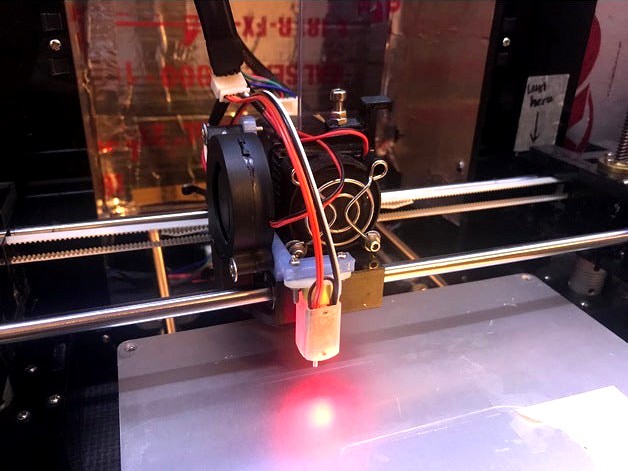
Anet A6 BL Touch(BEST INSTRUCTIONS) by Mal136
by Thingiverse
Last crawled date: 4 years, 7 months ago
Start with the "setting up BL touch", it has all the info you need, if you have issues read the second document i included, which was written by another user(https://www.thingiverse.com/thing:2451350) ,
I include my whole entire Marlin firmware so anyone can look at it, i also explain all the things i did in the "setting up BL touch" file, for educational and debugging purposes
make sure you print the bracket first , before you start wiring( haha Please don't be that guy/gal)
Materials needed:
USB cable for ANET A6 board(should have came with it)
BL touch sensor or 3D touch sensor
Wire
Soldering iron is preferred but not needed(better connections if soldered!)
Basically you need to :
Flash the firmware with the correct setup for the BL touch( see "setting up bl touch" document)(which i include)
Wire the BL touch( see "setting up bl touch" document for info)
-Get the correct Z_PROBE_OFFEST,
Run a test print and adjust the Z_probe_offset if your first layer isn't perfect, otherwise the values in my marlin firmware are perfect and up to date as of ( September 10, 2018 , it's Version 1.1.x)
STL file is a RE-UPLOAD of https://www.thingiverse.com/thing:2451350
CC-BY-NC (attribution)
I include my whole entire Marlin firmware so anyone can look at it, i also explain all the things i did in the "setting up BL touch" file, for educational and debugging purposes
make sure you print the bracket first , before you start wiring( haha Please don't be that guy/gal)
Materials needed:
USB cable for ANET A6 board(should have came with it)
BL touch sensor or 3D touch sensor
Wire
Soldering iron is preferred but not needed(better connections if soldered!)
Basically you need to :
Flash the firmware with the correct setup for the BL touch( see "setting up bl touch" document)(which i include)
Wire the BL touch( see "setting up bl touch" document for info)
-Get the correct Z_PROBE_OFFEST,
Run a test print and adjust the Z_probe_offset if your first layer isn't perfect, otherwise the values in my marlin firmware are perfect and up to date as of ( September 10, 2018 , it's Version 1.1.x)
STL file is a RE-UPLOAD of https://www.thingiverse.com/thing:2451350
CC-BY-NC (attribution)
