Thingiverse
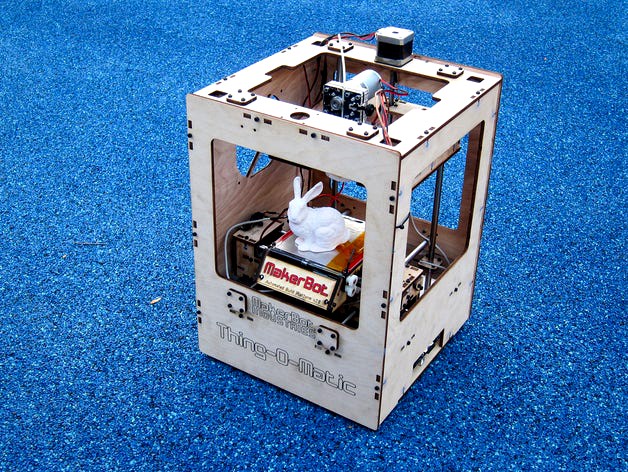
Thing-O-Matic 3D Printer by MakerBot
by Thingiverse
Last crawled date: 2 years, 11 months ago
Fully Automatic
With the automated build platform it will keep printing and printing.
The automated build platform is truly a revolution in 3D printing. It allows you to have a print queue where your machine will clear the build surface between builds and print objects one after another. This turns your MakerBot into a little factory that sits on your desktop. Best of all, this is completely automated: you hit print, and the machine does all the work. Want to print 100 butterflies? Easy. Want to print an entire chess set? No problem. Want to start a business selling printed things that you've designed? Awesome. Have the bot do all the work while you design new things.
Extremely Reliable
The MK5 plastruder will give you thousands of hours of trouble-free printing.
We've invested many hours into designing, testing, and tweaking the MK5 plastruder. The result is an extruder that is extremely reliable, and very simple to maintain. The hot end on this extruder is essentially unbreakable and the filament drive system is one of the strongest on the market. We've run these things for thousands of hours with minimal problems. Changing the filament is a breeze with the filament pressure thumb screw. You can even swap the filament while the extruder is running if you're fast enough.
Higher Quality
The layer alignment is much better which results in nicer prints and higher resolution.
We've completely overhauled the drive system to give the optimum positioning accuracy. The entire system has been upgraded to sturdy 3/8" diameter linear shafting. This is probably overkill, but you can trust that the axes will be sturdy. We've also switched to self-aligning, sintered brass bearings. These are very forgiving to DIY assembly and provide a nice, smooth motion on the steel shafts. Last, but not least we've completely replaced the Z axis with a stepper driven, cantilevered stage. Guided by two of the linear shafts, this completely eliminates any Z wobble and results in nicely aligned layers. Using a high-angle lead screw, we were able to increase the speed of the Z axis from 150mm/minute to 1000mm/minute. This means the layer changes are almost completely imperceptible and reduces blobbing significantly.
Easier to Use
Connect over USB and hit print - the machine will detect its position and start printing.
The new electronics have been designed to make the printing experience even easier than ever. The motherboard now sports an integrated USB port, so you simply plug the MakerBot in with a standard USB cable. We've also added full endstop support so that you never need to touch the XYZ axes ever again. When you hit print, the machine will automatically home itself, heat up, and begin printing. All you have to do is sit back and relax while your MakerBot does all the work. Living in the future is awesome. Oh yeah, and the electronics are all inside, so you don't have wires dangling everywhere.
Technical Specifications
Interface: Serial over USB or print from SD card.
Size: 12" W x 12" D x 16" H (roughly 300mm x 300mm x 400mm)
Usable Build Area:
With Automated Build Platform: 100mm x 100mm x 100mm
With Acrylic Build Platform: 110mm x 110mm x 120mm
Generation 4 Electronics
Supports up to 5 stepper drivers (XYZ + A/B)
Connect over USB
Optional LCD interface support
Full endstop support
High current mosfets to drive heated build platform and extruder heater
Thermocouple support for accurate temperature sensing
Power Usage: XX watts, standard ATX power supply.
Works with both 110v and 220v power.
Theoretical XY Positioning resolution of 0.02mm (20 microns or 0.0008")
Theoretical XY Maximum Feedrate of up to 5000mm/minute (roughly 200 IPM)
Theoretical Z Positioning resolution of 0.005mm (5 microns / or 0.0002")
Theoretical Z Positioning Feedrate of up to 1000mm/minutes (roughly 40 IPM)
Accepts 3mm polymer filament
Capable of printing with ABS and PLA
With the automated build platform it will keep printing and printing.
The automated build platform is truly a revolution in 3D printing. It allows you to have a print queue where your machine will clear the build surface between builds and print objects one after another. This turns your MakerBot into a little factory that sits on your desktop. Best of all, this is completely automated: you hit print, and the machine does all the work. Want to print 100 butterflies? Easy. Want to print an entire chess set? No problem. Want to start a business selling printed things that you've designed? Awesome. Have the bot do all the work while you design new things.
Extremely Reliable
The MK5 plastruder will give you thousands of hours of trouble-free printing.
We've invested many hours into designing, testing, and tweaking the MK5 plastruder. The result is an extruder that is extremely reliable, and very simple to maintain. The hot end on this extruder is essentially unbreakable and the filament drive system is one of the strongest on the market. We've run these things for thousands of hours with minimal problems. Changing the filament is a breeze with the filament pressure thumb screw. You can even swap the filament while the extruder is running if you're fast enough.
Higher Quality
The layer alignment is much better which results in nicer prints and higher resolution.
We've completely overhauled the drive system to give the optimum positioning accuracy. The entire system has been upgraded to sturdy 3/8" diameter linear shafting. This is probably overkill, but you can trust that the axes will be sturdy. We've also switched to self-aligning, sintered brass bearings. These are very forgiving to DIY assembly and provide a nice, smooth motion on the steel shafts. Last, but not least we've completely replaced the Z axis with a stepper driven, cantilevered stage. Guided by two of the linear shafts, this completely eliminates any Z wobble and results in nicely aligned layers. Using a high-angle lead screw, we were able to increase the speed of the Z axis from 150mm/minute to 1000mm/minute. This means the layer changes are almost completely imperceptible and reduces blobbing significantly.
Easier to Use
Connect over USB and hit print - the machine will detect its position and start printing.
The new electronics have been designed to make the printing experience even easier than ever. The motherboard now sports an integrated USB port, so you simply plug the MakerBot in with a standard USB cable. We've also added full endstop support so that you never need to touch the XYZ axes ever again. When you hit print, the machine will automatically home itself, heat up, and begin printing. All you have to do is sit back and relax while your MakerBot does all the work. Living in the future is awesome. Oh yeah, and the electronics are all inside, so you don't have wires dangling everywhere.
Technical Specifications
Interface: Serial over USB or print from SD card.
Size: 12" W x 12" D x 16" H (roughly 300mm x 300mm x 400mm)
Usable Build Area:
With Automated Build Platform: 100mm x 100mm x 100mm
With Acrylic Build Platform: 110mm x 110mm x 120mm
Generation 4 Electronics
Supports up to 5 stepper drivers (XYZ + A/B)
Connect over USB
Optional LCD interface support
Full endstop support
High current mosfets to drive heated build platform and extruder heater
Thermocouple support for accurate temperature sensing
Power Usage: XX watts, standard ATX power supply.
Works with both 110v and 220v power.
Theoretical XY Positioning resolution of 0.02mm (20 microns or 0.0008")
Theoretical XY Maximum Feedrate of up to 5000mm/minute (roughly 200 IPM)
Theoretical Z Positioning resolution of 0.005mm (5 microns / or 0.0002")
Theoretical Z Positioning Feedrate of up to 1000mm/minutes (roughly 40 IPM)
Accepts 3mm polymer filament
Capable of printing with ABS and PLA
Similar models
thingiverse
free

Plastruder MK3 by MakerBot
... system.
you can buy kits for this at the makerbot store: http://store.makerbot.com/featured-products/plastruder-kit-presale.html
thingiverse
free

Plastruder MK4 by MakerBot
...bearing
fully attached dino supports
better machined parts (heater barrel, nozzle, etc.)
motor is more firmly attached to housing
thingiverse
free

Printed Extruder (Printruder) by Zaggo
...photos i saw of nophead\'s \"fast extruder\" .
(update: there's now a 4th part to print: insulatorretainer.stl)
thingiverse
free

Mendel Makerbot Plastruder insulator retainer by krux
...er to allow you to make use of the makerbot style plastruder tip on a mendel. this fits just below the extruder stepper assembly.
thingiverse
free

Direct extruder for K8200, E3D V6, 1.75mm, MK8 by ddark
...zle "grabs" hot plastic from heatbed and makes mess)
update 14.2.2016.
added version for 3mm filament without ptfe tube
thingiverse
free

Makerbot Cupcake Bowden cable adapter by michthom
... for those keen to avoid messy filament tangles, or switch to a remote extruder motor to get even taller prints out of a cupcake.
thingiverse
free

Automated Build Platform by MakerBot
...code files) generated in this way and stick them end to end to make one print file that will print two objects in a row. awesome!
thingiverse
free

Makerbot 1kg Spool Filament Display by American3DPrinting
...d a 100mm x 80mm sign, and a tray on the front to hold a couple sample objects. it fits nicely on a standard 11" deep shelf.
thingiverse
free

Endstop Triggers Too by matthiasm
...ight fit. they are designed for minimum interference with the system and should not jam the optocouplers once the are bent right.
thingiverse
free
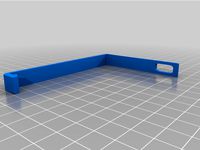
Artillery Genius Extruder support by dariobrit
...t (i did)... so the filament goes right where it should be. this tube should be printed in .1 resolution because is really small.
Matic
3d_ocean
$25

motorcycle matic
...cycle matic polygons transportation
-motorcycle matic -blender, obj, fbx. -rigged and ready to animate. -uvw,texture and shading.
turbosquid
$4

Retro Egg-O-Matic
... available on turbo squid, the world's leading provider of digital 3d models for visualization, films, television, and games.
3d_export
$11

tune o matic guitar bridge shaller
...cale model of a real tune o matic guitar bridge of shaller done mainly from several image references and similar physical bridge.
turbosquid
$45

Les Paul guitar with tune-o-matic bridge
... available on turbo squid, the world's leading provider of digital 3d models for visualization, films, television, and games.
3d_export
$10

Wheelchair 3D Model
...model 3dexport wheelchair chaise roulante chair wheelchair 3d model matic 62968...
3d_export
$95

Mercedes ML63 AMG 3D Model
...tuning m-class m-klasse klasse class ml w166 w164 4matic matic luxury suv expensive all terain 4x4 mercedes ml63 amg...
3d_export
$95

Mercedes M class 2012 W166 3D Model
...mercedes m-class m-klasse klasse class ml w166 w164 4matic matic luxury suv expensive all terain 4x4 crossover german amg...
3d_export
$109

Mercedes M class AMG package 3D Model
...mercedes m-class m-klasse klasse class ml w166 w164 4matic matic luxury suv expensive all terain 4x4 crossover german amg...
3ddd
free

Epiphone Dot
...хамбакера "alnico classic plus", бридж - "locktone", струнодержатель - "tune-o-maticquot;. ...
cg_studio
$79

Mercedes Mclass 2012 W1663d model
...cars mercedes m class klasse ml w166 w164 4matic matic luxury suv expensive all terain 4x4 crossover german amg...
Makerbot
thingiverse
free

MakerBot Mixtape by MakerBot
...t.com/makerbot-mixtape.html
designed by john b., matt k. and john d.
a collaborative project with playbutton
www.playbutton.com
thingiverse
free

MakerBot Nameplate by MakerBot
...plicator. this was seen in episode 5 of season 2 of makerbot tv http://www.youtube.com/watch?v=k815gaeelw8
created by todd blatt
thingiverse
free

Makerbot Mixtape Heart by MakerBot
... about a makerbot mixtape in a heart!
made by using the makerbot mixtape negative file
designed by john briscella and matt kroner
thingiverse
free

MakerBot Gnome by MakerBot
...at details that were not lost.
for more information on the makerbot digitizer desktop 3d scanner, visit makerbot.com/digitizer.
thingiverse
free

Makerbot Skate Park by MakerBot
...makerbot skate park by makerbot
thingiverse
a complete fingerboarding skate park.
thingiverse
free

MakerBot BotStep17 REVE by MakerBot
...esigned by harry mulliken.
this is part of the makerbot replicator, which you can find at http://www.thingiverse.com/thing:18813
thingiverse
free
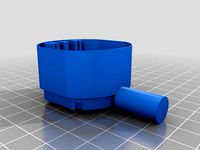
Makerbot Mixtape Negative by MakerBot
...ngiverse
now your can make a makerbot mixtape out of almost any thing on thingiverse.
designed by john briscella and matt kroner
thingiverse
free

MakerBot Man Cupid by MakerBot
...piece at once and get moving parts right off the build plate.
available in the makerbot store gumball machine for a limited time!
thingiverse
free

MakerBot Pendant by MakerBot
...39;t go wrong sporting this necklace! wear it with pride. both dualstrusion and one color models are available.
created by todd
thingiverse
free

MakerBot Dynamo by MakerBot
...
and if a led not exciting enough for you, just think of all the other wonderful things you can power, one hand crank at a time.
O
design_connected
$13

O Tables
...o tables
designconnected
oxdenmarq o tables computer generated 3d model. designed by marquart, dennis.
design_connected
$11

O Bench
...o bench
designconnected
robert kuo o bench computer generated 3d model. designed by kuo, robert.
design_connected
$9

Doble O
...doble o
designconnected
nomon doble o computer generated 3d model. designed by reina, josé maría.
design_connected
$11

O-Nest
...o-nest
designconnected
moroso o-nest seating objects computer generated 3d model. designed by tord boontje.
turbosquid
$2

skillet casseroles o sarten o caserola
... available on turbo squid, the world's leading provider of digital 3d models for visualization, films, television, and games.
3ddd
$1

Foscarini O-Space
...foscarini o-space
3ddd
foscarini , o-space
o-space, suspension
design luca nichetto
turbosquid
$1
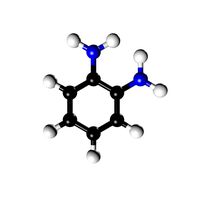
O-Phenylenediamine
...
royalty free 3d model o-phenylenediamine for download as max on turbosquid: 3d models for games, architecture, videos. (1157121)
turbosquid
$3

FONT O
...quid
royalty free 3d model font o for download as ma and obj on turbosquid: 3d models for games, architecture, videos. (1549102)
3ddd
$1

HK-O-05M
...hk-o-05m
3ddd
лампа hk-o-05m
3ddd
$1

B&O Bang&Olufsen BeoLab 5 B&O
...b&o bang&olufsen beolab 5 b&o
3ddd
bang&olufsen , beolab
b&o bang&olufsen beolab 5 b&o
Printer
archibase_planet
free

Printer
...inter
archibase planet
printer laser printer pc equipment
printer n120614 - 3d model (*.gsm+*.3ds) for interior 3d visualization.
archibase_planet
free

Printer
...rchibase planet
laser printer office equipment computer equipment
printer - 3d model (*.gsm+*.3ds) for interior 3d visualization.
turbosquid
$100

Printer
...er
turbosquid
royalty free 3d model printer for download as on turbosquid: 3d models for games, architecture, videos. (1487819)
turbosquid
$7

Printer
...royalty free 3d model printer for download as ma, ma, and obj on turbosquid: 3d models for games, architecture, videos. (1644580)
turbosquid
$30
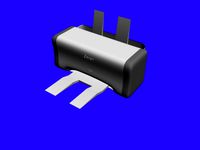
Printer
... available on turbo squid, the world's leading provider of digital 3d models for visualization, films, television, and games.
turbosquid
$20
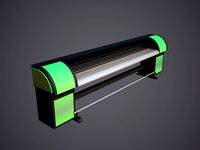
Printer
... available on turbo squid, the world's leading provider of digital 3d models for visualization, films, television, and games.
turbosquid
$2

Printer
... available on turbo squid, the world's leading provider of digital 3d models for visualization, films, television, and games.
archive3d
free
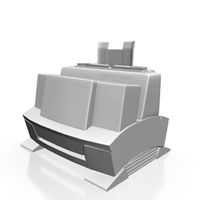
Printer 3D Model
...
archive3d
printer laser printer pc equipment
printer - 3d model for interior 3d visualization.
archive3d
free

Printer 3D Model
...inter agfa avantra photo printer n240413 - 3d model (*.gsm+*.3ds) for interior 3d visualization.
archive3d
free

Printer 3D Model
...r thermal printer
printer n290314 - 3d model (*.gsm+*.3ds+*.max) for interior 3d visualization.
Thing
turbosquid
free

spinny thing
...ng
turbosquid
free 3d model spinny thing for download as max on turbosquid: 3d models for games, architecture, videos. (1414103)
turbosquid
$2

HORROR THINGS
...quid
royalty free 3d model horror things for download as fbx on turbosquid: 3d models for games, architecture, videos. (1316296)
turbosquid
free

Yellow Thing
... available on turbo squid, the world's leading provider of digital 3d models for visualization, films, television, and games.
turbosquid
free

Ball Thing
... available on turbo squid, the world's leading provider of digital 3d models for visualization, films, television, and games.
3d_export
$20

The Thing 3D Model
...the thing 3d model
3dexport
slender alien horror monster enemy scary
the thing 3d model ileon18 99013 3dexport
3d_ocean
$5

Marvel Comics Thing
... poly count (triangles): 4056. files : .obj (multi format), .3ds (multi format), .fbx (multi format), .max (2011-2012-2013-2014).
3d_export
$5

the thing
...d and animated with meta-rig<br>particle system hair for fur<br>blend,fbx,obj,colada and abc files<br>unwrapped
turbosquid
$20

Medieval Things 01
... available on turbo squid, the world's leading provider of digital 3d models for visualization, films, television, and games.
turbosquid
$20

Medieval Things 02
... available on turbo squid, the world's leading provider of digital 3d models for visualization, films, television, and games.
3d_export
$5

shelf for flowers and other things
...shelf for flowers and other things
3dexport
the shelf for flowers and other things is made in a combination of metal and wood.
