GrabCAD

Plastic bottle - 345
by GrabCAD
Last crawled date: 1 year, 10 months ago
Welcome to ARPSolidWorks.
SolidWorks Video Tutorial. Learn how to design a Plastic bottle in SolidWorks, explained step by step and in Spanish. On this occasion we will use the following tools:
Operations:
Extrude surface,
Symmetry,
Move / copy,
Flat surface,
Remove face,
Remove solid,
Limiting surface,
Surface revolution,
Trim surface,
Cover surface,
Sew surface,
Extrude outgoing / base,
Court of revolution,
Rounding,
Emptying,
Flat,
Outgoing base / sweep,
Circular matrix,
Swept cut,
Sketch:
Sketch,
3D sketch,
Intelligent dimension,
Line,
Construction line,
Circle,
Perimeter circle,
Spline,
Spline style,
Spline on surface,
Curve driven by ecuasion,
Rectangle,
Rectangle center,
Rectangle 3 points corner,
Rectangle 3 points center,
Parallelogram,
Straight groove,
Straight center end slot,
Arc slot 3 points,
Arc center end slot,
Extreme center arch,
Tangent arc,
Arc 3 points,
Pligono,
Text,
Point,
Trim entities,
Extend entities,
Convert entities,
Intersection curve,
Equidistance entities,
Symmetry entities,
Matrix linea del corquis,
Sketch circular matrix,
Move entities,
Copy entities,
Rotate entities,
Adjust entity scale,
Sketch entities,
I hope you enjoy.
••••• ► Follow me on:
================================
• ► Youtube: https://goo.gl/c5rP9J
• Facebook: http://goo.gl/aPwS8X
• ► Twitter: https://goo.gl/SRQZRA
• ► G +: https://goo.gl/xjEsQl
================================
Subscribe, comment, give to like and share.
Thank you very much!
Greetings.
ARPSolidWorks
SolidWorks Video Tutorial. Learn how to design a Plastic bottle in SolidWorks, explained step by step and in Spanish. On this occasion we will use the following tools:
Operations:
Extrude surface,
Symmetry,
Move / copy,
Flat surface,
Remove face,
Remove solid,
Limiting surface,
Surface revolution,
Trim surface,
Cover surface,
Sew surface,
Extrude outgoing / base,
Court of revolution,
Rounding,
Emptying,
Flat,
Outgoing base / sweep,
Circular matrix,
Swept cut,
Sketch:
Sketch,
3D sketch,
Intelligent dimension,
Line,
Construction line,
Circle,
Perimeter circle,
Spline,
Spline style,
Spline on surface,
Curve driven by ecuasion,
Rectangle,
Rectangle center,
Rectangle 3 points corner,
Rectangle 3 points center,
Parallelogram,
Straight groove,
Straight center end slot,
Arc slot 3 points,
Arc center end slot,
Extreme center arch,
Tangent arc,
Arc 3 points,
Pligono,
Text,
Point,
Trim entities,
Extend entities,
Convert entities,
Intersection curve,
Equidistance entities,
Symmetry entities,
Matrix linea del corquis,
Sketch circular matrix,
Move entities,
Copy entities,
Rotate entities,
Adjust entity scale,
Sketch entities,
I hope you enjoy.
••••• ► Follow me on:
================================
• ► Youtube: https://goo.gl/c5rP9J
• Facebook: http://goo.gl/aPwS8X
• ► Twitter: https://goo.gl/SRQZRA
• ► G +: https://goo.gl/xjEsQl
================================
Subscribe, comment, give to like and share.
Thank you very much!
Greetings.
ARPSolidWorks
Similar models
grabcad
free

Plastic bottle - 349
...jesql
================================
subscribe, comment, give to like and share.
thank you very much!
greetings.
arpsolidworks
grabcad
free

Basket plastic in SolidWorks - 390
...jesql
================================
subscribe, comment, give to like and share.
thank you very much!
greetings.
arpsolidworks
grabcad
free

Plastic bottle - 340
...jesql
================================
subscribe, comment, give to like and share.
thank you very much!
greetings.
arpsolidworks
grabcad
free

Valve bag - 367
...jesql
================================
subscribe, comment, give to like and share.
thank you very much!
greetings.
arpsolidworks
grabcad
free

Plastic bottle - 377
...jesql
================================
subscribe, comment, give to like and share.
thank you very much!
greetings.
arpsolidworks
grabcad
free

Plastic bottle - 384
...jesql
================================
subscribe, comment, give to like and share.
thank you very much!
greetings.
arpsolidworks
grabcad
free

Plastic bottle - 380
...jesql
================================
subscribe, comment, give to like and share.
thank you very much!
greetings.
arpsolidworks
grabcad
free

Container cream havana - 344
...jesql
================================
subscribe, comment, give to like and share.
thank you very much!
greetings.
arpsolidworks
grabcad
free

Container for cream - 342
...jesql
================================
subscribe, comment, give to like and share.
thank you very much!
greetings.
arpsolidworks
grabcad
free

Plastic bottle - 378
...jesql
================================
subscribe, comment, give to like and share.
thank you very much!
greetings.
arpsolidworks
345
3ddd
$1

Сharlotte Watson`s Collection in Black
...(текстура полок и стены так же в архиве)! polys: 345 281 verts: 345 953 надеюсь вам пригодиться модель!...
3ddd
$1

Set
...3ddd ваза , консоль , картина , ветка polys: 345 554 verts: 387 444 in the archive: .max 2014...
cg_studio
$89

Excavator CAT 345 DL3d model
...o .fbx .c4d .3ds .xsi .obj .max - excavator cat 345 dl 3d model, royalty free license available, instant download after purchase.
3ddd
$1

DeltaLight OUTFIT 345 02 21 W
...deltalight outfit 345 02 21 w
3ddd
deltalight
deltalight outfit 345 02 21 w накладной светильник
размеры: 360х140х120 мм.
3ddd
$1

Шкаф со стеклом
...перекрестиями из реек. шкаф размеры ш 500 мм, г 345 мм, в 2180 мм. тумба ш 1450 мм, г...
3ddd
free

F163 KISIMI Occasional Table Acrylic Drifted Branches
...в 2х вариантах - с пузырьками и без них, 345 533 и 61 466 полигонов соответственно. вариант без пузырьков...
3d_ocean
$29

Gibson ES-345 Guitar
... gibson es-345 with bigsby b70 vibrato guitar, used by marty mc fly during the “enchantement under the sea” to play “earth anf...
3ddd
free

Samsung ATIV One7 2014 Edition
...оригиналу. высота: 575 мм ( без подставки ) ширина: 345 мм глубина: 26 мм ( с подставкой 168...
3ddd
$1
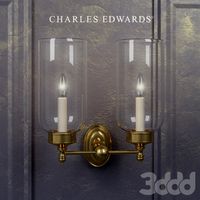
CHARLES EDWARDS - STRAIGHT-ARM BATH
...sc :: 225 • do millimeters height 365 width 345 depth 213 bulb 2 x e12/e14 60w max standard...
3ddd
free

cersanit УНИТАЗ КОМПАКТ CARINA
...артикул p-ko-car011-3-6-co-d подвод воды снизу выпуск универсальный ширина [мм] 345 высота [мм] 810 глубина [мм] 360 унитаз-компакт с сиденьем...
Bottle
3d_export
$50

Fast Food Restaraunt Set 3D Model
...food restaraunt 3d models tables chair seats pan tray bottle support boxes interiors furniture fast food restaraunt set 3d...
3d_export
$69

Convexshapes Kitchen Decoration Volume 1 3D Model
...3dexport kitchen stuff decorations wine glasses newspaper snacks corkscrew bottle of lunch cheese grater meal spaghetti plate cutlery seafood...
3d_export
$39

Convexshapes Kitchen DecorationsSet1 3D Model
...3dexport kitchen stuff decorations wine glasses newspaper snacks corkscrew bottle of lunch plate luxurious set convex 3ds max cinema...
3d_export
$69
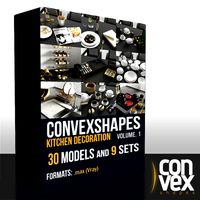
Convexshapes Kitchen Decoration Volume 1 3D Model
...3dexport kitchen stuff decorations wine glasses newspaper snacks corkscrew bottle of lunch cheese grater meal spaghetti plate cutlery seafood...
3d_export
$10

Glass bottle 3D Model
... glass container water wine kitchen household home drink liquid recipient tableware
glass bottle 3d model gldesign 30279 3dexport
3d_export
$19

Convexshapes Kitchen Decorations Wine 3D Model
...3d model 3dexport kitchen stuff decorations wine glasses corkscrew bottle of lunch luxurious convex 3ds max cinema c4d vray...
3d_export
$19

Convexshapes Kitchen Decorations Wine stand 3D Model
...3dexport kitchen stuff decorations wine cellar stand shelf rack bottle convex 3ds max cinema c4d vray mentalray convexshapes kitchen...
3d_export
$99

Convexshapes Kitchen Decoration Volume 1 3D Model
...3dexport kitchen stuff decorations wine glasses newspaper snacks corkscrew bottle of lunch cheese grater meal spaghetti plate cutlery seafood...
3d_export
$39

Convexshapes Kitchen DecorationsSet5 3D Model
...3d model 3dexport kitchen stuff decorations cuttlery box wine bottle chess corkscrew luxurious set convex 3ds max cinema c4d...
3d_export
$19

Convexshapes Kitchen Decorations Wine shelf 3D Model
...3dexport kitchen stuff decorations wine cellar stand shelf rack bottle convex 3ds max cinema c4d vray mentalray convexshapes kitchen...
Plastic
3d_export
$25

glass chair 3D Model
...glass chair 3d model 3dexport comfortable chair lightweight plastic steel metal furniture object design glass chair 3d model...
3d_export
$15

Model Patio Table Chair Set 3D Model
...3d model 3dexport outdoor patio garden furniture table chair plastic round pedestal white green textured materials detailed realistic modern...
3d_export
$17

Kids Drawing Board 3D Model
...kids drawing board 3d model 3dexport drawing board wood plastic white kids toy children fun colorful detailed 3ds max...
3d_export
$12

Eames chair 3D Model
...eames chair 3d model 3dexport chair eames plastic classic modern minimalist steel eames chair 3d model mello30...
3ddd
$1

IKEA SODERHAMN
...hollow fibre wadding, non-woven polypropylene bed slat holder: polypropylene plastic bed slats: beech- or birch veneer, beech veneer, birch...
3d_ocean
$14

Eames plastic side chair
...eames chair fbx furniture obj plastic side quality
eames plastic side chair 3d model. 3ds max 2014, obj, fbx, 3ds + wood textures
3d_ocean
$25

Eames table and chairs
...3docean 3ds 3dsmax eames eames set fbx furniture obj plastic chair stylemolded table eames table and chairs 3d model:...
3d_ocean
$5

Utensils
...eating irons eating utensils fish knife flatware fork knife plastic silver silverware spoon stainless steel teaspoon transparent a set...
3d_ocean
$5

Food packaging v 2
...fast foil food frozen pack package packaging packet packing plastic shop snack supermarket wrapping high quality model ‘food packaging...
3d_ocean
$7

Realistic Watering Can
...equipment flowering garden gardener home house maxwell modern plant plastic retro tool water watering watering can realistic and detailed...
