
HiveWire Whisper
Minimum required version of Poser: 9
Minimum required version of DAZ Studio: 4.6
A small, magical "Whisper" of a Unicorn for your fantasy renders
What's Included & Features
HiveWire Whisper for the HiveWire Horse(.obj, .cr2, .duf)
Native Poser Vertex Weight-Mapped and DAZ Studio TriAxTM Weight Mapped Figures
HW Whisper Beard
HW Whisper Horn
HW Whisper Tail
"Load All" Scene files for Poser and DAZ Studio
Loads the Horse, Mane, Fetlocks, Whisper Tail, Whisper Horn, and Whisper Beard, with the Whisper morph and textures applied for all figures.
Materials (.mc6, .duf)
Separate Materials provided for DAZ Studio Iray (Requires DS 4.8+) and 3Delight Render Engines
Combined Materials provided for Poser Superfly (Requires Poser 11+) and Firefly Render Engines
Correct materials will be applied depending on which Render Engine is chosen
Flower Materials
1a_Flower Whisper
1b_Flower Beard
1c_Flower Fetlocks-Back Long
1c_Flower Fetlocks-Back Short
1c_Flower Fetlocks-Full
1d_Flower Mane-Long
1d_Flower Mane-Short
1e_Flower Tail-Long
1e_Flower Tail-Short
1f_Flower Uni Tail
1g_Flower Horn
Gold Materials
1a_Gold Whisper
1b_Gold Beard
1c_Gold Fetlocks-Back Long
1c_Gold Fetlocks-Back Short
1c_Gold Fetlocks-Full
1d_Gold Mane-Long
1d_Gold Mane-Short
1e_Gold Tail-Long
1e_Gold Tail-Short
1f_Gold Uni Tail
1g_Gold Horn
Silver Materials
1a_SilverWhisper
1b_Silver Beard
1c-Silver Fetlocks-Back Long
1c-Silver Fetlocks-Back Short
1c-Silver Fetlocks-Full
1d_Silver Mane-Long
1d_Silver Mane-Short
1e_Silver Tail-Long
1e_Silver Tail-Short
1f_Silver Uni Tail
1g_Silver Horn
Eyes
Eyes Blue
Eyes Brown
Eyes Gold
Textures
High Resolution 6000x6000 Skin Maps
NOTES:
1. This product requires the base horse
2. Whisper does not require the Unicorn and comes with its own tail, beard and horn. No INJs are needed for these conforming figures since they are built into each one.
3. Due to the extreme nature of this morph, and to keep the limits working on the base horse, some morphs may only be usable at 25-40% on Whisper. (Foal & Unicorn morphs are not supported. Use at your own risk.)
4. Whisper has material support for Iray (Requires DAZ Studio 4.8+) & 3Delight in DS, and SuperFly (requires Poser 11+) & FireFly in Poser.
5. Poses made for the Base Horse will work to some degree, but adjustments will be needed.
6. The mane will need to be adjusted in most cases. Neck and Head controls can be used to full limits one at a time. Combining multiple controls may not work at full limits. Morphs are still best at 25-40% when combining with Whisper.
7. There is morph support for most breeds in the Whisper Tail, Horn, and Beard so they can be used as a stand alone add on to the base horse.
8. Be sure to apply textures for the Horse Tail, Uni-Tail, Mane, Fetlocks, and Horn to those items, and NOT to the Horse. Fit files for these items also must be applied to the item they are for.
9. There are 3 zip files for this product: one specifically for Poser, one for DAZ Studio, and one for BOTH programs containing the texture and Template files.
POSER USERS:
1. Poser 9, PP2012, Poser 10, PP2014 users: Due to the resources required for Whisper, and memory management in these versions of Poser, you may experience slow response times when using Whisper.
Suggestion:
a. Bring in Whisper WITHOUT the mane, create your scene and pose, save the scene.
b. Add the mane to Whisper and pose the mane, save the scene.
If you load Whisper, experiment a bit, and decide to create a new scene to load Whisper in, you may find it helpful to restart Poser before creating the new scene.
2. Like the Unicorn, Whisper has a base INJ pose, and fit poses for the Horse Tail, Horse Mane, and Horse Fetlocks.
3. Superfly Rendering: We suggest that you set Max Trans bounces 50 in render settings, and pixel sample setting to 6.
Special Thanks to CWRW and HiveWire Beta & QAV Teams, for their help in the development of this figure.
Similar models

HiveWire Friesian

HiveWire Foal
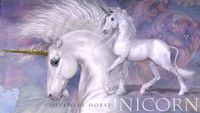
HiveWire Unicorn

Kitty Ponies Set 1 for the HW Horse

HiveWire Shetland Pony
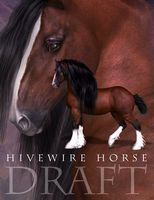
HiveWire Draft Horse

Kitty Ponies Set 2 for the HW Horse

HiveWire Quarter Horse

HiveWire Thoroughbred

CWRW Ultra Textures for the HiveWire Horse Pack 1
Hivewire

Dawn Red Carpet Gown

Exotic Adrianne for Dawn

HiveWire Gorilla for Dusk

Dusk's Head Shapes

Dusk Deep Cut Tank and Skinny Jeans

GQ Male for Dusk

Kitty Ponies Set 2 for the HW Horse

Kitty Ponies Set 1 for the HW Horse

Jungle Rage and Fury for HiveWire Gorilla

Jungle Rage and Fury II for HiveWire Gorilla
Whisper

Topoo Forest Whisper TP-SC009

Whisper WR-51 SMG

Catamaran Whisper

Laser Cut Boxed Screw Storage by ttj54020

5lb Boxed Screw Storage by ttj54020

Tetra Whisper IQ Tank Filter - Short Intake Strainer Extension by JdogAwesome

K40 Control Panel by allan_1969

Frei Besetzt Schild K40 Laser DinA5 4mm Sperrholz by Dude2475

Manual Pick & Place by stanoba

