Blend Swap
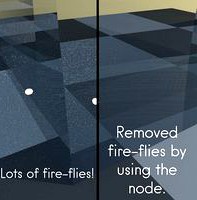
Fire Fly Remover
by Blend Swap
Last crawled date: 6 years, 7 months ago
The node set-up is a quick and easy to use method of reducing fireflies.Fire flys are not always white spots, they can be any colour, and this makes it difficult to interpret what is and what is not a fire fly. The node set up is fairly smart, it will look at each pixel, it surrounding pixels and edges and use them to decide if it is a fire fly; however as a result it is fairly complex:An simple overview on how this works in steps:1) The initial image is taken for each pixel the value of surrounding pixels is summed.2) If the value of the surrounding pixels is smaller than the current pixel, that pixel is marked as white, everything else is black.3) The node will then use the z-depth of the image (is not always required, but is used for best results) to get the edges of the objects, the edges are subtracted from the black and white image from step 2.4) The difference between the average colour (using the surrounding pixels to calculate it) and the original colour. The luminance of this is gathered, which is added to step 3's black and white image.5) Edges in the image are detected by using a blur then a kirsch, the result (after a little math) is subtracted from the black and white image from 4.6) Using a mix, the average colour image from step 4 and the initial image is done using the black and white image.7) The outputs are given.
Similar models
blendswap
free

Iridescence Cycles
...own in one of the images (simply replace the glossy nodes with anisotrpoic nodes)latest change on 2014/08/02, 07:21:25description
blendswap
free

random texture from one image
...s the same color for the same texture); in the blend file there is a "colored" and a "greyscale" version.ciao
blendswap
free

Flying Islands
...ons libre open source 3d art
flying islands made in guess what... blender3d used for practicing some low poly techniques ^_^
blendswap
free

Pixel Fire
...pixel fire in blenderwatch the tutorial on youtube if you want to know how to do it!
https://www.youtube.com/watch?v=ct5aei61ufy
blendswap
free

Fire cycles (a little update)
...terial setup, node trees.there is no really what to write. share, use it where you want. have fun with fire and smoke in cycles !
blendswap
free

Black Body Colour Ramp - Cycles
...his node group has all rgb values normalised within the range 0-1 and also expands the range of available temperatures to 40,000k
blendswap
free

Acoustic guitar
...commons libre open source 3d art
environment (world) image not included, so your results will differ from the preview image.
blendswap
free

Power Guage with LED Surround
...e 3d art
numeric power guage with led surround. object has custom property available for assinging/animating the number value.
blendswap
free
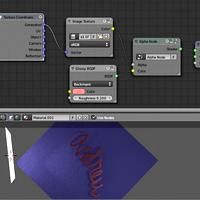
Alpha Cycles
...s libre open source 3d art
this is an alpha map node i made for cycles.note: cycles only uses black and white alpha mapping.
blendswap
free

Planet Surface Shader
...source 3d art
this is a procedural node setup to replicate a planet surface from high elevation (useful for flying animations)
Ccbysa
blendswap
free

Earth And The Moon
...blender users community models free python node-setups compositor cc-by-sa ccbysa cc-by ccby cc-0 cc0 cco creative commons libre open...
blendswap
free

Gelas
...blender users community models free python node-setups compositor cc-by-sa ccbysa cc-by ccby cc-0 cc0 cco creative commons libre open...
blendswap
free

Tablet-PC
...blender users community models free python node-setups compositor cc-by-sa ccbysa cc-by ccby cc-0 cc0 cco creative commons libre open...
blendswap
free

Smart Phone
...blender users community models free python node-setups compositor cc-by-sa ccbysa cc-by ccby cc-0 cc0 cco creative commons libre open...
blendswap
free

Christmas boxes
...blender users community models free python node-setups compositor cc-by-sa ccbysa cc-by ccby cc-0 cc0 cco creative commons libre open...
blendswap
free

DMC4
...blender users community models free python node-setups compositor cc-by-sa ccbysa cc-by ccby cc-0 cc0 cco creative commons libre open...
blendswap
free

Gor Mon Do
...blender users community models free python node-setups compositor cc-by-sa ccbysa cc-by ccby cc-0 cc0 cco creative commons libre open...
blendswap
free

Patern Help Maker
...blender users community models free python node-setups compositor cc-by-sa ccbysa cc-by ccby cc-0 cc0 cco creative commons libre open...
blendswap
free

ishtarian male B Nahuel Belich
...blender users community models free python node-setups compositor cc-by-sa ccbysa cc-by ccby cc-0 cc0 cco creative commons libre open...
blendswap
free

Bad Pig â Chancho malo
...blender users community models free python node-setups compositor cc-by-sa ccbysa cc-by ccby cc-0 cc0 cco creative commons libre open...
Ccby
blendswap
free

Earth And The Moon
...community models free python node-setups compositor cc-by-sa ccbysa cc-by ccby cc-0 cc0 cco creative commons libre open source 3d...
blendswap
free

Gelas
...community models free python node-setups compositor cc-by-sa ccbysa cc-by ccby cc-0 cc0 cco creative commons libre open source 3d...
blendswap
free

Tablet-PC
...community models free python node-setups compositor cc-by-sa ccbysa cc-by ccby cc-0 cc0 cco creative commons libre open source 3d...
blendswap
free

Smart Phone
...community models free python node-setups compositor cc-by-sa ccbysa cc-by ccby cc-0 cc0 cco creative commons libre open source 3d...
blendswap
free

Christmas boxes
...community models free python node-setups compositor cc-by-sa ccbysa cc-by ccby cc-0 cc0 cco creative commons libre open source 3d...
blendswap
free

DMC4
...community models free python node-setups compositor cc-by-sa ccbysa cc-by ccby cc-0 cc0 cco creative commons libre open source 3d...
blendswap
free

Gor Mon Do
...community models free python node-setups compositor cc-by-sa ccbysa cc-by ccby cc-0 cc0 cco creative commons libre open source 3d...
blendswap
free

Patern Help Maker
...community models free python node-setups compositor cc-by-sa ccbysa cc-by ccby cc-0 cc0 cco creative commons libre open source 3d...
blendswap
free

ishtarian male B Nahuel Belich
...community models free python node-setups compositor cc-by-sa ccbysa cc-by ccby cc-0 cc0 cco creative commons libre open source 3d...
blendswap
free

Bad Pig â Chancho malo
...community models free python node-setups compositor cc-by-sa ccbysa cc-by ccby cc-0 cc0 cco creative commons libre open source 3d...
Blendswap
thingiverse
free

A ~6" Prototype Poseable Action figure by Blackmanic
...blender file, the original blender file from blendswap ( https://www.blendswapcom/blends/view/42769 ) which i have heavily modified, and the stl...
thingiverse
free

MBT-70 tank for microarmor by Captain_Ahab_62
...blender 2.79b using a model by prof null from blendswap as a guide ( some of the turret details...
blendswap
free

Earth And The Moon
...earth and the moon blend swap blend swap blendswap blender 3d assets blender users community models free python...
blendswap
free

Gelas
...gelas blend swap blend swap blendswap blender 3d assets blender users community models free python...
blendswap
free

Tablet-PC
...tablet-pc blend swap blend swap blendswap blender 3d assets blender users community models free python...
blendswap
free

Smart Phone
...smart phone blend swap blend swap blendswap blender 3d assets blender users community models free python...
blendswap
free

Christmas boxes
...christmas boxes blend swap blend swap blendswap blender 3d assets blender users community models free python...
blendswap
free

DMC4
...dmc4 blend swap blend swap blendswap blender 3d assets blender users community models free python...
blendswap
free

Gor Mon Do
...gor mon do blend swap blend swap blendswap blender 3d assets blender users community models free python...
blendswap
free

Patern Help Maker
...patern help maker blend swap blend swap blendswap blender 3d assets blender users community models free python...
Cco
3d_export
$7

wooden bench
...file includes materials. textures are in separate rar file (cco license). baked textures have 2048 x 2048 px.<br>- diffuse...
thingiverse
free

Vandy Pulse BF mechanical (non regulated version) squonker CCO edition panels by asbozombie
...ctly before gluing in place.
please join conz cloud ohmies on facebook and share hand checks with the other ohmies
big love pablo
thingiverse
free

Elegoo Mars Pro Carbon Filter Replacement by SkyJumper
...this is a link to the carbon fiber sheet. https://www.petco.com/shop/en/petcostore/product/imagitarium-carbon-filter-media-10-x-18-2461775?cm_mmc=psh-_-ggl-_-ccy-_-cco_-pet-_-aqu-_-0-_-pm_ggl_fy20_sbu05_companionanimal_bopis_newcust_lia-smrt-_-0-_-0&gclid=cjwkcaiarbv_bra8eiwaygs23i_y6er1n5a1djeyh2tgae4lxcztbgufhbkfb0hpagaoviu4evgdkxoc6awqavd_bwe&gclsrc=aw.ds ...
blendswap
free

Earth And The Moon
...python node-setups compositor cc-by-sa ccbysa cc-by ccby cc-0 cc0 cco creative commons libre open source 3d art...
blendswap
free

Gelas
...python node-setups compositor cc-by-sa ccbysa cc-by ccby cc-0 cc0 cco creative commons libre open source 3d art rendering with...
blendswap
free

Tablet-PC
...python node-setups compositor cc-by-sa ccbysa cc-by ccby cc-0 cc0 cco creative commons libre open source 3d art how to...
blendswap
free

Smart Phone
...python node-setups compositor cc-by-sa ccbysa cc-by ccby cc-0 cc0 cco creative commons libre open source 3d art my first...
blendswap
free

Christmas boxes
...python node-setups compositor cc-by-sa ccbysa cc-by ccby cc-0 cc0 cco creative commons libre open source 3d art a merry...
blendswap
free

DMC4
...are also welcomehappy blending.remember, even if this model is cco devil may cry is a trade mark so it...
blendswap
free

Gor Mon Do
...python node-setups compositor cc-by-sa ccbysa cc-by ccby cc-0 cc0 cco creative commons libre open source 3d art this model...
Compositor
3d_ocean
$45

Boeing 737-300w
...blender3d 2.57. rendering images with blender internal render and compositor nodes in blender.for the fuselage, doors, wings, tail and...
3d_export
$49

pyrostorm 2021-2022 - champions league official match ball
...the .blend include some postprocessing done in the blender compositor support if you have any problem with the model...
blendswap
free

Earth And The Moon
...3d assets blender users community models free python node-setups compositor cc-by-sa ccbysa cc-by ccby cc-0 cc0 cco creative commons...
blendswap
free

Gelas
...3d assets blender users community models free python node-setups compositor cc-by-sa ccbysa cc-by ccby cc-0 cc0 cco creative commons...
blendswap
free

Tablet-PC
...3d assets blender users community models free python node-setups compositor cc-by-sa ccbysa cc-by ccby cc-0 cc0 cco creative commons...
blendswap
free

Smart Phone
...3d assets blender users community models free python node-setups compositor cc-by-sa ccbysa cc-by ccby cc-0 cc0 cco creative commons...
blendswap
free

Christmas boxes
...3d assets blender users community models free python node-setups compositor cc-by-sa ccbysa cc-by ccby cc-0 cc0 cco creative commons...
blendswap
free

DMC4
...3d assets blender users community models free python node-setups compositor cc-by-sa ccbysa cc-by ccby cc-0 cc0 cco creative commons...
blendswap
free

Gor Mon Do
...3d assets blender users community models free python node-setups compositor cc-by-sa ccbysa cc-by ccby cc-0 cc0 cco creative commons...
blendswap
free

Patern Help Maker
...3d assets blender users community models free python node-setups compositor cc-by-sa ccbysa cc-by ccby cc-0 cc0 cco creative commons...
Cc0
3d_export
$5

wooden bridge
...bridge. important - the package contains cc0 texture from cc0extures.com - it exists to show that the model is...
3d_export
$10

cookie box
....png<br>contains assets from cc0textures.com, licensed under the creative commons cc0 license.<br>creative with : blender...
3d_export
free

illuminati pyramid lowpoly
...dimensions x2.5cm y2.5cm z1.9985cm scalex0.003 y 0.003 z0.002 licence cc0 ...
3d_export
free

Kitchen cookware pack
...in 2k and 4k quality. all textures are also cc0 1.0 license with links to said textures. the .blend...
3d_export
$30

kaloghlan character rigged and animated with autorig pro
...blend formats. . the textures for character body are cc0 licenced textures taken from makehuman. in auto-rig tools zip...
3d_export
$25

Light Bedroom Set
...blender 3.0 textured and rendered with substance 2021.1.1 contains cc0 assets from polyhaven and chocofur to help populate renders....
3d_export
$60

luxury solar catamaran
...modifiers.<br>there is a 16k hdri image included from hdrihaven (cc0 license).<br>the water in the scene is included.<br>length is approx...
3d_export
$10

strawberry bingsu
...2.90<br>contains assets from cc0textures.com, licensed under the creative commons cc0 ...
3d_export
$20

old upright piano
...included for blender cycles and eevee. all textures are cc0<br>4245 vertices and 6920...
3d_export
$20

panna cotta
...2.90<br>contains assets from cc0textures.com, licensed under the creative commons cc0 ...
Libre
3d_ocean
$37

64 VRay Stone Materials Pack (AIO) for Cinema 4D
...y stone materials libraries for cinema 4d. this materials library contains 64 vray stone materials. i have combined all 5 libr...
3d_ocean
$190

321 Comprehensive Building Materials Pack for C4D
...on description: this is all-in-one library of my building material series which contains 10 libraries. this comprehensive libr...
3ddd
$1

Kerasan Agua Libre “SIGN”
...kerasan agua libre “sign”
3ddd
kerasan
раковина угловая
производитель:kerasan
коллекция:agua libre
страна производитель: италия
3ddd
$1

Kerasan Inka Agua libre
.... с переливом, одно отверстие под смеситель. для монтажа со столешницей или подстольем kerasan inka. раковина белого цвета, также
3ddd
$1

Milani Dream
...1 ou 2 places avec patins fixes ou roulettes libre. ...
3d_export
$5

dados
...dados para juegos de mesa listo para un uso libre ...
3d_export
$20

area vip lounge tema navieras
...social para torneos de golf o actividad al aire libre haciendo uso de contenedores y truss....
3d_export
$12

Flowerbed Bench With Bushes Feather Grass 1135
...urban environment, street landscaping, garden and house territory painting.<br>bench libre 2.0, metalco<br>metal bench, bench with bushes, plants, greenery, bench,...
design_connected
$13

525 Table En Forme Libre
...525 table en forme libre
designconnected
525 table en forme libre computer generated 3d model. designed by perriand, charlotte.
turbosquid
$29

YSL Libre 60ml
...l libre 60ml for download as max, max, max, max, fbx, and obj on turbosquid: 3d models for games, architecture, videos. (1710026)
Python
cg_studio
$65

Python3d model
...python3d model
cgstudio
.fbx .lwo .max .obj - python 3d model, royalty free license available, instant download after purchase.
cg_studio
$19

Rafael Python 5 Air-to-Air Missile3d model
...ma .obj .xsi .c4d - rafael python 5 air-to-air missile 3d model, royalty free license available, instant download after purchase.
3ddd
$1

Сборник: аналоговые стрелочные часы
...с человеком с ногами - часы "монти пайтон": "monty python - ministry of silly walks clock" в архиве: max,...
humster3d
$40

3D model of Common Python
...buy a detailed 3d model of common python in various file formats. all our 3d models were created maximally close to the original.
humster3d
$50

3D model of Colt Python
...
buy a detailed 3d model of colt python in various file formats. all our 3d models were created maximally close to the original.
3d_export
$65

Python 3D Model
...odel
3dexport
snake viper mamba adder reptiles cold blood boa python constrictor animals
python 3d model grafikdon 17363 3dexport
3d_export
$65

Boar Constrictor 3D Model
...3dexport snake viper mamba adder reptiles cold blood boa python constrictor animals boar constrictor 3d model grafikdon 17364...
3d_export
$65

Big Snake 3D Model
...3dexport snake viper mamba adder reptiles cold blood serpent python cobra big snake 3d model grafikdon 12381...
3d_export
$24

Colt Python 357 3D Model
...e machine gatling submachine gun pistol handgun weapon game ready gameready
colt python 357 3d model martialartist 25124 3dexport
3d_export
$10

10 High Res Snake Skin Texture 3D Model
...model 3dexport snake skin rattlesnake copperhead viper cobra anaconda python reptile scale animal texture high res resolution tileable seamless...
Swap
3ddd
$1

Прикроватная тумба bizzotto Voyage Prive art. 559
...во второй id multi/sub-object корпуса модели и меняется методом swap на первый...
3d_ocean
$25

Mech Set #1
...this product features four modular parts that can be swaped out for other parts if...
3d_ocean
$12

Flip Video Camera
...screen image on the back that can easily be swaped out with your logo or whatever u want! two...
3ddd
$1

Камин 2 в 1
...последний слот в multi/sub-object на место первого и выполнить swap в .мах файле модель выполнена одним объектом, в .fbx...
3ddd
free

Консоль Volpi Boemia арт.1134
...материала - дерево и эмаль "слоновая кость", можно поменять swap#39;ом. все материалы настроены, uvw есть, текстуры в...
3ddd
$1

Стол обеденный Bauhaus
...разложенном и сложенном состоянии. все материалы настроены, менять можно swap#39;ом, uvw есть, текстуры в комплекте. количество полигонов: 3300 -...
3ddd
$1

Комод bizzotto Iris art. 925
...которые установлены в multi/sub - object и меняются методом swap на первый id полигонов...
3d_export
$10

Classic bed 3D Model
...gregorian high quality good cheap classic bed 3d model swap 3232...
3d_export
$12

Classic bed_2 3D Model
...gregorian high quality good cheap classic bed_2 3d model swap 3233...
3d_export
$10

Classic bed_3 3D Model
...gregorian high quality good cheap classic bed_3 3d model swap 3234...
Fly
3d_export
$30

Kite rigged 2 3D Model
...rigged 2 3d model 3dexport kite toy tethered aircraft fly wind sky child children kid hobby cometa detailed rigged...
3d_ocean
$12

Hoverboard BTTF
...hoverboard bttf 3docean back to the future board bttf fly hoverboard marty mcfly old school skate skateboard legendary hoverboard...
3d_ocean
$6

f-16 war plane
...f-16 war plane 3docean f-16 f16 fly plane war war plane no landing gear low poly...
3d_ocean
$19

Cessna Citation Latitude private jet
...business cessna cessna latitude charter citation corporate executivevip flight flyng jet landing latitude luxury passenger plane private sport transport...
3d_ocean
$7

Plane Low Poly (rigged)
...plane low poly (rigged) 3docean air plane aircraft cartoon fly low poly low poly plane rigged vehicles wings plane...
3d_ocean
$16

Muttley Rigged
...3d anime character comic dastardly dessin diabolo dog et flyng laugh machine muttley rigged satanas toon toons muttley 3d...
3d_export
$10

Alien 3D Model
...alien 3d model 3dexport quality good alien fish flyng space monster character fins water ocean 3ds alien 3d...
3d_export
$75

Low Poly Realistic Parrot 3D Model
...macaw ara macao scarlet scarlett skarlet red animal bird fly pet wing game fantasy low poly feather fur texture...
3d_export
$50

Honey Bee 3D Model
...honey bee 3d model 3dexport animals fly insect bee honey honeybee common detailed high poly polygon...
cg_studio
$40

Gulfstream G280 private jet3d model
...plane corporate g280 flight charter passengers transport airplane air flyng luxury travel vacation .lwo .lw .dae .blend .3ds .obj...
Node
3d_export
$55

Internet bar 002 3D Model
...data rack computer corporate intranet office internet network servers node 3d electronics internet bar 002 3d model pupuhol 55495...
3d_ocean
$3

Wacky Leprechaun Hat
...and rendered in blender features: -blender scene with blender node and materil -5 different format: blender(deafult scene), dae, obj,...
3d_ocean
$3

Leprechaun Hat
...and rendered in blender features: -blender scene with blender node and materil -5 different format: blender(deafult scene), dae, obj,...
3ddd
$1

Кресло Пилот-универсал
...пилот-универсал 3ddd конференц зал кресла для залов заседаний сайт производителяhttp://www.techno-ua.com/node194 ...
3ddd
$1

Visionnaire - Sonhos
...visionnaire - sonhos 3ddd visionnaire , круглый corona render a7.1http://www.visionnaire-home.com/it/node6856 p.s. диван без подушек без...
3ddd
$1

Vertigo bird Funnel Торшер и настольная лампа
...vray торшер н 155.5 см настольная лампа н 80 смhttp://www.vertigo-bird.com/en/node59 ...
3d_ocean
$25

Surgeon Male 01
...as well. the model is uv unwrapped. anzovin rig node (free plugin)...
3d_ocean
$25
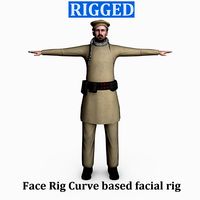
Terrorist 01
...as well. the model is uv unwrapped. anzovin rig node (free plugin) required...
3d_ocean
$25

Terrorist 03
...as well. the model is uv unwrapped. anzovin rig node (free plugin) required...
3d_ocean
$25

Navy Male 01
...as well. the model is uv unwrapped. anzovin rig node (free plugin) required...
Cc
3ddd
$1

Acustic Guitar Ovetion CC 24 S.FBX
...ddd
ovetion cc 24 s , гитара
acustic guitar ovetion cc 24 s.fbx 345201 полігон
3ddd
$1

Островная вытяжка Teka CC-40
...teka , вытяжка , остров
в архиве obj & fbx.
3d_ocean
$89

Peugeot 206 CC 2005
...y, in real units of measurement, qualitatively and maximally close to the original. model formats: - *.max (3ds max 2008 scanl...
3d_ocean
$89

Peugeot 308 CC 2012
...com/watch?v=6zqfla_mdt4 the 3d model was created on real car base. model is created accurately, in real units of measurement, ...
3d_ocean
$89

Peugeot 308 2012
...peugeot 308 2012 3docean auto car cc city family france hatchback peugeot peugeot-308 peugeot308 peugot saloon...
3d_ocean
$89

Renault Megane CC 2011
...ane coupé-cabriolet rounds off the renewal of the renault mégane family in style with introduction of the line-up’s sixth body...
3d_ocean
$21

60 Web and Social Media 3D Icons
...file is absolutely compatible with new adobe after effects cc which has maxon cineware lite. you can load it...
3d_ocean
$50

Koenigsegg CCR
...egg luxury muscle r race sedan sports street transport tuner vehicle
highly detailed exterior and interior of the koenigsegg ccr.
3d_ocean
$89

Peugeot 207 CC 2012
...y, in real units of measurement, qualitatively and maximally close to the original. model formats: - *.max (3ds max 2008 scanl...
3d_ocean
$89

Lexus LF-CC 2012
...y, in real units of measurement, qualitatively and maximally close to the original. model formats: - *.max (3ds max 2008 scanl...
Sa
3d_export
$95

Falcon3D A340 600 SAS 3D Model
...dern twin jet civil civilian jetliner a340 a-340 a-340-600 a340-600 airbus
falcon3d a340 600 sas 3d model falcon3d 69826 3dexport
cg_studio
$33

SA-7 Gral Rocket Launcher Pack low poly3d model
...bx .max .obj - sa-7 gral rocket launcher pack low poly 3d model, royalty free license available, instant download after purchase.
cg_studio
$5

SA-7 Grail Rocket low poly3d model
...fence
.3ds .fbx .max .obj - sa-7 grail rocket low poly 3d model, royalty free license available, instant download after purchase.
cg_studio
$169

SA-341 UK Army3d model
...1 uk army3d model
cgstudio
.3ds .c4d - sa-341 uk army 3d model, royalty free license available, instant download after purchase.
3ddd
free

HABA ROBINSON
...пользования. бывает разных размеров. детский стульчик "листик" haba 8503 http://www.google.de/imgres?client=firefox-a&hs;=k7t&sa=x&rls;=org.mozilla:de:official&biw;=1252&bih;=64 ...
3d_ocean
$25

SA-7 Grail Rocket Launcher
...th all applied materials: - textures formats: tif (x9), psd (x6) - textures size: x512 (x4), x1024 (x6), x2048 (x2), x4096 (x3...
3d_ocean
$6

cigarette packaging
...your design. for high quality posters in places of sa.. ...
3d_ocean
$4

Animated Non Stop candy
...3docean animated candy non stop animated non stop candy http://www.google.com/search?hl=sv&q=non+stop&bav=on.2,or.r_gc.r_pw.&biw=1440&bih=738&um=1&ie=utf-8&tbm=isch&source=og&san&tab=wi ...
3d_ocean
$29

SA-7 Gral Rocket Launcher Pack
...lly textured with all applied materials: - textures formats: tif (x11), psd (x8) - textures size: x512 (x4), x1024 (x8), x2048...
3d_ocean
$79

Fire Radio Truck
...3ds max 2011 and vray 2.4 metarials and render https://www.google.com/search?q=nypd+esu&source=lnms&tbm=isch&sax&ei=t1veutntes7qoa... ...
Creative
3d_ocean
$3

Low Poly Hills Element
...low poly hills element 3docean 3d animation cartoon concept creative element environment game hills low poly mesh model movie...
3d_ocean
$7

Low Poly House Model
...low poly house model 3docean animation asset creative environment game house low poly media model movie product...
3d_ocean
$5

Low Poly Tower Model
...low poly tower model 3docean animation asset creative environment game house low poly media model movie product...
3d_ocean
$7

Cartoon House Model
...cartoon house model 3docean 3d animation cartoon creative environment home low poly model nature product tree ware...
3d_ocean
$5

Larva Low Poly Cartoon Model
...low poly cartoon model 3docean 3d add animation cartoon creative environment film fish game larva low poly model movie...
3d_ocean
$6

Shopping Bags Package
...shopping bags package 3docean bag bags creative creativeags design designbags exclusivebags grocerybag handbag paper paperbag shopping shoppingbags...
3d_ocean
$6

Duck
...duck 3docean 3d printing animals bird car chrome creative death proof duck duck emblem metal model sculpture soot...
3d_ocean
$15

Low Poly Game City Model
...poly game city model 3docean 3d animation cartoon city creative environment game low poly model nature product tree ware...
3d_ocean
$99

25 Creative HDRI Lightmap Collection
...ach hdri is supplied in longitude/latitude, lightprobe and vertical cross versions. use in anything from maya to element 3d to...
3ddd
$1

Обои MR Perswall
...r perswall
3ddd
mr perswall
текстуры mr perswall. коллекции: accessories, communication, borastapeter, creativity & photo art
Fire
3d_export
$10

Cars Departement City 3D Model
...ambulance departement city streeth traffic police white light 3d fire school bus cars departement city 3d model nolgraphic 72342...
3d_export
$16

Zippo 3D Model
...3dexport zippo flame burn light lighter foxhound fox hound fire zippo 3d model lure 6849...
3d_export
$69

Fireplace Collection 3D Model
...slog fire flame photoreal vray sauna living room heating wood stove interior
fireplace collection 3d model sbgwolf 38950 3dexport
3d_export
$50

Pontiac Firebird 3D Model
...9 c4d smokey and the movie car muscle american usa sport fast coupe targa special
pontiac firebird 3d model nonens 46600 3dexport
3d_export
$15

Fire hydrant 3D Model
...fire hydrant 3d model
3dexport
fire hydrant low poly
fire hydrant 3d model szyx 68649 3dexport
3d_export
$30

Bedroom061 3D Model
...apartment flat living room design styling louver radiator lamp fire hearth floor antique furniture regal style edwardian victorian bedroom061...
3d_export
$30

Bedroom069 3D Model
...apartment flat living room design styling louver radiator lamp fire hearth floor antique furniture regal style edwardian victorian bedroom069...
3d_export
$5

Fire 3D Model
...fire 3d model
3dexport
fire fireeffect firetexture light effect yellow red effects
fire 3d model rcv 81199 3dexport
3ddd
$1

Стеллаж Fire (Италия)
... (италия)
3ddd
стеллаж fire (италия) - входит в комплект офисной мебели fire
размеры реальные. текстуры и материалы в комплекте.
3d_ocean
$19

Low Poly Hotel
...street lights, trashcans, wall mounted air freshener, air conditioners, fire ...
Commons
3d_export
$49

Brown Bear 3D Model
...arctos common predator large north american asia european mammal wild animal animals
brown bear 3d model humster3d 93187 3dexport
3d_export
$17

Common Lime 10M 3D Model
...ge tree trees green bark brown leaves wood forest park common lime c4d cinema vray
common lime 10m 3d model cgaxis 65755 3dexport
3ddd
$1

MOOOI Common Comrades
...
- merchant
- scholar
- seamstress
- tailor
дизайнер: neri & hu
размеры: h400mm х 400mm x 400mmhttp://www.moooi.com
3d_ocean
$20

Common beech (Fagus sylvatica)
...fagaceae fagus fbx foliage forest max obj park plant sylvatica tree
3d model of common beech tree (fagus sylvatica). height: 4.5m
3d_ocean
$20

Common beech (Fagus sylvatica)
...fagaceae fagus fbx foliage forest max obj park plant sylvatica tree
3d model of common beech tree (fagus sylvatica). height: 9.5m
3d_ocean
$5

Lowest Poly- Fountain Grass
...199 yes 199 only fountain grass is a highly optimized model with high resolution texture to give realistic and faster renderin...
3d_export
$50

Honey Bee 3D Model
...ature photorealistic quality
honey bee 3d model download .c4d .max .obj .fbx .ma .lwo .3ds .3dm .stl vikiartworks 102457 3dexport
cg_studio
$59

Generic Factory3d model
...al exterior
.c4d .3ds .fbx .obj .skp - generic factory 3d model, royalty free license available, instant download after purchase.
cg_studio
$49

Eastern Mole3d model
...fauna
.max .obj .mb .lwo .fbx .c4d .3ds - eastern mole 3d model, royalty free license available, instant download after purchase.
3ddd
$1

Yucca aloifolia
...a. hi res model, 3 different types of leaves, quadrangulated mesh ready to be subdivided for close-ups. normal map for the trunk.
0
3ddd
$1

HEMSMAK collection
...503.235.78 303.130.14 403.150.55 703.150.49 903.150.34 203.150.37 003.150.57 403.150.41 903.150.48 80.115.12 регулируемый...
3ddd
$1

Of Interni OF.17/6/FR
...особенность дизайна - полностью закрывающая модель "вуаль" из текстильной бахромы.http://www.360ru/goods/0/0/0/84658/ ...
3ddd
$1

Silvano Grifoni
...silvano grifoni 3ddd silvano grifoni , круглый http://www.360ru/goods/3/461/0/89288/ ...
3d_ocean
$15

Highpoly 3d Model of Electrostatic Machine
...animated: no uv mapped: no unwrapped uvs: yes cameras: 0 lights: 0...
3d_ocean
$9

GLOWING AND RIGGED ALPHABET A TO Z
...a to z and numeric letter from 1 to 0 all rigged and glowing like light and its rigged...
3d_export
$7

Lion pand 0 3D Model
... model
3dexport
lion pand
lion pand 0 3d model download .c4d .max .obj .fbx .ma .lwo .3ds .3dm .stl gorgsalvatore 113339 3dexport
3ddd
$1

Новогоднее оформление камина
...старинного камина. внимание! на объектах turbosmooth iterations снижен до 0 в файле .obj сглаживание включено. больше видов можно посмотреть...
3ddd
$1

OF.C05T, Of Interni
... каркасе из металла. гофрированный абажур украшен длинными хрустальными подвесками.http://www.360.ru/goods/0/0/0/84756/
3ddd
$1

Of Interni
...of interni 3ddd of interni люстра в классическом стиле.италия.http://www.360ru/goods/0/0/0/84785/ ...
3ddd
$1

DAIQUIRI EURONORM
...для проветриваемом охлаждения с испарительной антикоррозионной краской для температуры 0 +8 ° c или -18-20 ° c , статическая...
Remover
3ddd
$1

Domingo Salotti ARTIBELLA
...o salotti
armchair with non-removable cover; solid wood frame
with composite wood parts, padding in polyurethane
foam and dacron.
3ddd
$1

doors moon design Giuseppe Bavuso
...e project, characterised by its exclusive “s” shaped profile that removes the edging profile where the door panel meets the jamb.
3ddd
$1
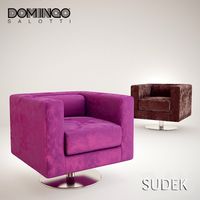
Domingo Salotti SUDEK
...wood, foamed polyurethane and dacron padding.
it features a round flat base of chromium-plated metal and a post of polished iron.
3ddd
$1

Mdfitalia Achille armchair
...tal tubing, foamed with polyurethane rubbers
completely upholstered. the fully removable upholstery
is in fabric or in leather.
3ddd
$1

Giorgetti Tycoon Desk
... model for easy change or setup.
object at 0.0.0, clean and light scene.
the archive contains the fbx file & more previews.
3ddd
$1

Richard's Canvas Bookcase
... fitted with corner protectors
canvas lined interior
beige waxed canvas
dimensions
44'w x 16'd x 72'h
3ddd
$1

Giorgetti Tycoon Desk
... model for easy change or setup.
object at 0.0.0, clean and light scene.
the archive contains the fbx file & more previews.
3ddd
$1

Gervasoni GHOST 10
...elts, upholsterd with polyurethane foams, removable covers. three back cushions in dacron and down 60 x 60 cm and two 50 x 50 cm.
3ddd
$1

AGA 4 door oven, plus modular hob
.... it's modular, so the hob section, and warmer section can be removed. correct dimensions - as physically accurate as can be.
3ddd
$1

chair
...am. in the series oxford also includes a sofa and lounge chair. supplied fully assembled.
size width: 63 cm height: 82 cm: 75 cm
Users
3ddd
$1

Картина в раме: 20 шт (сборник 49) Морская тема
...все имена на латинице, без пробелов остальные сборники картин здесь:http://3ddd.ru/usersflamenezo ...
3ddd
$1
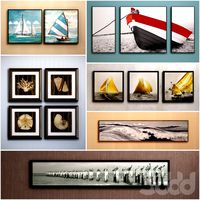
Картина в раме: сборник 45. Морская тема
...все имена на латинице, без пробелов остальные сборники картин здесь:http://3ddd.ru/usersflamenezo ...
3ddd
$1
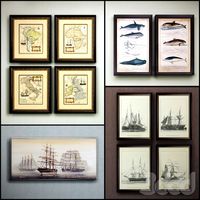
Картина в раме: 14 шт (сборник 34) Морская тема
...max, fbx, mat, текстуры масштаб: мм остальные сборники картин здесь:http://3ddd.ru/usersflamenezo ...
3ddd
$1

Картина в раме: 9 шт (сборник 29) Абстракция
...max, fbx, mat, текстуры масштаб: мм остальные сборники картин здесь:http://3ddd.ru/usersflamenezo ...
3ddd
$1

Dining Chair 8562-151, River Run, Schnadig
...obj - прилагается библиотека материалов. - здесь другие мои модели:http://3dsky.org/usersjekson777/models http://3ddd.ru/users/jekson777/model ...
3ddd
$1

Настенное зеркало (Сборник №3)
...5) зеркало круглое handmade "шато" авторы:http://www.livemaster.ru/decorativeglass http://www.livemaster.ru/zakutin http://www.livemaster.ru/son4oys остальные сборники зеркал здесь:http://3ddd.ru/usersflamenezo ...
3d_ocean
$1

Stained Glass Window Decal
...sional looking decal texture. size: 1024×1024 and 512×512 also check out my other works on envato http://audiojungle.net/user/...
3d_ocean
$1

Seamless Hand Painted Rough Rocks Texture
...rofessional looking texture. size: 1024×1024 also check out my other works on envato http://audiojungle.net/user/nkovac/portfo...
3d_ocean
$2

Seamless Hand Painted Stone Wall 2
...rofessional looking texture. size: 1024×1024 also check out my other works on envato http://audiojungle.net/user/nkovac/portfo...
3ddd
$1

RH/ VINTAGE BASEBALL STRIPE DRAPERY PANEL
...материалы имеют индивидуальное имя на английском языке. другие мои моделиhttp://3ddd.ru/usersscion/models быстрых...
Setups
3ddd
$1

Dering Hall Torino Chandelier
...or model for easy change or setup.
object at 0.0.0, clean and light scene.
the archive contains the obj file and more previews.
3ddd
$1

Currey & Company Balthazar
...or model for easy change or setup.
object at 0.0.0, clean and light scene.
the archive contains the obj file and more previews.
3ddd
$1

Три ковра 4
... слетают настройки hair and fur и класть их бессмысленно)
для ускорения рендера:
уменьшайте параметр hair count до 100000-40000
3ddd
$1

Currey & Company Orion
...or model for easy change or setup.
object at 0.0.0, clean and light scene.
the archive contains the obj file and more previews.
3d_ocean
$12
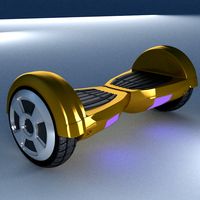
Wheel Smart Electric Scooter
...in vray 1.5. autodesk 3d max 2009 file mb contains all vray materials and render setup. the model is suitable for extream high...
3d_ocean
$9
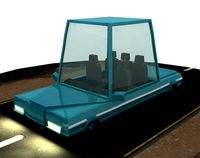
Low Poly Rigged Cartoon Car
...ocean
car cartoon land low low poly ready to animate rigged vehicle
-low poly -textured -riged -ready to animate -and light setup
3d_ocean
$19

AWP Sniper rifle (CS GO)
...ts included: .c4d, .obj – the model contains 42288 polygons – not rigged, scene setup / lighting / environments from the previ...
3d_ocean
$12

Desk accessories (pen, eraser, etc.)
...ats included: .c4d, .obj – the model contains 58530 polygons – not rigged, scene setup / lighting from the preview, are included.
3d_ocean
$5

Callisto - Realistic HD model
...able, as well as lights and setup scene for vray. a short 360 frame rotation animation is also included. available in 3ds max ...
3d_ocean
$7

Glasses 3D model
...lity 3d model of glasses and bonus scenes with all textures and materials for maxwell render and keyshot. thank you for watching!
Source
3d_ocean
$15

Ocean Blue Clouds 7 - HDRI
...to be used as a spherical environment or light source in 3d scenes. it includes a 6000×3000 pixels high...
3d_ocean
$15

Ocean Blue Clouds 10 - HDRI
...to be used as a spherical environment or light source in 3d scenes. *this product is ideal for realistic...
3d_ocean
$35

Ocean Dawn - HDRI Pack
...used as a spherical environments or as a light source in 3d scenes. it includes five 6000×3000 pixels high...
3d_ocean
$15

Ocean Night 2 - HDRI
...to be used as a spherical environment or light source in 3d scenes. *this product is ideal for realistic...
3d_ocean
$15

Coastal Clouds 2 - HDRI
...to be used as a spherical environment or light source in 3d scenes. *this product is ideal for realistic...
3d_ocean
$15

Ocean Night - HDRI
...to be used as a spherical environment or light source in 3d scenes. it includes a 6000×3000 pixels high...
3d_ocean
$15

Ocean Blue Clouds 8 - HDRI
...to be used as a spherical environment or light source in 3d scenes. it includes a 6000×3000 pixels high...
3d_ocean
$15

Cloudy Ocean Day 2 - HDRI
...to be used as a spherical environment or light source in 3d scenes. it includes a 6000×3000 pixels high...
3d_ocean
$39

Ocean Blue Clouds - HDRI Pack
...be used as spherical environments or as a light source in 3d scenes. it includes five...
3d_ocean
$15
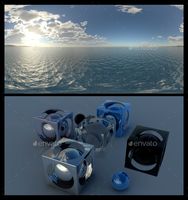
Coastal Clouds - HDRI
...to be used as a spherical environment or light source in 3d scenes. it includes a 6000×3000 pixels high...
Community
3d_export
$26

Vintage Rotary Dial Phone 3D Model
...sic old style communication cord corded desk table land line receiver
vintage rotary dial phone 3d model trinity23 28701 3dexport
3d_export
$55

Internet bar 002 3D Model
...computer corporate intranet office internet network servers nodes 3d electronics
internet bar 002 3d model pupuhol 55495 3dexport
3d_ocean
$5
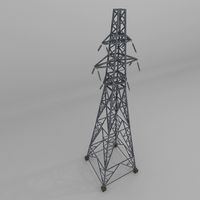
Column Power Lines
...ry iron line metal pole power pylon single steel structure supply tall technology tower voltage wire
column power lines 3d model.
3d_ocean
$5
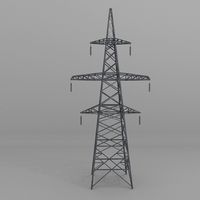
Column Power Lines
...re supply tall technology tower voltage wire
column power lines 3d model. formats included: .dae, .blend, .3ds, .x3d, .obj, .fbx.
3d_ocean
$5

Column Power Lines
...re supply tall technology tower voltage wire
column power lines 3d model. formats included: .dae, .blend, .3ds, .x3d, .obj, .fbx.
3d_ocean
$25

Old Telephone
... classic communication corded dial dialing finger old pay phone public retro ringing rotary telephone vintage wheel
old telephone
3d_export
$20

Column Power Lines 3D Model
...gy tall pole generation
column power lines 3d model download .c4d .max .obj .fbx .ma .lwo .3ds .3dm .stl cervelat 107002 3dexport
cg_studio
$18

Electric Pole - PBR Textures3d model
...real old
.obj .fbx .3ds - electric pole - pbr textures 3d model, royalty free license available, instant download after purchase.
cg_studio
$12

Low Poly Old Wooden Bridge3d model
...ement
.obj .fbx .max .3ds - low poly old wooden bridge 3d model, royalty free license available, instant download after purchase.
cg_studio
$15

Low Poly Old Wooden Bridge3d model
...ement
.obj .fbx .max .3ds - low poly old wooden bridge 3d model, royalty free license available, instant download after purchase.
Open
3d_export
$20

Gift Heart Shaped Box 3D Model
...giftbox heart shaped candy valentines day present package birthday open ribbon bow love sparkle red gift heart shaped box...
3d_export
$15

Combo wrench 3D Model
...combo wrench 3d model 3dexport wrench open ended spanner box combo wrench 3d model rophaaa 22171...
3ddd
$1

RH VICTORIAN HOTEL FLOOR LAMP + DESK LAMP
...a grand european hotel, our lamp pairs the intricate open metalwork typical of flame-powered lanterns with the modern drama...
3ddd
$1

Window for roofs
...roof window. highly detailed. pivot is set to enable openng the window wing. please be aware: this is not...
3ddd
$1

Artisan media cabinet with wall mirror
...two adjustable shelves behind each of the three doors. open slat system back allows easy access to component wiring....
3d_ocean
$7

Glass Door Monoblock 005
...hinge hollow interior knob knocker peephole single solid trim open glass door — you may apply on a door...
3d_ocean
$7

Glass Door Monoblock 008
...hinge hollow interior knob knocker peephole single solid trim open glass door — you may apply on a door...
3d_ocean
$7

Glass Door Z 006
...hinge hollow interior knob knocker peephole single solid trim open glass door — you may apply on a door...
3d_ocean
$2

Key
...key 3docean door key lock open unlock a key facecount: 617 (2x subsurfed:...
3d_ocean
$7

Glass Door Standart 006
...hinge hollow interior knob knocker peephole single solid trim open glass door — you may apply on a door...
Blend
3d_export
$5

Fragmentation Grenade 3D Model
...fragmentation weapon hand frag highpoly explosive blender obj dae blend textured materials fragmentation grenade 3d model chemistre 38449...
3d_export
$15

Blender 3D Model
... electric home dining mixer juicer mixing chef grinder restaurant cookware food household
blender 3d model firdz3d 84495 3dexport
3d_export
$20

Mila House 3D Model
...proffesional game advanced high poly architect collection exterior modern blend obj fbx quality model mila house 3d model tomaszcgb...
3d_export
free

Download free Cyprys House 3D Model
...proffesional game advanced high poly architect collection exterior modern blend obj fbx quality model cyprys house 3d model tomaszcgb...
3ddd
$1

Window for roofs
...insufficient manufacturer data. some materials are set as layered blend materials- they may render slower then simple vray...
3d_ocean
$4

Astroid_7
...stone astroid_7….........3096 polygon. .3094 vertices. 2048 * 2048 texture. obj,fbx,blend format model. ao.nor.d?ff.spec. uw map. game...
3d_ocean
$5

Rock_6
...rock rocks stone rock_6….............1474.polygon. .1476.vertices. 4096 * 4096 texture. obj,fbx,blend format...
3d_ocean
$85

Mercedes 300SL Roaster Top
...highly detailed interior. the model comes in five formats: -.blend rendered with cycles, as seen in the images; -.obj,...
3d_ocean
$15

Iphone 6S Gold
...an iphone 6s. the model comes in five formats: -.blend rendered with cycles, as seen in the images; -.obj,...
3d_ocean
$15

Iphone 6S Rose Gold
...an iphone 6s. the model comes in five formats: -.blend rendered with cycles, as seen in the images; -.obj,...
Art
3d_export
$200

50 Sculpture collection 3D Model 3D Model
...sculpture collection 3d model 3d model 3dexport sculpture figurine art vray character stone figure elements decor decoration furnishings architecture...
3d_export
$10

Lowpoly Trees 3D Model
...3d model 3dexport lowpoly trees green low polygonal low-poly art colors; tree design leaf summer trunk origami nature brown...
3d_export
$12

Shelf MAX 2011 3D Model
...model 3dexport books cd case lamp bookshelf modern wood art colours furniture livingroom house decoration shelf max 2011 3d...
3d_export
$50

A bust of Mayor 3D Model
...bust of mayor 3d model 3dexport mayor bust figure art sculpture a bust of mayor 3d model 3dbyte 85510...
3d_export
$15

Wall decorative accessory 3D Model
...3d model 3dexport sculpture abstract artwork chrome wall hanging art beam rail steel decorative accessory contemporary style design industry...
3d_export
$10

Table 3D Model
...table 3d model 3dexport coffee table wood couch glass art designer modern contemporary conference 3d model council board tea...
3d_export
$50

Furniture Grilli 3D Model
...table mirror grilli gimo art deco ornate traditional realistic artstic 270403 270501 270601 furniture grilli 3d model butterfly 28864...
3d_export
$7

Fantasy Green Port3 3D Model
...fantasy green port3 3d model 3dexport green art desine plant shape coloured fantasy game model 3d leaves...
3d_export
$10

Fantasy Pot02 3D Model
...fantasy game 3d model plant garden abstract desine floral art face statue sculpture fantasy pot02 3d model shridakshineshwari 55411...
3ddd
$1

Полукресло серии картезия
...3ddd morelato полукресло серии картезия фабрики morelato. артиккул - art3881 ...
Blender
3d_export
$5

Fragmentation Grenade 3D Model
...model 3dexport grenade fragmentation weapon hand frag highpoly explosive blender obj dae blend textured materials fragmentation grenade 3d model...
3d_export
$30

Samsung Galaxy Note 4 Charcoal Black 3D Model
...phablet edge six four phone flagship iphone apple quality blender cycles samsung galaxy note 4 charcoal black 3d model...
3d_export
$25

LG Optimus L7 3D Model
...phone mobile smartphone iphone android cellular cell apple droid blender lg optimus l7 3d model jfg8 73845...
3d_export
$15

Blender 3D Model
... electric home dining mixer juicer mixing chef grinder restaurant cookware food household
blender 3d model firdz3d 84495 3dexport
3d_ocean
$69

T-34/85 Interior/Engine Bay Full Winter Camo
...t-34/85 interior/engine bay full winter camo 3docean 85mm army blender cycles engine full gun interior medium military red russian...
3d_ocean
$15

Westinghouse fan
...westinghouse fan 3docean accessories asset blender blower fan furniture high interior misc quality retro ventilator...
3d_ocean
$6

Hyperrealistic 4k Jupiter
...hyperrealistic 4k jupiter 3docean 4k atlas blender geography globe hyper-realistic jupiter map planet science fiction solar...
3d_ocean
$3

Wacky Leprechaun Hat
...scene with blender node and materil -5 different format: blenderdeafult scene), dae, obj, 3ds, fbx -low poly game...
3d_ocean
$99

T34/76 Tank with Interior HDRI
...t34/76 tank with interior hdri 3docean 85mm army blender cycles engine full gun interior medium military red russian...
3d_ocean
$9

Ninja blue
...ninja blue 3docean blender blue cartooon character cute game japan lowpoly ninja shiruken...
Assets
3d_export
$18

Slums Building 2 3D Model
... house metal sheets deteriorated makeshift grunge shack shanty town udk
slums building 2 3d model aetherealstudios 81937 3dexport
3d_export
$15

Slums Building 4 3D Model
... house metal sheets deteriorated makeshift grunge shack shanty town udk
slums building 4 3d model aetherealstudios 81939 3dexport
3d_export
$8

SciFi Gun 2 3D Model
...aser energy package asset pack low poly futuristic fantasy rustic game ready
scifi gun 2 3d model aetherealstudios 81944 3dexport
3d_ocean
$5

Low Poly Tree - 3
... - 3
3docean
asset branch green leaf leafs low low poly nature snow tree trees trunk vegetation white
files: .3ds .c4d .fbx .obj
3d_ocean
$3
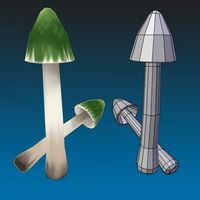
Low Poly Green Mushroom Hand Painted
...ted asset. simple little green mushroom, great for fantasy or nature themed games or simple animations. it is not meant to rep...
3d_ocean
$15

Westinghouse fan
...tinghouse fan, a great vintage interior set piece. all file formats are tested and work as they should and are subdivision ready.
3d_ocean
$7

Low Poly House Model
...imation asset creative environment game house low poly media model movie product ware
this file include are 3ds, fbx, obj format.
3d_ocean
$5

Low Poly Tower Model
...t creative environment game house low poly media model movie product props tower ware
this file include are 3ds, fbx, obj format.
3d_ocean
$6

Game Asset 9
...e home housing larva low poly mobile product sample slogan texture web
this file include are 3ds max, 3ds, fbx, & obj format.
3d_ocean
$2

Hand Painted Tile-able Wooden Roof Shingles
...ble professional looking texture. size: 1024×1024 and 512×512 also check out my other works on envato http://audiojungle.net/u...
Free
design_connected
free

Mategot Trolley
...mategot trolley designconnected free 3d model of mategot trolley by gubi designed by...
design_connected
free

Song Coffee Tables
...song coffee tables designconnected free 3d model of song coffee tables by minotti designed...
design_connected
free

Moon Lounge Table
...moon lounge table designconnected free 3d model of moon lounge table by gubi designed...
design_connected
free

Fuwl Cage Table
...fuwl cage table designconnected free 3d model of fuwl cage table by menu designed...
design_connected
free

JWDA Table Lamp
...jwda table lamp designconnected free 3d model of jwda table lamp by menu designed...
design_connected
free

Pull Floor Lamp
...pull floor lamp designconnected free 3d model of pull floor lamp by muuto designed...
design_connected
free

TR Bulb Suspension Lamp
...tr bulb suspension lamp designconnected free 3d model of tr bulb suspension lamp by menu...
design_connected
free

Androgyne Side Table
...androgyne side table designconnected free 3d model of androgyne side table by menu designed...
3d_export
free

Download free Medical Examination Bed 3D Model
...al examination bed 3d model
3dexport
divan examination bed medical
medical examination bed 3d model dosoriofp78431 90995 3dexport
3d_export
$5

3d sofa 3D Model
...3dsmax free3dmodel sofa free download 3d sofa 3d model freedmodelss73900 90973...
