Thingiverse

17cm pot for Orchid by tsh2
by Thingiverse
Last crawled date: 3 years ago
Here is a plant pot which you can print using 'per part' print settings to achieve a single-layer for the main part. I wanted to use translucent filament so my orchid can get light to its roots. There is not too much ventilation here, use this somewhere warm/dry of if you're forgetful about watering....
There are 3 parts to this model. I wanted to assemble them so the middle section printed in vase mode, but Cura doesn't seem to allow that. One option is to generate G-code for each part, and manually merge the files together (remembering to correct for extruder absolute position). Assuming you don't want to do this:
Configure Cura
Unselect 'keep models apart'
Base Part
No top layer
Make sure the model is centred on the bed.
Enough base layers to get a strong base (and waterproof if you plan to use the pot 'bare). I also used 4 walls to get a good base around the ridges.
Supports for the centre recess might be a good idea - you don't need support in the radial area, and might want to leave a good Z-gap so the support comes off easily.
Middle Part
Centre the model on top of first part. There is a registration part at Z=0, so once it's centred, the base and middle should be flush.
No base layer.
No top layer.
Wall thickness 1 (or as you chose). Although this part is solid, we print it so only the walls come out.
Top Part
Centre in the same way as the middle part.
This part of the model needs infill.
With the 3 models stacked one on top of the other, Cura (3.0.3 here) will generate a printable model, but i strongly recommend you check the transitions in a gcode viewer (http://gcode.ws) before printing since this is a multi-hour print.
I've included a one-part model too, but this probably won't work in vase mode, and might not give good results if you try printing it 'as is'.
I used PLA, for resiliance and ease of gluing...
There are 3 parts to this model. I wanted to assemble them so the middle section printed in vase mode, but Cura doesn't seem to allow that. One option is to generate G-code for each part, and manually merge the files together (remembering to correct for extruder absolute position). Assuming you don't want to do this:
Configure Cura
Unselect 'keep models apart'
Base Part
No top layer
Make sure the model is centred on the bed.
Enough base layers to get a strong base (and waterproof if you plan to use the pot 'bare). I also used 4 walls to get a good base around the ridges.
Supports for the centre recess might be a good idea - you don't need support in the radial area, and might want to leave a good Z-gap so the support comes off easily.
Middle Part
Centre the model on top of first part. There is a registration part at Z=0, so once it's centred, the base and middle should be flush.
No base layer.
No top layer.
Wall thickness 1 (or as you chose). Although this part is solid, we print it so only the walls come out.
Top Part
Centre in the same way as the middle part.
This part of the model needs infill.
With the 3 models stacked one on top of the other, Cura (3.0.3 here) will generate a printable model, but i strongly recommend you check the transitions in a gcode viewer (http://gcode.ws) before printing since this is a multi-hour print.
I've included a one-part model too, but this probably won't work in vase mode, and might not give good results if you try printing it 'as is'.
I used PLA, for resiliance and ease of gluing...
Similar models
thingiverse
free

Orchid pot by Lexie79
... at the base, 120mm at the top and has a height of 120mm.
the shell is 1mm thick all a round. (vase mode printing not yet tested)
thingiverse
free
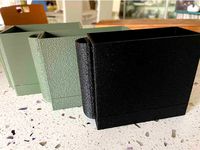
Fuzzy Herb Planters by sylvgira
...of the pots when printing with a 1mm nozzle, so i've added support stls that you just add in with the corresponding size pot.
thingiverse
free

Orchid pot holder by EloRaf3D
...ired.
hope you will love it.
edit : new light version with less pla. no need support to be printed or to be waterproof! enjoy ;-)
thingiverse
free

3D printed vase mode waste bin/container/box by CrushedIce
...n the slicer and set the amount of bottom layers you want, i took 3 (they're not existing in the stl) and top layers to zero.
thingiverse
free

Flower Pot
... mode, because i wanted the walls 2mm.
i printed in petg, at 238 degrees hotend and 70 bed at 50 mm/sec.
on top it is 14 cm wide.
thingiverse
free

Oval gift box by Opossums
...l is used to joing wall pats together.
i have also included fusion 360 project file, so you can edit everything the way you like.
thingiverse
free

Orchid pot by Evetanlm
... only charcoal with special treatment!
hope this help all orchid lover
good point of this design don't need support and raft
thingiverse
free

Baby Yoda 3 Parts
... can either be glued together or as i enjoy doing, soldered so the seam is shut and looks like one contiguous part.
baby yodaaaa
cults
free

Oval gift box
... is used to joing wall pats together.
i have also included fusion 360 project file, so you can edit everything the way you like.
thingiverse
free

Modular desk tidy & organiser - PolyTidy by splabble
...itial triangle as it goes up, it might not work with some of the taller modules (e.g. the large pot) as it could knock into them.
Tsh2
thingiverse
free

Simple Label by tsh2
...simple label by tsh2
thingiverse
an example simple shape, designed in tinkercad.
thingiverse
free

Metal Rose Stand by tsh2
...metal rose stand by tsh2
thingiverse
small stand to hold a long thin object.
thingiverse
free

Coffee Spoon Holder by tsh2
...r by tsh2
thingiverse
a simple holder for my coffee spoon. if's a melita spoon if you want to try and find the same spoon...
thingiverse
free

Metal Rose Vase by tsh2
...
small stand to hold a long thin object - the inner diameter fits a 5mm part. related: https://www.thingiverse.com/thing:2476894
thingiverse
free

Pi Camera Adjust clamp by tsh2
...djust clamp by tsh2
thingiverse
just a small clamp to fix the angle of this little camera bracket. takes an m3x40 cap-head bolt.
thingiverse
free

TRIXES USB Cable fix by tsh2
...e usb extension from trixes. the pcb was sliding out, and the wires broke. this fixes the board better than the factory hot melt.
thingiverse
free

68mm Downpipe Clip by tsh2
...ck to nominal. i also adjusted the hole spacing to fit an existing part which was damaged and proved too hard to replace locally.
thingiverse
free

Shower rail end by tsh2
...rts, one will ideally be printed in a flex material - otherwise just try the inner part. should fit an 18mm inside diameter pole.
thingiverse
free

KickPlate Leg brace by tsh2
...t a cabinet leg. 2 sizes, 32 mm to the back of the wood (50 to the front) and 14 mm to the back of the wood (32 mm to the front).
thingiverse
free

Penny Washer spreader plate by tsh2
...eads the clamping force from a penny washer (25mm diameter). there is also a version with a right angle to support a side/corner.
17Cm
3ddd
$1

Eichholtz lamp table dexter
...eichholtz lamp table dexter a 85 cm | b 17cm | c 45 cm art.nr.:...
3ddd
$1

Светильник потолочный Kolarz 0256.11.5.KpT
...цвет арматуры-хром, хрусталь-pure kolarz, под лампу 1хg9 40w размеры: d-17cm ...
3d_ocean
$6

combat\tactical knife
...scale blade 875 poligons (quad), 890 vert. blade lenght 17cm (6,7`) overal lenght 33cm...
3d_export
$8

low poly cartoon girl
...the face of this model is approx. 0.17m or 17cm textures all the textures are baked and packed into...
3d_export
$5

organic vase
...body. the size of the original model is about 17cm and the walls have at least 2mm thickness. i...
3d_export
$29

Hair Care Set Mockup
...5 edges: 0<br>object:<br>- dimension cm: 19cm x 17cm x 17cmlt;br>- dimension inches: 7.5" x 6.7" x 6.68"<br>- model parts:...
3d_export
$13

pendant lamp se135 1st int
...description designer: matteo ugolini lampshade diameter: 14.5cm lampshade height: 17cm suspension length: 200 cm material: glass color: transparent, blue...
3d_export
$8

hot pot holder
...id (sku) : k16hph<br>real product size : l=17cm / w=17cm / h=0,8cm<br>3ds max file size : 2,8mb<br>polygons : 10980<br>verteces...
3d_export
$15

Cardboard box 05
...texture resolutions: 4096x4096 dimension cm: 25cm x 25cm x 17cm face:576 verts:572 file formats: max (3ds max 2017 corona)...
3d_export
$29

egg cardboard package for 20 eggs
...more than 5 edges: 0<br>object:<br>- dimension cm: 20.7cm x 17cm x 5.2cm<br>- dimension inches: 8.16" x 6.7" x 2.03"<br>-...
Orchid
3ddd
$2

ORCHID
...orchid
3ddd
орхидея , цветы , ваза
orchid
design_connected
free

Orchid
...orchid
designconnected
free 3d model of orchid designed by designconnected studio.
turbosquid
$15

Orchid
...
turbosquid
royalty free 3d model orchid for download as max on turbosquid: 3d models for games, architecture, videos. (1305506)
turbosquid
$29

Orchid
...uid
royalty free 3d model orchid for download as max and obj on turbosquid: 3d models for games, architecture, videos. (1187475)
3ddd
$1

Phalaenopsis Orchid
...dd
цветы , орхидея , горшок
phalaenopsis orchid
turbosquid
$129

Orchid
... available on turbo squid, the world's leading provider of digital 3d models for visualization, films, television, and games.
turbosquid
$39

Orchid
... available on turbo squid, the world's leading provider of digital 3d models for visualization, films, television, and games.
turbosquid
$20

Orchid
... available on turbo squid, the world's leading provider of digital 3d models for visualization, films, television, and games.
turbosquid
$10

Orchid
... available on turbo squid, the world's leading provider of digital 3d models for visualization, films, television, and games.
turbosquid
free

Orchid
... available on turbo squid, the world's leading provider of digital 3d models for visualization, films, television, and games.
Pot
3d_export
$5

pot
...pot
3dexport
pot
3d_export
$9

pot
...pot
3dexport
design of pot
archibase_planet
free

Pot
...pot
archibase planet
pot coffee pot kitchen ware coffee
pot coffee n231210 - 3d model (*.3ds) for interior 3d visualization.
archibase_planet
free

Pot
...pot
archibase planet
coffee-pot coffee pot kitchen ware
coffee pot - 3d model (*.gsm+*.3ds) for interior 3d visualization.
archibase_planet
free

Pot
...pot
archibase planet
pot jug mug
pot - 3d model for interior 3d visualization.
archibase_planet
free

Pot
...pot
archibase planet
pot jug mug
pot 2 - 3d model for interior 3d visualization.
archibase_planet
free

Pot
...pot
archibase planet
pot jug mug
pot 3 - 3d model for interior 3d visualization.
archibase_planet
free

Pot
...pot
archibase planet
pot bowl
pot - 3d model (*.gsm+*.3ds) for interior 3d visualization.
archibase_planet
free

Pot
...pot
archibase planet
jar can pot
pot - 3d model (*.gsm+*.3ds) for interior 3d visualization.
archibase_planet
free

Pot
...pot
archibase planet
can jar pot
pot - 3d model (*.gsm+*.3ds) for interior 3d visualization.
