21 input redo 3d models found
Download or buy, then render or print from the shops or marketplaces.
3D Models below are suitable not only for printing but also for any
computer graphics like CG, VFX, Animation, or even CAD. You can print these 3d models on
your favorite 3d printer or render them with your preferred render engine.
Please note that the 3D model database is only a Search Engine. You should
visit the original websites. Most of the models can be easily imported and rendered
with Autodesk 3ds Max, Maya, Blender, C4D, and Sketchup. Check for online
3d model conversions tools for your file format.
thingiverse
free

Fixed wing control surface trim lock
...(some trim perfect at high speed and require extra input at low speed or vice versa) with your model...
thingiverse
free

Wemos Mini Modular Case by orcusomega
...as pointed out by a user (thanks for the input) reset button has been extended 2mm to make it...
thingiverse
free
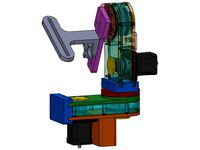
Pan & Tilt w/NEMA17 Steppers by tetralite
...i may do that eventually. ultra-quick video demo of input ...
thingiverse
free

Tank updated Gear Cases for Kyosho RF006 worm gear set by fastmike75
...screw to hold it. the worm gear has 6mm input shaft for spur gear. the gear box allows use...
grabcad
free

CAD input device
...quickly. additionally it has quick to use undo n redo buttons with a highly functional top spindle. the spindle...
grabcad
free

AutoCAD - Complete Tutorial for Beginners - Exercises 11
...snap tracking) ø f12 : dyn button on/off. (dynamic input short cut keys:- ø ctrl+a : select all ø...
grabcad
free

AutoCAD - Complete Tutorial for Beginners - Exercises 1
...snap tracking) ø f12 : dyn button on/off. (dynamic input short cut keys:- ø ctrl+a : select all ø...
grabcad
free

AutoCAD - Complete Tutorial for Beginners - Exercises 2
...snap tracking) ø f12 : dyn button on/off. (dynamic input short cut keys:- ø ctrl+a : select all ø...
grabcad
free

AutoCAD - Complete Tutorial for Beginners - Exercises 9
...snap tracking) ø f12 : dyn button on/off. (dynamic input short cut keys:- ø ctrl+a : select all ø...
grabcad
free

AutoCAD - Complete Tutorial for Beginners - Exercises 10
...snap tracking) ø f12 : dyn button on/off. (dynamic input short cut keys:- ø ctrl+a : select all ø...
grabcad
free

AutoCAD - Complete Tutorial for Beginners - Exercises 3
...snap tracking) ø f12 : dyn button on/off. (dynamic input short cut keys:- ø ctrl+a : select all ø...
grabcad
free

AutoCAD - Complete Tutorial for Beginners - Exercises 4
...snap tracking) ø f12 : dyn button on/off. (dynamic input short cut keys:- ø ctrl+a : select all ø...
grabcad
free

AutoCAD - Complete Tutorial for Beginners - Exercises 5
...snap tracking) ø f12 : dyn button on/off. (dynamic input short cut keys:- ø ctrl+a : select all ø...
grabcad
free

AutoCAD - Complete Tutorial for Beginners - Exercises 28
...snap tracking) ø f12 : dyn button on/off. (dynamic input short cut keys:- ø ctrl+a : select all ø...
grabcad
free

AutoCAD - Complete Tutorial for Beginners - Exercises 31
...snap tracking) ø f12 : dyn button on/off. (dynamic input short cut keys:- ø ctrl+a : select all ø...
grabcad
free

AutoCAD - Complete Tutorial for Beginners - Exercises 30
...snap tracking) ø f12 : dyn button on/off. (dynamic input short cut keys:- ø ctrl+a : select all ø...
grabcad
free

AutoCAD - Complete Tutorial for Beginners - Exercises 29
...snap tracking) ø f12 : dyn button on/off. (dynamic input short cut keys:- ø ctrl+a : select all ø...
grabcad
free

AutoCAD - Complete Tutorial for Beginners - Exercises 26
...snap tracking) ø f12 : dyn button on/off. (dynamic input short cut keys:- ø ctrl+a : select all ø...
grabcad
free

AutoCAD - Complete Tutorial for Beginners - Exercises 27
...snap tracking) ø f12 : dyn button on/off. (dynamic input short cut keys:- ø ctrl+a : select all ø...
grabcad
free

AutoCAD - Complete Tutorial for Beginners - Exercises 32
...snap tracking) ø f12 : dyn button on/off. (dynamic input short cut keys:- ø ctrl+a : select all ø...
grabcad
free

AutoCAD - Complete Tutorial for Beginners - Exercises 25
...snap tracking) ø f12 : dyn button on/off. (dynamic input short cut keys:- ø ctrl+a : select all ø...
