GrabCAD
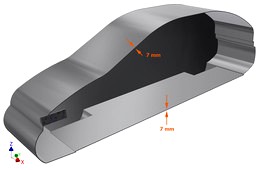
Toyota on Trampoline
by GrabCAD
Last crawled date: 1 year, 10 months ago
This is a dynamic simulation made with Autodesk Inventor 2014. You can see the flight of my own Toyota Corolla Hatchback (which I drive all day long throughout Bucharest, Romania) from the trampoline to the landing deck. I always asked myself how big should be a trampoline to accommodate such a flight for my car.
The „assembly” is made of only three parts: the car, the trampoline and the landing deck.
The model for the car was made using the data in the „Toyota Weights and Dimensions.jpg” picture. The overall dimensions are OK, the material is steel, but the question is: how can I respect the mass of 1350 kg (which includes fuel and a person inside) together with this conditions? Well, the answer is simple: the model created by me is a pure shell with an only 7 mm thick hull.
This flight is just like any other flight: very sensitive to any parameter changing. After a long adjustment of the parameters I had obtained the solution in the movie. The picture „Shapes and Dimensions.jpg” shows the results, and the picture „Flight Data.jpg” emphasizes what are the magnitudes of the velocities and accelerations at the first landing contact.
The only loss of accuracy is due to the motor of this motion. So, beside the gravity force, there is a force equivalent of 2 tons-mass which is placed in the front of the car as a car towing force. You can see the vector in the picture „Flight Data.jpg”. My solution ignores any friction, but I have no control of how long the force acts. Actually, the force acts all the time, that is it acts also after the car leave the trampoline (!), which is not correct at all. A proper solution should be to make real wheels (which rotates) to control the speed of rotation, accordingly with the intended speed of the car. You can make this to obtain a more accurate simulation. Whatever, the situation is same: you have to fine adjust the flight parameters to obtain a similar landing of the car.
Taking account of the loss of accuracy you understand that the take-off speed of 110 km/h mentioned in the picture is not correct, since the speed is increasing from the moment of take-off, due to the permanent force of 2 tons. The increasing of speed is visible in the picture „Flight Data.jpg”. You can see that the landing speed is around 50 m/s = 180 km/h. Anyway, the flight is OK in respect of the characteristics presented.
Having all the data at your disposition, you can change any setting to see what happens with the flight. Surprises are very funny... You can change the shapes of the trampoline and the landing deck to obtain a longer flight. For instance you can change the angle from 10° to any other (reasonable) value.
You have to download all the files in a directory, then open the .iam file with Inventor 2014, 2015..., enter Environments/Dynamic Simulation and click on Play button. Instead of 4900 images you can use 490 images if you have to wait too much for the simulation. If the contact between the car wheels and trampoline is not good, finish the Dynamic Simulation and unsuppress the two tangent constraints from the object Toyota Corolla 1350 kg. Then suppress them again, and go back to simulation.
Enjoy!
The „assembly” is made of only three parts: the car, the trampoline and the landing deck.
The model for the car was made using the data in the „Toyota Weights and Dimensions.jpg” picture. The overall dimensions are OK, the material is steel, but the question is: how can I respect the mass of 1350 kg (which includes fuel and a person inside) together with this conditions? Well, the answer is simple: the model created by me is a pure shell with an only 7 mm thick hull.
This flight is just like any other flight: very sensitive to any parameter changing. After a long adjustment of the parameters I had obtained the solution in the movie. The picture „Shapes and Dimensions.jpg” shows the results, and the picture „Flight Data.jpg” emphasizes what are the magnitudes of the velocities and accelerations at the first landing contact.
The only loss of accuracy is due to the motor of this motion. So, beside the gravity force, there is a force equivalent of 2 tons-mass which is placed in the front of the car as a car towing force. You can see the vector in the picture „Flight Data.jpg”. My solution ignores any friction, but I have no control of how long the force acts. Actually, the force acts all the time, that is it acts also after the car leave the trampoline (!), which is not correct at all. A proper solution should be to make real wheels (which rotates) to control the speed of rotation, accordingly with the intended speed of the car. You can make this to obtain a more accurate simulation. Whatever, the situation is same: you have to fine adjust the flight parameters to obtain a similar landing of the car.
Taking account of the loss of accuracy you understand that the take-off speed of 110 km/h mentioned in the picture is not correct, since the speed is increasing from the moment of take-off, due to the permanent force of 2 tons. The increasing of speed is visible in the picture „Flight Data.jpg”. You can see that the landing speed is around 50 m/s = 180 km/h. Anyway, the flight is OK in respect of the characteristics presented.
Having all the data at your disposition, you can change any setting to see what happens with the flight. Surprises are very funny... You can change the shapes of the trampoline and the landing deck to obtain a longer flight. For instance you can change the angle from 10° to any other (reasonable) value.
You have to download all the files in a directory, then open the .iam file with Inventor 2014, 2015..., enter Environments/Dynamic Simulation and click on Play button. Instead of 4900 images you can use 490 images if you have to wait too much for the simulation. If the contact between the car wheels and trampoline is not good, finish the Dynamic Simulation and unsuppress the two tangent constraints from the object Toyota Corolla 1350 kg. Then suppress them again, and go back to simulation.
Enjoy!
Similar models
grabcad
free

Jansen Mechanism (simple) with Dynamic Simulation
...c simulation (inventor 2015 professional necessary), vary the parameters (if you wish) or have a look at the attached animations.
grabcad
free

Jansen Mechanism (funny) with Dynamic Simulation
...c simulation (inventor 2015 professional necessary), vary the parameters (if you wish) or have a look at the attached animations.
3dwarehouse
free

Flight Simulator
...e exapt flying backwards =) you can change max. speed + acceleration #flight #fly #physics #plane #simulation #simulator #sketchy
3dwarehouse
free

Aircraft Carrier (Google Flight Simulator) Landable
...many times. please rate and comment!!! any questions please send an email to me at airnicholai@gmail.com please! #military #ships
cg_trader
$74

Toyota Corolla LE 2019
...elp with it. toyota corolla le 2019 car hd detailed sedan vehicle automotive wheel standard standard car car wheel toyota corolla
grabcad
free

Geneva Wheels Parametric
...nd other dimensions can be changed with parameters.
you can also use the dynamic simulation function to simulate actual movement.
grabcad
free

Toyota Corolla Alloy Rim
...oyota corolla alloy rim
grabcad
in this project a rim of toyota corolla 17" rim is made which is actually my car rim design
3dwarehouse
free

TOYOTA COROLLA 7
...toyota corolla 7
3dwarehouse
#toyota #corolla #car 77777777
3dwarehouse
free

TOYOTA COROLLA 3
...toyota corolla 3
3dwarehouse
#toyota #corolla #car 33333333
3dwarehouse
free

TOYOTA COROLLA 1
...toyota corolla 1
3dwarehouse
#toyota #corolla #car 11111111
Trampoline
3ddd
$1

trampoline
...trampoline
3ddd
trampoline , батут
trampoline
archive3d
free

Bouncing castle 3D Model
...bouncing castle 3d model archive3d bouncing castle trampoline bouncy castle playground bouncing castle n280215 - 3d model...
archive3d
free

Trampoline 3D Model
...e3d
trampoline
trampoline round n261212 - 3d model (*.gsm+*.3ds) for interior 3d visualization.
3d_export
$12

Trampoline 3D Model
... jump outdoor garden game outside
trampoline 3d model download .c4d .max .obj .fbx .ma .lwo .3ds .3dm .stl 3dmark 102678 3dexport
archibase_planet
free

Trampoline
...trampoline
archibase planet
trampoline playground
trampoline - 3d model (*.gsm+*.3ds) for interior 3d visualization.
archibase_planet
free

Trampoline
...trampoline
archibase planet
trampoline playground
sports shell 2 n190308 - 3d model (*.gsm+*.3ds) for interior 3d visualization.
archibase_planet
free

Trampoline
...trampoline
archibase planet
trampoline
trampoline round n261212 - 3d model (*.gsm+*.3ds) for interior 3d visualization.
3d_export
$5

Trampoline 3D Model
...trampoline 3d model
3dexport
trampoline game_dev blender_3d 273 2015
trampoline 3d model gdane 93064 3dexport
archive3d
free

Trampoline 3D Model
...rt device attraction
trampoline n150815 - 3d model (*.gsm+*.3ds) for interior 3d visualization.
archive3d
free

Trampoline 3D Model
...hive3d
trampoline playground
trampoline - 3d model (*.gsm+*.3ds) for interior 3d visualization.
Toyota
3d_export
$89

Toyota Aygo 2013 3D Model
...go car small citycar mini japan hatchback car auto automobile hb 2013 2012
toyota aygo 2013 3d model swan3dstudios 46601 3dexport
3d_export
$99

Toyota Yaris 2012 5door 3D Model
...2012 5-door 5d 3d 3-door 2013 2014 2015 2016 hatchback japan small city car
toyota yaris 2012 5door 3d model squir 47702 3dexport
3d_export
$20

Toyota ist 3D Model
...toyota ist 3d model
3dexport
toyota car model ist
toyota ist 3d model put3d 56981 3dexport
3d_export
$99

Toyota ProAce Van L2H1 2012 3D Model
...9 2010 2011 2012 2013 2014 bus mpv van minivan cargo japan japanese
toyota proace van l2h1 2012 3d model humster3d 75493 3dexport
3d_export
$20

2010 Toyota Rav4 EV 3D Model
...lowpoly automobile suv cuv american gm real time realtime traffic game hybrid
2010 toyota rav4 ev 3d model be_fast 30762 3dexport
3d_export
$8

Toyota GTOne Base 3D Model
...s muscle car vehicle transport exotic concept prototype classic classico
toyota gtone base 3d model clutchtrigger 48326 3dexport
3d_export
$99

Toyota Corolla Verso 2014 3D Model
...2014 japan car 2015 2016 toyota van mpv minivan 2017 corolla verso corola
toyota corolla verso 2014 3d model squir 69832 3dexport
3d_export
$99

Toyota Tacoma Access Cab 2012 3D Model
... cab pickup 2011 2012 2013 2014 2015 fl japan usa 4c4 offroad utility
toyota tacoma access cab 2012 3d model squir 53144 3dexport
3d_ocean
$89

Toyota Tundra Single Max 2013
...y, in real units of measurement, qualitatively and maximally close to the original. model formats: - *.max (3ds max 2008 scanl...
3d_export
$129

Toyota Supra 1993 3D Model
...2002 2-door soupe sport
toyota supra 1993 3d model download .c4d .max .obj .fbx .ma .lwo .3ds .3dm .stl humster3d 106914 3dexport
